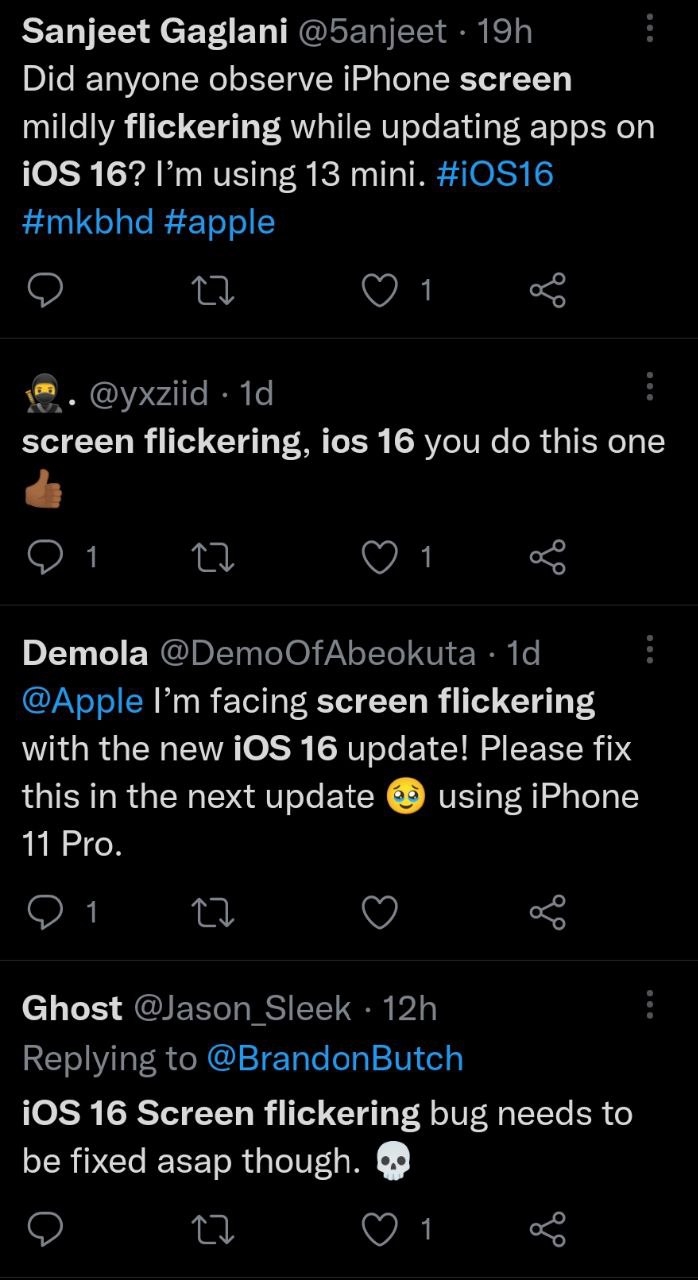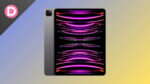Apple has announced its latest iOS 16 update, which was initially showcased at the WWDC (Worldwide Developers Conference) event in June 2022. The update comprises several new features and improvements, such as a reimagined and redesigned lock screen, new widgets, new access to the iMessage application, enabling percentage on the Status bar, Clean Energy Charging to arrive soon, and many more.
Update December 29: We have recently faced problems with our iPhone 13 unit. The screen randomly starts flickering at instances. Especially in low light with under 20% brightness, it is very noticeable. This problem began after the device was updated to iOS 16.2. It’s not just with the vanilla iPhone 13; several Pro Max models are also facing this issue.
With the iOS 16.2 update, even the Safari browser has gone haywire. It continuously flickers and refuses to function properly. Restarting your phone might fix the problems with flickering, but it won’t help if the problem is hardware-related.
If your phone is still under warranty or under Apple Care, you can visit an Apple Service Centre, where the technicians can assist you further. It’s unfortunately not possible to downgrade since Apple no longer signs the 16.1.2 software. If you are on a version that does not have flickering issues, proceed with caution before updating to 16.2.
iOS 16 Screen Flickering Issue
As always, significant updates always come with a lot of problems. The iOS 16 pushed by Apple has caused bugs and stability issues. Many bugs have been reported by the users who have updated to iOS 16, such as fast battery drainage with minimal browsing, taking time for the update itself, Bluetooth connectivity issues, etc.
Users complain about display-related matters involving display flickering, display granting issues, display black and white screen, display not responding at all, and green lines appearing. But what people are facing more is the screen keeps flickering. It has been reported that screen flickering occurs more due to the low brightness and the grey background and also when trying to type on your keyboard. This happens when you have a hurdle-related problem or a software issue.
This is what the users are facing after the update:
Thanks for contacting us. We want to help with any issues you’re having with your iPhone. Since the issue began, have you been able to restart your iPhone to see if that helps? Send us a DM and let us know and we’ll go from there. https://t.co/GDrqU22YpT
— Apple Support (@AppleSupport) September 13, 2022
Whenever you face such things, try to force restart your iPhone immediately. Apple support also replied to a user, saying, “Try restarting your iPhone and see if that helps.”
If it does not work, you have to wait for another update. Apple will give you another push with a new software update to solve the flickering screen problem.
You can also try to do DFU (Device Firmware Update), which will help your iPhone put in to get your device back into working order.
If your screen flickers every time you touch your display, then go through the following steps:
- Open your Settings.
- Go to the ‘General’ option.
- Go to the option for ‘Transfer or Reset iPhone.’
- Select ‘Erase all Content and Setting.’ (Factory Reset).
Try this if it solves your flickering issue.
(Remember: This process will erase all your data. So do it at your own risk or take a backup before doing so and then proceed further).
We will update you about the issue if something happens on the flickering screen issue.