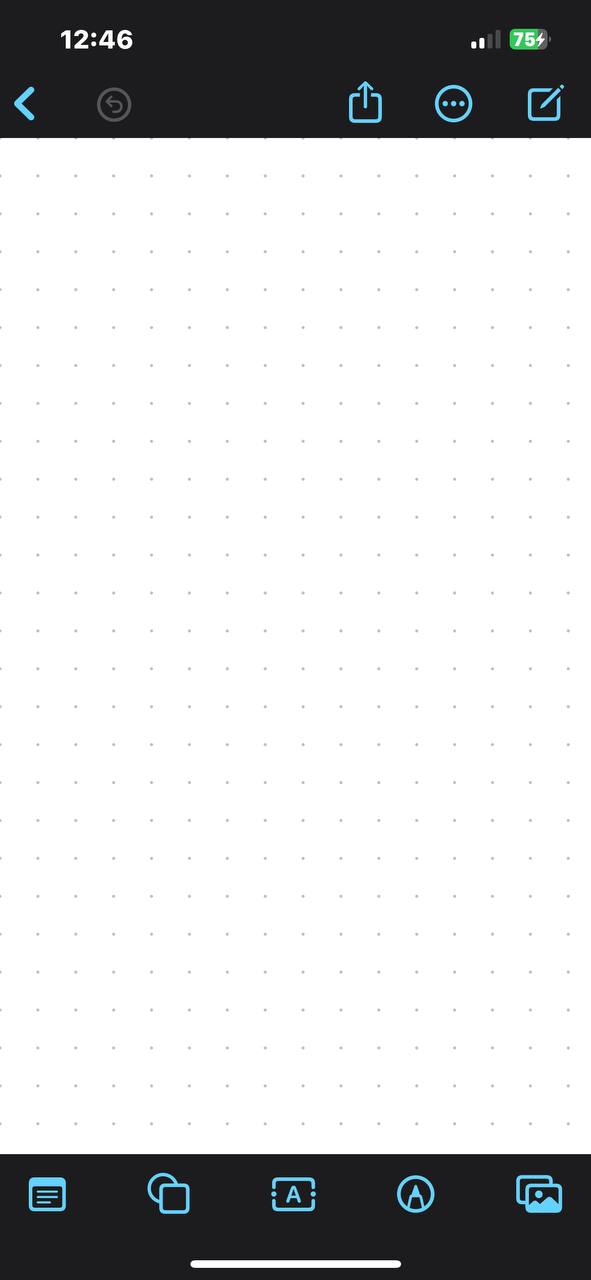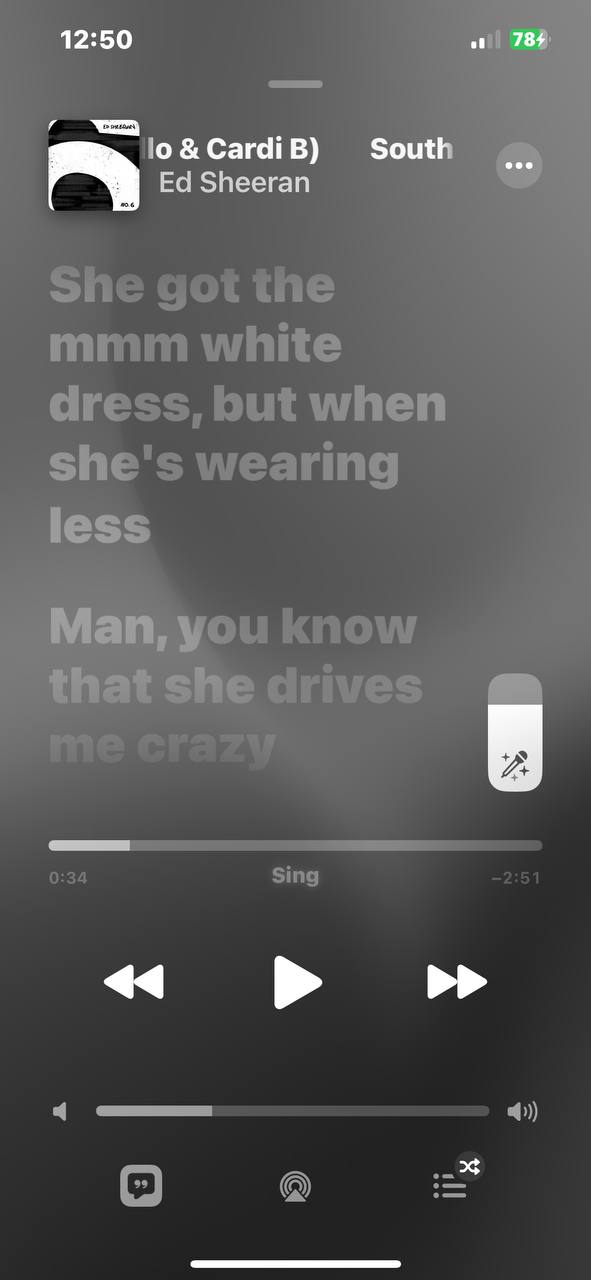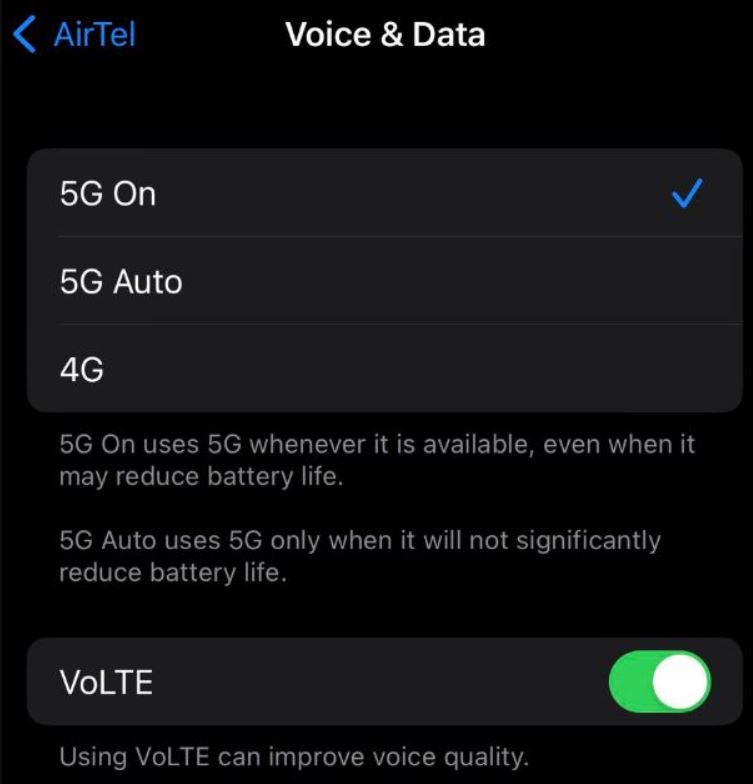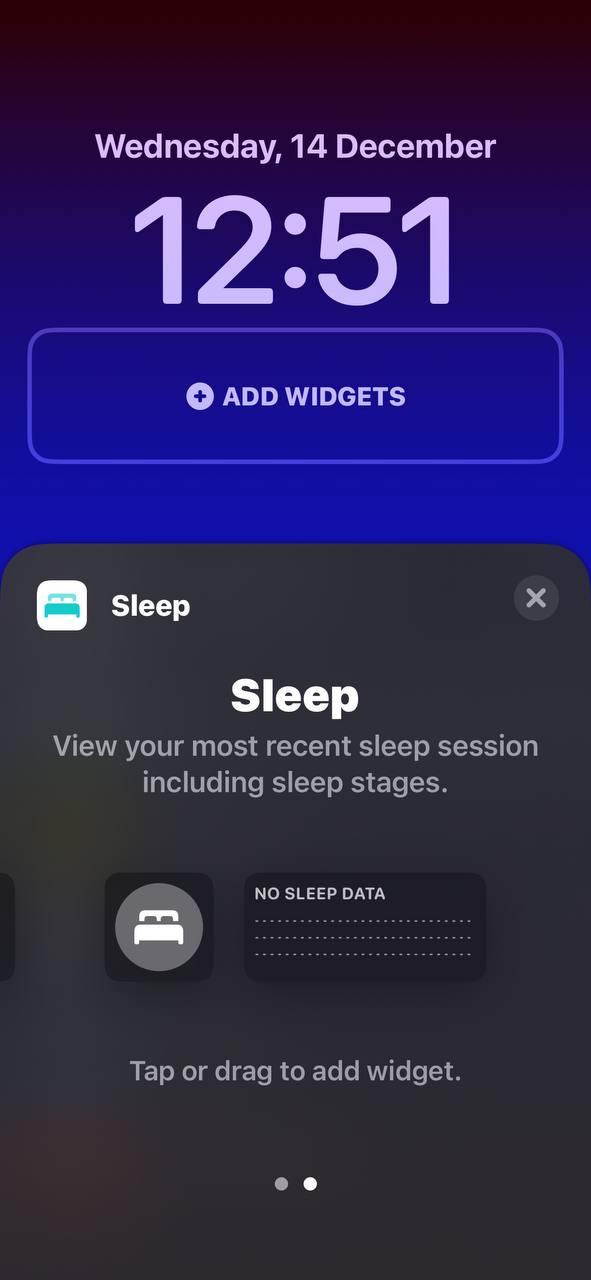A month after iOS 16.1 launched, iOS 16.2 is now available for the public to download. This was predicted, as the build went into RC a day before. As previously anticipated, the update rolled out in the middle of December. As usual, macOS and iPadOS have received updates to macOS 13.1 and iPad OS 16.2 as well.
iOS 16.2 arguably has more additions than 16.1. The latter brought Shared iCloud Library, Third Party Live Activities, and Clean Energy Charging. It also had the usual security patches and bug fixes, with stability improvements.
All iPhones compatible with iOS 16 are also compatible with iOS 16.2. You will receive the update if you own an iPhone 8 and above.
iOS 16.2 Update is Now Available
To check if it has rolled out for you yet, go to the General menu in your Settings app. Then, proceed to tap on “Software Updates”. The update is approximately 1.1 Gigabytes in size. Depending on your internet speed, this could take a while. Once downloading ends, you can install the update. iOS 16.2 will be good to go on your phone after it automatically restarts.
If your device is supported and you still have not received the update, try restarting your device. The update might take time to show up if the servers are clogged.
For phones that didn’t get the iOS 16.2 update, 15.7.2 has rolled out with security patches and stability improvements.
Reasons Why You Should Update to iOS 16.2
1. Advanced Data Protection
A notable security feature with the launch of iOS 16.2 is end-to-end encrypted iCloud. This feature is called Advanced Data Protection.
It’s an optional feature that boosts your security in case of a data breach. If one occurs, your data is safe because it can’t be decrypted. It requires you to enable two-factor authentication. Presently, it works for Messages, iCloud Backups, Photos, Notes, etc.
2. Freeform app
iCloud encryption aside, this update finally brings the Freeform app. It’s basically a whiteboard app that functions like a casual sketching tool. You can use this digital whiteboard to collaborate with friends or colleagues.
3. Apple Music Sing
This new feature lets you sing songs from millions of artists. The vocals are fully adjustable. You can sing alone or mix it up. You also have the option to sing a duet with the original artist. To make the music easier to follow, you get beat-by-beat lyrics.
4. 5G Support on iPhone in India
This update is important because it finally activates the necessary 5G Bands for all iPhone users across India. The 5G roll-out for India was in October 2022. Until now, iPhone users have been deprived of the benefits of 5G.
5. New Lock Screen Widgets
The Lock Screen has three new widgets: a Medications widget, a Game Centre, and a Sleep widget.
6. Disable wallpaper for the always-on display
You can hide your wallpaper and notifications on the 14 Pro and 14 Pro Max when using the Always on Display.
We finally have a real Always On Display option in iOS 16.2 Beta. pic.twitter.com/X8I5oOy6nJ
— Shevon Salmon (@its_shevi) December 6, 2022
7. Other features & bug fixes
This update also adds the Live Activities feature to Apple TV. Search functionality has also improved on the Messages app to make photos easier to find. The News app will now display weather information. Finally, it has some bug fixes, though Apple has not disclosed which bugs have been patched up.
iOS 16.2 Review: Should you update?
iOS 16.2 so far has only had some battery drain problems on the RC build. The new features are great for entertainment and productivity. The smoothness and stability of the software have not been altered. iOS 16.2 feels pretty smooth to use, and the new additions make it a more enjoyable experience. Currently, we see no reason to avoid updating to iOS 16.2. You can check out our iOS 16.2 problems tracker here.
More tests will be conducted based on practical, real-life use to determine stability, but it gets the green light for now. Developers might see iOS 16.3 and iPad OS 16.3 Betas rolling out in the coming days or weeks.