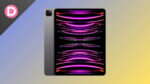iPadOS is a unique experience in the Apple ecosystem. It tries to replicate some of the macOS experience but is still touch-first. Buying Apple’s Magic Keyboard can convert it into a semi-laptop experience.
Advertisements about your iPad replacing laptops began with the 2018 iPad Pro models. The 7nm A12X was extremely powerful, and the iPad Pro models were now the best in the market for performance-intensive workloads.
Apple’s advertisements proudly proclaim the iPad as an editing suite, portable music studio, and a complete laptop replacement. These were bold claims that didn’t apply to all workloads.
Slowly but surely, Apple is trying to bring iPadOS closer to macOS. The software will still focus on a touchscreen user interface, but they’re eventually adding more robust applications and multitasking features to iPadOS.
The latest iPadOS 16 added more multitasking to iPads; it was rather frustrating since iPads with competent hardware didn’t get the new features. Only the latest M1 and M2 chip models got the best features from iPadOS 16.
The new multitasking feature, Stage Manager, wasn’t made available on the 2020 iPad Pro models despite the A12Z chip. The A12Z was barely an upgrade from the A12X on the 2018 models, and the chip could probably run Stage Manager.
This is a prevalent business practice of planned obsolescence, which forces consumers to buy newer models.
Update June 5: Apple has officially announced iPadOS 17, the latest version of its operating system for iPad. The update includes several new features and improvements, including a redesigned Lock Screen and interactive widgets, Enhanced PDF editing, More fun with Messages, a new Health app, and more.
iPadOS 17 Release Date
The next-generation version of iPadOS, i.e., iPadOS 17, was announced on June 5, 2023, at the WWDC 2023.
- iPadOS 17 Developer Beta: Released on June 5, 2023.
- iPadOS 17 Public Beta: July 2023 (Confirmed).
- Official Rollout: October 2023 (Expected).
In 2022, there were many delays with iPadOS. We’ll probably see iPadOS 17 released in October 2023, and Apple usually sticks to a consistent software release schedule.
The launch may or may not be at the same time as iOS 17, which will also launch around the same time as the new iPhone 15 models.
iPadOS 17 Supported devices
- iPad (6th generation and later)
- iPad mini (5th generation and later)
- iPad Air (3rd generation and later)
- 12.9-inch iPad Pro (2nd generation and later)
- 10.5-inch iPad Pro
- 11-inch iPad Pro (1st generation and later)
Rumored Section: The old story follows……………
iPadOS History
In many ways, iPadOS remains a carbon copy of iOS, with just better optimized and scaled UI and UX for a larger display. The first version of iPadOS was nothing but that, and no additional features. There was a minor difference in pre-installed apps.
Over the years, many differentiating attributes brought iPadOS closer to a laptop operating system. Features like floating windows, split-screen multitasking, and picture-in-picture were eventually added.
Eventually, iPadOS also got a dock, which shows you recent applications. It’s also a convenient way to multitask using drag-and-drop. Developers began to design more apps with an additional keyboard and trackpad in mind.
iPadOS 14 finally got app widgets, which were aligned to the left. With iPadOS 15, you could add widgets anywhere on the home screen. The scaling and DPI were set in tune with the widget and app icon sizes to achieve this.
The latest iPadOS 16 update was significant for M1 iPads, and M2 iPads ship with 16.1 out of the box. iPadOS 16 brought a new way to run multiple apps simultaneously via a feature called Stage Manager.
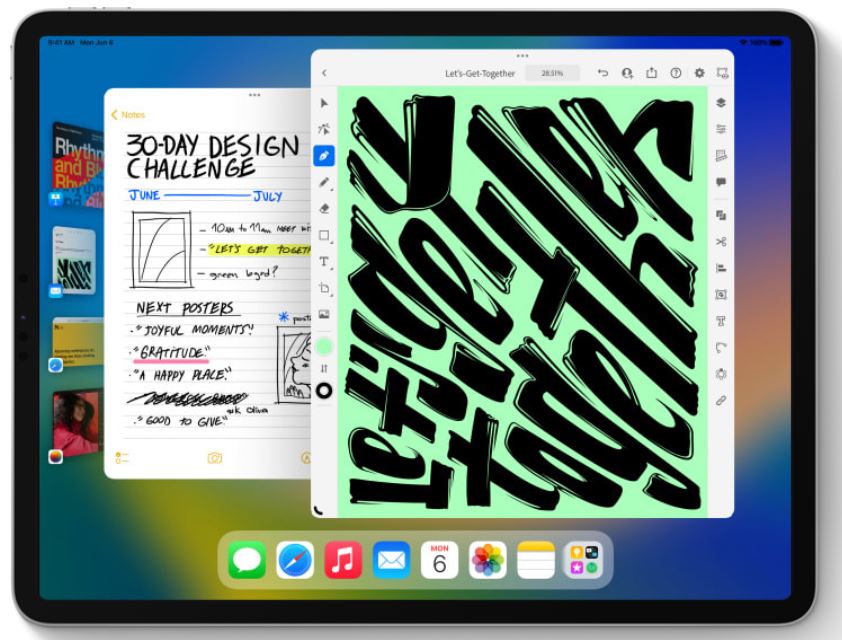
The latest macOS Ventura also got the same feature, and iPads could now use it. Unfortunately, nothing was new except for a weather app for other iPad models. We’re still waiting for that calculator.
Stage Manager organizes your desktop better. It helps you focus and displays a resizeable preview of what’s happening in other minimized applications. You can connect your iPad to an external display and run your workload on a larger screen.
You can also connect it to a Magic Keyboard for a laptop-like experience. This feature works much better with Universal Control if you own a MacBook.
What were the issues with iPadOS 16?
After all these improvements, there’s still mixed critical reception about iPadOS 16. That’s primarily because of the several problems it had at launch and the fact that Apple wasn’t supporting older models as well as the company used to.
For the first few versions, Stage Manager was slow and very buggy. There were several app compatibility problems and many app crashes. Stage Manager remains a significant battery and RAM hog, and it wasn’t a pleasant experience.
There are many reports of worse standby drain and worse battery life regarding effective screen-on-time. UI stutters with Stage Manager are very common with iPadOS 16.
iPadOS 16 brought the Stage Manager to M2 and M1 iPads, but all the other iPads were left out. iPadOS didn’t even get the new lockscreen customization features and music album art added to iOS.
There were some inconsistencies with the user interface, too. For example, the Share button is now on the left; it was earlier on the right. However, some other options are still on the right.
This is bad for muscle memory since you must decide where to place your fingers to perform a specific task, like sharing in the above case. The multitasking gestures got a generally unfavorable UI design, too.
Moreover, the update wasn’t as significant as people thought. There’s still no Final Cut Pro, Logic Pro, or X Code on the iPad Pros. We still cannot properly execute code natively, and Apple didn’t make app windows as resizeable as they should be.
Notification management, file management, and the entire home screen array- were left entirely untouched with iPadOS 16. We still can’t place apps and widgets wherever we want to, and there are still no interactive widgets.
Will iPadOS 17 focus on stability or features?
Since iPadOS 16 was not Apple’s best at stability, there’s a massive chance that iPadOS 17 will not focus on adding new features. They might optimize the UI better and make it consume fewer resources and RAM.
Apple might further optimize the Stage Manager so it doesn’t stutter when presented with a heavier load. Apple might solve some general UI lags with the upcoming update.
Since battery life has recently been hit-or-miss with iPadOS updates, we might see improvements to standby drain and overall battery life. Popular ecosystem features like AirDrop, clipboard sharing, and universal control aren’t working reliably either.
If iPadOS 17 is a stability update, we might get back the consistent and reliable iPadOS experience.
The current feature set is sufficient for many power users who use iPads for video editing, graphic design, RAW image editing, content creation, digital art, music jamming, and more.
We’re not sure if people who want more features are in the majority, but more stability is something everyone will benefit from. We’re merely speculating, but it doesn’t look like iPadOS 17 will offer radical UI design changes or groundbreaking new features.
iPadOS 17 Expected Features
Mark Gurman from Bloomberg said Apple’s primary focus for 2023 is the virtual reality software, xrOS. But since that’s probably delayed to next year or at least by a couple of months, since there are many internal undisclosed issues with virtual reality.
If you recall, the App Library made it to iPadOS with iPadOS 15 when iOS got it with iPadOS 14. That’s one year late. Lock screen customization and lock screen widgets were exclusive to iOS 16 last year.
In 2023, we could see the new lock screen features make it to iPadOS with iPadOS 17. The new lock screen customizations are a major feature, and it’ll bring some pop to the iPadOS lock screen, which is currently barebones.
For now, that’s all we can speculate. Besides a smoother overall UI with the new lock screen, there’s a chance of new UI designs for first-party apps.
It’s doubtful that Apple will bring macOS features to iPads, despite earlier rumors that it’ll happen with the M2 iPads. macOS-exclusive apps like X Code, Final Cut, and Logic Pro might not make it to iPadOS this soon.
If Apple brings these apps to iPadOS and makes iPads as good as MacBook Airs, people won’t find a reason to buy the base MacBook models anymore. This is strictly a business move since they don’t want to cannibalize their sales.
The Mail app, Calendar app, and News app are all overdue to receive a redesign. The apps look the same as five years ago.
Besides minor app redesigns, we expect support for Apple’s upcoming Virtual/ Mixed Reality headset. The Control Centre and the Notification area could also see some design revamps.
The walled garden breaks down?
Recently, the European Union has been trying to break down software limitations, thus avoiding unfair competitive behavior. Apple is the worst when it comes to this since you can’t correctly install applications from outside the official App Store.
Other methods are highly cumbersome to an average user and are a severe privacy risk. The App Store remains the only feasible way to install apps for most people.
If Apple complies with the new EU rules, they can no longer force people to install applications only from the App Store. They have to allow the installation of apps from third-party sources. This is a welcome move for many app developers.
Apple arguably exploits app developers since they charge a 30% tax on every in-app purchase. This is a fee for hosting the app on the App Store, but it’s rather unfair.
Companies levy this onto consumers, and iOS and iPadOS users pay more than a service’s worth, especially compared to the Android versions.
If Apple allows access to third-party stores, it could also be chaotic. This is why it’s currently on the fence, and it’s not confirmed whether it will happen. Developers who find the fee unfair can easily withdraw from the official App Store.
They can host the app on their site or create App Stores to subvert the 30% taxation. This further complicates the app installation process for users and isn’t something Apple would want.
Since the European Union’s new laws don’t come into effect until 2024, there’s a chance Apple might skip complying in 2023. Official sideloading might not become a reality until iPadOS 18 in 2024.
WebKit: Will we finally see proper distinct browsers?
Moreover, there are rumors that Apple will remove the WebKit compulsion. Currently, all browsers on iOS and iPadOS are built on WebKit, and other projects, like Google’s free and open-source Chromium, do not work on iPadOS.
If Apple removes the browser web engine mandate, we can finally see more browsers on iPadOS instead of the basic Safari skins. All the browsers you see still run on Apple’s web engine, effectively making them Safari skins.
If WebKit isn’t mandatory, browser companies can get creative, and it’ll also improve cross-platform compatibility.
iPadOS 17 Concept
There are many concepts about what people think iPadOS 17 should be, and we’re mentioning one with plenty of practical features. It’s unlikely it’ll come true in the final version, though.
This concept shows many unique and practical ideas, like combining the Stage Manager and regular multitasking features, creating multiple Stages or multiple desktops, big folders and files on the home screen, a shelf for the dock, and more shortcuts.
In the wishlist, many people want support for multiple users. They’re marketing the device as a laptop replacement, so support for multiple users will mean many people can use it with different apps and a partition in the storage.
Also, iPads lack connection with the Apple Watch. If you buy an Apple Watch, you can only pair it to iOS. There’s currently no way to pair it with iPads. If Apple adds support for pairing with iPads, it’ll also increase the sales of their watches.