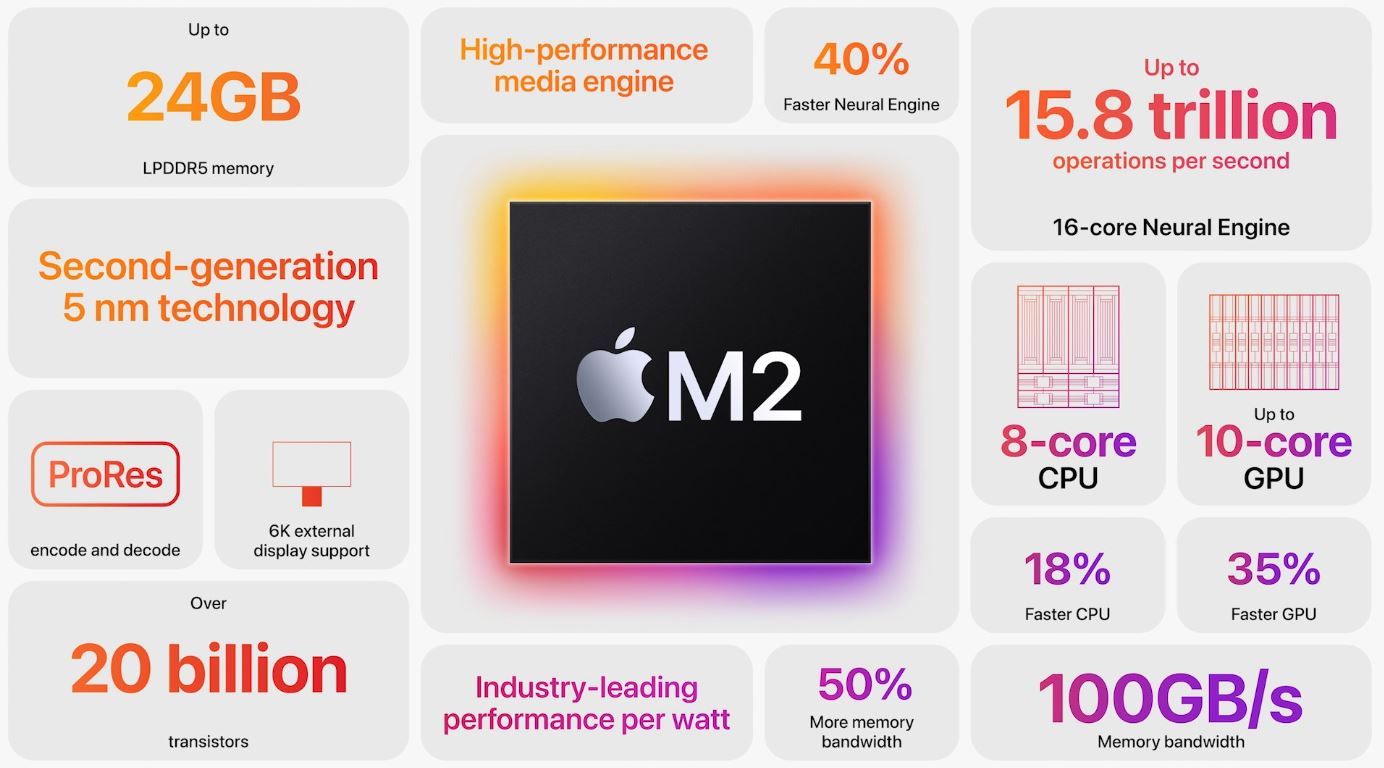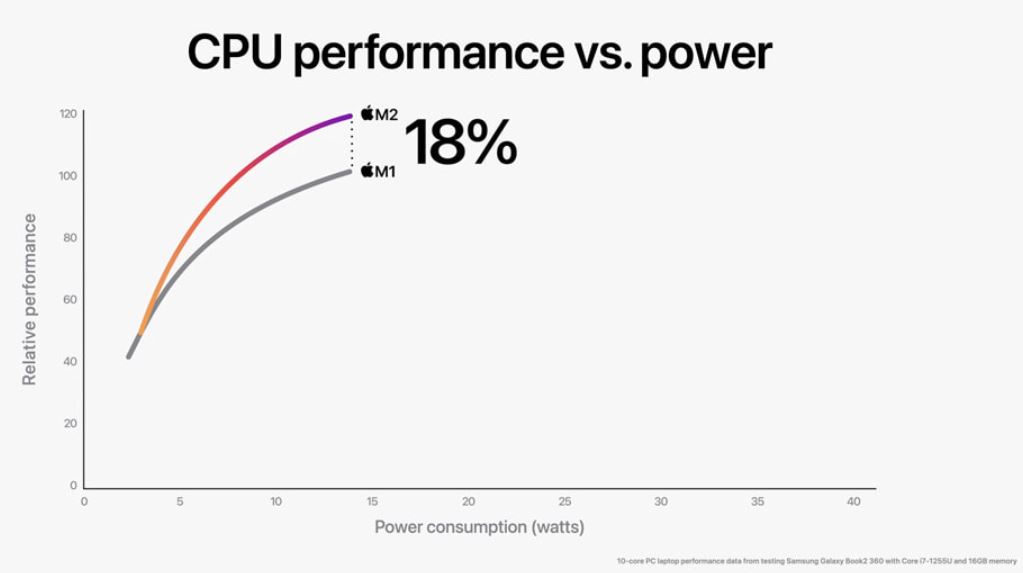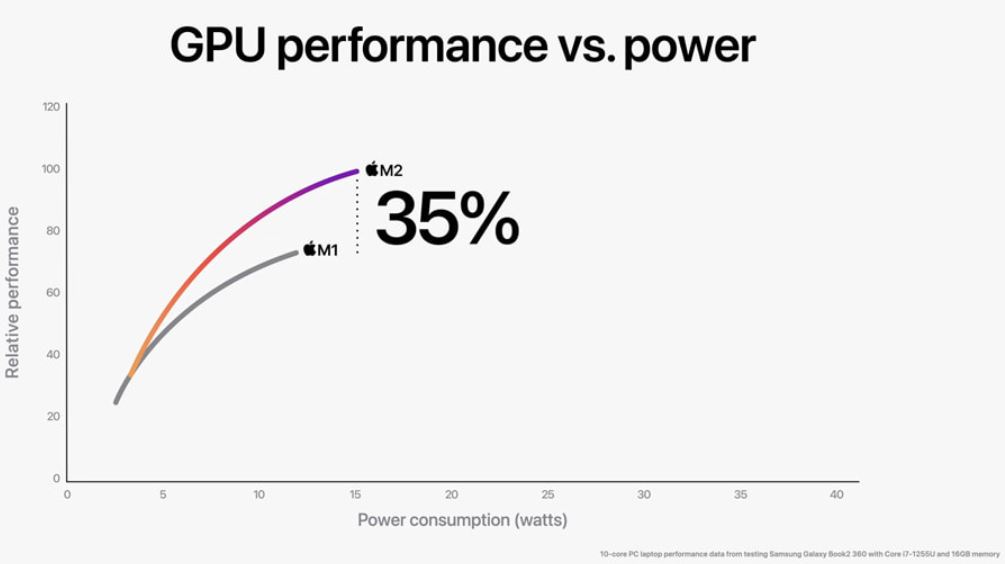So the WWDC22 event just wrapped up, wherein Apple unveiled iOS 16, iPadOS 16, watchOS 9, tvOS 16, and macOS (13) Ventura. Additionally, Apple announced the next-generation Apple Silicon— the M2 chip. The first Macs to be powered by the next-generation Apple silicon are the M2 MacBook Air and M2 MacBook Pro.
To showcase some remarkable improvements, Apple compared the new M2 chip to the previous M1 chip, which was unveiled in 2020. The M2 chip features an 8-core CPU and a 10-core GPU, two more GPU cores than the M1. The M2 chip can also be configured for up to 24GB of unified memory. But how does it compare to the M1 chip? Is it worth an upgrade if you’re using an M1 Mac? Let’s compare the two to find out.
Update October 14: iPad Pro 2022 is now official with a new Apple M2 chip. It is a big upgrade compared to 2021’s iPad Pro. iPad Pro 2022’s M2 chip has 8-core CPU and 10-core GPU. Both CPU and GPU are up to 15% and 35% faster, respectively, than the M1 chip-powered iPad Pro 2021.
Apple M2 vs Apple M1 Chip Comparison
The Apple M2 chip is the next-generation Apple silicon based on the second-generation 5nm fabrication process. Apple claims that they have improved the efficiency and performance of the existing 5nm process for the M2 chip. The M2 chip also has 20 billion transistors, 25% more than the 16 billion transistors on the M1 chip.
Apple M2 vs M1: CPU
As for the CPU, the M2 chip has the same number of CPU cores as the M1 chip. Although the number of CPU cores remains unchanged, Apple promises an 18% improvement in performance while consuming the same amount of power as the M1.
The new 8-core CPU comes with four high-performance cores and four power-efficiency cores. The new high-performance cores are now improved, enabling high single-core performance.
Apple M2 vs M1: GPU
The CPU might be underwhelming, but the GPU is not. Apple has upgraded the GPU on the M2 chip significantly. It has a 10-core GPU, two more cores than the M1 chip. The new 10-core GPU delivers a 35% improved graphics performance over the M1.
Additional GPU cores mean high performance in graphic-intensive tasks like video editing, gaming, etc. You can now edit and stream a full-resolution 8K video without hassle. Furthermore, the base configuration M2 chip comes with 8 GPU cores instead of just 7 GPU cores on the M1’s base configuration.
Apple M2 vs M1: Other Details
The latest 16-core Neural Engine on the M2 can do 15.8 trillion operations per second. Compared to the M1, which can only reach 11 Trillion operations per second, the neural engine on the M2 is 40% faster. It is now equipped with the next-generation Secure Enclave to provide an extra layer of security.
For the first time, The next-generation Apple silicon supports up to 24GB of unified memory with a bandwidth of 100GB/s. For comparison, the M1 chip only supports up to 16GB of unified memory with a bandwidth of 68.25GB/s. Apple also mentioned the addition of a new feature that is very similar to what we have seen on many Android phones. This new feature lets you temporarily use your storage as memory up to 16GB.
The new M2 chip also has an upgraded Media Engine, which adds ProRes support, which can encode and decode. Additionally, Apple added support for 8K H.264 and HEVC videos. And yes, you can still connect it to an external display with a resolution of up to 6K.
Affiliate Disclosure: When you purchase through links on our site, we may earn an affiliate commission at no cost to you.
Conclusion
The M2 chip is a healthy upgrade over the M1. It comes with improved CPU and GPU performance and power efficiency. If you are using an M1 Mac, an upgrade to the M2 should not be necessary. The M1 chip is already very capable and can provide smooth performance for years to come.
However, if you use an Intel Mac, you might consider upgrading to the M2 Mac. Meanwhile, Apple is slowly ending support for Intel Macs. macOS Ventura is available only for a small number of Intel Macs. This clarifies that Apple wants users to transition from Intel to Apple silicon immediately.