iOS 17 has a lot of expectations to live up to. iOS 16 in 2022 added plenty of requested features. A battery percentage indicator and haptics to the default keyboard are subtle but good additions. iOS 16 also brought lock screen customization and lock screen widgets.
iOS 17 Latest News
Update 1 (September 18): Apple has officially released iOS 17 to the public today. The updates can now be downloaded on supported iPhone models. You need to open the Settings app on your device and go to General > Software Update. The iOS 17 update should appear there within a few minutes of its official release. However, the Update may take some time to propagate to all users due to high demand after launch. Users are advised to keep checking for the Update if it does not appear immediately.
Update 2 (September 13): Apple announced the official release date of iOS 17 in a press release following the “Wonderlust” iPhone 15 launch event. iOS 17 will be available as a free update for compatible iPhones on September 18.
Update 3 (September 7): Apple will reveal the iPhone 15 lineup at its September 12th product launch event called “Wonderlust.”. If Apple follows its usual release pattern, we can expect iOS 17 to arrive the following week on Monday, September 18.
In previous years, Apple has consistently launched its newest iOS version about 5-6 days after revealing the latest iPhone. For example, iOS 16 debuted on September 12, 2022, five days after the iPhone 14 event. And iOS 15 arrived on September 20, 2021, six days after the iPhone 13 reveal.
Update 4 (July 31): Apple has released the second public beta of iOS 17, a week after seeding the fourth beta to developers. The new beta, available to anyone with a compatible device, includes a number of improvements, including Improved performance, Fixed battery issues, and Other improvements.
If you want to try out the latest iOS 17 beta, you can download it from the Apple Beta Software Program website. Just be sure to back up your device before installing the beta, as there is always the possibility of encountering bugs.
Update 5: The first public beta of iOS 17 is now available. The latest beta build is available to everyone for the first time since it was first released at WWDC in June 2023. If you have signed up for Apple’s beta testing program, you can download the iOS 17 public beta by launching the Settings App> General> Software Update and toggling the Public Beta option. The Official version (Stable build) will likely be released to the public in September 2023.
Update 6: iOS 17 Developer beta 2 is now available ahead of the public beta release next month. The first developer beta build of iOS 17 introduced several bugs, all of which have been added to our iOS 17 bug tracker. To download, you must be enrolled in the Apple Developer Program. When updating to iOS 17 beta 2 from beta 1, you will see a new Software Update settings page with the Update Now and Update Tonight buttons.
Update 7: Apple added a new section called “Beta Updates,” simplifying the beta build installation process. If your iPhone is eligible for iOS 17, you can easily download and install the iOS 17 developer beta without downloading any profiles. You do not need to pay $99 to install the developer beta. The developer beta is now available to everyone for free.
Update 8: When will the iOS 17 Public Beta be available for Download? Apple typically releases the latest iOS build to developers first, followed by a public beta build a few weeks later. This year, the developer beta for iOS 17 was released on June 5. The iOS 17 public beta will be released in July 2023.
Update 9: iOS 17 is now official. The new iOS 17 includes several new features, including Generative AI on Apple’s keyboard app, Contact posters, a Brand New Sticker Option, Location sharing feature, Check-In, StandBy, and more.
iOS 17 Release Date
The next-generation version of iOS, i.e., iOS 17, was announced on June 5, 2023, at the Apple WWDC 2023 June event.
- Developer Beta: Released on June 5, 2023.
- Public Beta: Released on July 12, 2023.
- Official Rollout: September 18, 2023.
A launch date for all models is usually sometime in September, the same time new iPhones come out. The iPhone 15 lineup will ship with iOS 17 out of the box, and it’s expected to launch by the middle of September 2023.
iOS 17 Supported Devices
- iPhone 14 series.
- iPhone 13 series.
- iPhone 12 series.
- iPhone 11 series.
- iPhone XS and XS Max.
- iPhone XR.
- iPhone SE 2020.
- iPhone SE 2022.
The iPhone 8, 8 Plus, and X are not eligible for iOS 17 update.
Rumored Section: The old story follows……………
iOS can now use AI to intelligently separate you from the background of a photo, drag that, and drop it anywhere you like. There’s also a continuity camera feature, which lets you use your phone as a webcam.
The lock screen has customizable fonts, and you can add your preferred wallpaper from your photos. You also got an optional depth effect for the wallpapers. Live Text is currently supported for videos.
The Freeform whiteboard app, Apple Music Sing, and end-to-end iCloud encryption were recently launched with the iOS 16.2 update. Unfortunately, Apple removed the Parallax effect option from static wallpapers, and it has been missing since the launch of iOS 16.
Every year, Apple has been adding long-requested features to iOS that were already present on Android flagships. The iPhone 14 Pro lineup of phones now has Always On Display. Battery percentage and keyboard haptics were long overdue. Widgets were introduced with iOS 14 in 2020, and Apple was too late to join that party.
Focus Modes and Live Text were introduced with iOS 15, and Live Text was a feature with the Google Lens app for a long time. As discussed earlier, iOS 16 has some features inspired by Android, too. In this post, we’ll cover all you need to know about iOS 17 and explore what Apple might borrow from Android this time.

Massive iOS 17 Leak Reveals Exciting New Features Coming to iPhones
An exclusive leak from Analyst 941 on Twitter details many new features that could make it to iOS 17. Performance, efficiency, and stability are apparently still Apple’s primary focus for iOS 17.
We aren’t sure about the reliability of this source, but the information in the leak makes sense. However, this leak directly contradicts previous leaks that mention that iOS 17 won’t be a stability update.
We can’t assume whether the Update will focus on stability or performance just from leaks. But we can still get a good idea of what to expect from the Update. The main change to the UX could happen to the iconic control center.
In 2017, the iPhone X got an all-new design. The bezels were slim, and the phone had a new navigation system. Instead of the traditional home button, you had to swipe up with your fingers from a navigation bar at the bottom.
On other iPhones, you had to swipe up from the extreme bottom to pull up the control center. However, this wasn’t possible from the iPhone X onwards because of the navigation gestures. So, with iOS 11, Apple moved the control center to the top right.
On iPhones with a home button, including the latest SE 2022, the control center is still placed at the bottom, and you can pull it up by swiping it up from the bottom of your phone. On all other iPhones, the positioning is at the top right.
Since iOS 11 in 2017, the control center’s design has remained unchanged. The essential Wi-Fi, Airplane Mode, Bluetooth, and Mobile Data toggles are in a neat box at the left. There’s a media player at the right.
Then, there are the primary volume and brightness sliders and the option to enable the portrait orientation lock. Screen mirroring and casting and the Focus Mode option are also present.
The rest of the control center is entirely customizable, and you can choose which other quick toggles you want. You can add a dark mode toggle, a low-power mode toggle, an option to record your screen, a voice recorder option, etc.
We first saw the control center with iOS 7 in September 2013. This year will mark ten years with the control center, and the leak says there will be significant changes to the UI, with added customization.
We’re unsure what the extra customization and UI design are, though. The leak doesn’t mention anything in particular. Then, we have Dynamic Island. It is a new way to somewhat multitask on your iPhone.
Dynamic Island is exclusive to the iPhone 14 Pro and iPhone 14 Pro Max. But if we believe the rumors, the entire iPhone 15 lineup will ship with the new pill-hole style Dynamic Island.
Since many more phones are getting the feature, we can expect better multitasking and more features. This will effectively push the sales of the base iPhone 15 models.
The marketing team wanted the development team to put more effort into the dynamic island. Last year’s headline feature for iOS 16 on the Pro models, the Always On Display, will also get more customization and modes with new features.
The leak also suggests something about more Focus Mode filters in Settings. The notifications already got a redesign with iOS 16, but iOS 17 will probably add new options.
Accessibility is said to improve, with iOS 17 making the layout of iOS easier for children or the elderly. These custom accessibility settings could give complete control over the layout of the UI. This is a welcome change for customization.
There’s a mention of new APIs, frameworks, and improvements to Spotlight Search and Siri. Some first-party apps, like the Health app and the Camera app, could see some UI changes, too.
Finally, some mentions of “Active Widgets” or “Dynamic Widgets.” This could mean the widgets on iOS 17 will be more interactive. Sliders and buttons will make iOS widgets much better to use.
The leaker also mentions that the initial few months will probably be challenging to run initially for devices with 3GB RAM. The performance and smoothness of these could improve with later versions.
A new feature called Maps Live Activity will arrive with iOS 17 on the iPhone lock screen, according to a leak from Twitter user @Analyst941. This new feature will allow you to see more information from Maps without keeping your iPhone unlocked all the time.
iOS 17: 10 Changes we’d like to see
1: Interactive home screen widgets
The home screen widgets look good, and the design is pretty modern. However, the functionality aspect is missing. A simple strike to clear out reminders or the ability to edit notes with 3D/ Haptic Touch would be a fantastic addition. You can already control Music from the widget.
If widgets are more interactive, it will reduce the point of opening the parent app for menial tasks. Simple sliders can be a great addition. A widget to conveniently view and reply to emails, reply to messages, or view Tweets and Reddit posts will make iOS widgets much better.
2: Homescreen customization
You won’t see an iOS post without the mention of customization. There’s no theme store, so we can’t conveniently apply themes to redesign the user interface radically. While Apple might not want to add a full-blown user-powered store like MIUI or ColorOS, a theme store that’s limited and controlled by Apple with a few designs every few months is not a bad idea.
Apple does not quickly let you customize your iPhone because they currently have a reputation for standing out with their software. You’ll know it’s an iPhone after a glance at the UI design. If they let people apply random themes, they might lose instant recognition.
If not a theme store, the ability to effortlessly edit icons and icon sizes would be a welcome addition. We also need the option to change the app grid layout and the ability to place apps wherever we want to. While some of this is possible with third-party apps, it gets incredibly clunky and time-consuming.
If you want to apply your icons, it’s a cumbersome and lengthy process since you have to download the icons you wish to, create a shortcut for every app one by one with the Shortcuts app, and then apply them individually.
3D/ Haptic Touch is still pretty lackluster, and they can add an option to update apps via 3D Touch or other subtle tweaks to make it worthwhile. More widget sizes and icon sizes will improve the aesthetics of the UI, too, though it probably won’t happen.
iOS 16 has a lock screen switcher. Long pressing will reveal the rest of your lock screens, and you can switch between them. If they add more customization, iOS 17 needs a similar feature for the home screen.
3: Improved Multitasking
iOS can multitask with the Dynamic Island on the 14 Pros, and it’s just the picture-in-picture mode for other iPhones. Android phones have had Split Screen multitasking for a long time, a feature missing on iOS.
We still don’t have resizeable floating windows on iOS, either. They’re handy features. This feature has several use cases, like reading a post while typing notes, editing photos while scrolling through your Twitter feed, chatting on a Messaging app while watching a video or playing a game, etc.
Some skins have a sidebar where you can quickly launch apps you pinned or your recent apps. You can also pin multiple apps to it simultaneously and launch them simultaneously. Adding a sidebar that’s a toned-down Dock of macOS will still massively improve the multitasking capabilities.
It’s disappointing that Apple’s chips have so much horsepower, yet the software is the bottleneck since you can’t take advantage of it. It’s unrealistic to expect a feature similar to Stage Manager. We probably won’t see the elements and the amount of multitasking on Android, either.
4: Stability
iOS 16 has had several issues with display quality control. Hardware issues aside, there were several visual errors, like disappearing widgets or random phone crashes and freezes. App crashes and UI inconsistencies with font and design errors were reported extensively.
Problems with thermals were extensively reported, and so was increased standby drain. It has a worse overall battery life, too. Random Wi-Fi disconnection, AirDrop bugs, and black wallpapers are a few. Apple typically has a reputation for providing stable software with fewer bugs than Android, but iOS 16 has destroyed that reputation.
For iPhone 14 Pro users, there were many bugs with the Dynamic Island feature. iOS 16 has been the most unstable version by far, surpassing the infamous iOS 13 in terms of instability. Many iOS users would be satisfied with a new version that offers fewer new features but focuses on stability and bug fixes instead.
5: UI/ UX Redesign
It’s probably pointless to expect a radical redesign with new icons and fonts and a theme revamp since it will probably not happen for a long time. iOS 7 was an extensive UI redesign, and iOS 8 and 9 followed up by modernising the looks of the icons. Since then, all icon changes made were pretty subtle.
UI design began with skeuomorphism that represented real-life objects to remind people of the function of an app. Later, the design moved to flat 2D icons, overall minimalism, and a glass-morphism design with Gaussian Blur, Bold Fonts, and aesthetic System Apps.
It’s interesting to note that macOS design has not stuck to 2D apps but has evolved to new morphism. macOS icons aren’t skeuomorphic but have a near-3D shape, depth, shadows, and gradients. This looks refreshing, and it’ll be nice to see iOS adopt a new morphic design with icons that have depth, shadows, and gradients.
6: Background tasks
A long-standing complaint with iOS is the way it handles background tasks; for all Google apps like Google Photos or Drive, uploads, and downloads do not happen in the background. Downloading large files from Safari does not work in the background either.
Game updates, Spotify Playlists, Netflix shows, etc., don’t download content when the app is minimized into the app switcher. This is due to Apple’s ultra-aggressive background task management. It helps the battery but hinders productivity, annoys users, and wastes time.
The background upload/ download API does exist, but there’s still a set time limit for how long apps are allowed to run in the background. Since some people prefer this system for whatever reason, a simple toggle in the Settings app to turn off this aggressive background task management will be great.
They can give you a warning popup about the battery effects. iPhones with 6GB of RAM run some background tasks, but the overall system is undoubtedly a hit-and-miss. iPhones with 4GB of RAM have some of the worst background tasks on a 2022 phone.
7: RCS Support for iMessage
iMessage is primarily a popular messaging tool in the USA and is available only on iPhones. This benefits Apple since it creates a lock-in mechanism, and people buy iPhones to stay in group chats due to peer pressure. Adding RCS support will make messaging better for everyone. Apple still supports the insecure and outdated MMS/ SMS standard.
8: Universal Battery Widget
The current battery widget shows you the battery percentage of your other ecosystem devices, like your iPad, Apple Watch, or MacBook. Letting you see the remaining battery of all your devices in one single widget will be pretty convenient.
9: Predictive (T9) Dialling
T9 dialing or predictive text has existed on Android phones forever. When you type a number in the dialler, predicted contacts appear on Android phones. Nothing shows up on iOS; the contact name is only displayed after you type in the entire number.
10: Better Siri
Siri on iOS is functional but barely fulfills the minimum requirements of an excellent virtual assistant. The assistant cannot understand you since Apple claims that it does not collect your data.
A virtual assistant can only be good if it understands you and collects as much of your data as possible. Due to their so-called privacy-centric approach, Apple can’t do that. Improvements to Siri are long overdue. We sincerely hope Siri gets more intelligent and can relate your recent speech to what you said earlier.
iOS 17 Expected Features
For now, the EU might force Apple to allow sideloading applications. Apple has kept its App Store locked down and has prevented sideloading. Methods like AltStore exist, but they’re cumbersome, challenging to do, and pose severe security and privacy risks.
Apple might allow sideloading by opening its software to third-party App Stores. This is the only rumored feature and a predicted redesign for the Messages app.
The camera interface still does not have enough tools and could use a redesign. We’d also like to see the ability to change more default apps. iOS still lacks features like dual apps, multiple user accounts, the ability to lock apps, a good clipboard, and scrolling screenshots everywhere.
We need a less intrusive battery popup on iPhones without the dynamic island. Notifications could still use improvements, and the File Manager app could do with more functionality.
iOS 17 is to provide several user-requested features
Following earlier rumors that the iOS 17 update will only be a minor stability update, it appears that Apple has changed course.
It’s currently in its late development stages as of the final week of March 2023. The alpha stage will eventually come to an end in June. With a little over two more months of development and refinements remaining, Apple is set to bring a significant update.
The earlier rumors were based on the speculation that the Mixed Reality headset would take off. However, some new developments suggest it might not already hit mass adoption.
As a result, Apple is changing tactics and bringing some new features instead of focusing on a tiny stability update. There’s a chance that Apple has already achieved the level of stability they wanted, so they’re moving to feature addition.
Mark Gurman from Bloomberg now mentions that the new Update will come with many “Nice to have” features. iOS 16 already gave us haptics on the keyboard and the long-requested battery percentage indicator with better overall UI customization.
They’re significant features as major as the iOS 16 lock screen. The report didn’t specifically mention any particular feature, but we can assume.
We still hope the Update also focuses on stability since iOS 16 was heavily botched with plenty of experience-breaking bugs.
Alleged new features
Since the main focus was the lock screen with iOS 16, we could see some better home screen customization with iOS 17. This version will obviously support Apple’s upcoming Virtual Reality headset.
Google recently rolled out Coolwalk UI for Android Auto. Apple might develop their version of a revamped CarPlay UI with better multitasking.
With AI tools like Chat GPT taking off, Apple is rather late to jump into the AI game. So, there’s a chance that Apple will put their powerful NPUs and neural engines to better use and improve the performance of Siri.
Finally, support for side-loading and downloads from multiple app stores is a long-rumored feature which might come true in 2023, thanks to the laws from the European Union.
If Apple breaks open the walled garden, this is welcome news to developers. However, there’s also a chance that Apple will limit its use and impose several restrictions, making it hard for an average consumer to access.
The problem with sideloading is that Apple will lose out on revenue from the App Store. With the current system, developers have to initially pay a 30% tax to host any in-app purchases. Apple keeps a cut for providing the App Store as a platform.
Existing methods like AltStore are too cumbersome even for technology enthusiasts. If Apple makes sideloading easy on iOS, they will lose a good chunk of the revenue they make from their software.
Regardless, if they still openly allow third-party app installation to comply with EU laws, iOS will gain more power usability. This is a major freedom point, and many people who avoid iOS due to its limitations will find a new selling point.
iOS 17 Concept
Popular graphic designer Parker Ortolani developed a new design concept for iOS 17. The improvements focus on lock-screen design, better use of Dynamic Island, and enhancements to Siri.
The concept shows more personalization to the lock screen than possible now. Many more playful fonts in different colors are funky and professional. It’s easier to switch between lock screens, too.
If you have an Apple Watch, you can share your watch face with friends and family. Putting a similar option on iPhones is a welcome addition. The concept shows this really well, and sharing makes customization much easier.
In this imaginative design, the dynamic island sees a lot of functional changes. You can move between ongoing activities and talk to Siri on the go. Notification delivery looks much better, too.
The UI looks similar to live activities. These subtle changes make multitasking on iOS way better.
Finally, the concept visualizes a much better Siri. Apple’s Virtual Assistant is still miles behind what Google offers, and we hope iOS 17 puts some effort into that. The concept mentions integration with Chat GPT, but we’ll not see that.
The new Siri keeps track of conversations and maintains the flow. The concept shows that Siri can answer your questions properly without spamming web links.

iOS 17 Details Leaked
A new report from HowToiSolve mentions that iOS 17 will not be a major UI/ UX design revamp. We won’t see too many new features either. It’ll be a minor update that’s focused on stability.
The Update won’t be as significant as iOS 16′ lockscreen revamp. The latest iOS 16.3 update brings two-factor authentication via physical security keys and also fixes many bugs.
Ahead of Apple’s WWDC 2023 in June, the report talks about iOS 17, which will ship with the iPhone 15 series in September 2023. The source is reliable and has a good reputation for the accuracy of leaks.
You can expect iOS 17 to look nearly identical to iOS 16 regarding the UI design. Supposedly, Apple wants to enter the world of Virtual Reality with an AR/ VR Headset in 2023.
Their priorities this year probably lie in optimizing that. So, iOS gets a temporary sideline and will only see minor refinements for better stability and optimization.
Since iOS 16 was a bughouse, with several reports of app crashes and janky UI, display problems post-updates, disappearing wallpapers, Wi-Fi disconnections, visual inconsistencies, etc., it’s good news that Apple isn’t focusing on adding too much with iOS 17.
iOS 17’s primary focus will be making it work well with their Virtual Reality headset. According to the report, Apple is also planning to improve its efficiency with iOS 17, so the battery life of all supported iPhones might see a few minutes of an increase in screen-on time.
The Update does not offer much on the UI front, but we might see improvements to first-party apps. Apple could develop a new first-party app to support the AR/VR Headset.
We expect Home, Fitness, Find My, Wallet, and Apple Pay to see better UI navigation and design.
iOS 17: Leaked Code
Reminders, Files, and Mail might see minor design tweaks to simplify their use and accessibility, making them more functional. The Apple Music app might get a long-awaited UI re-design as well.
According to the leaked Code, iOS 17 is under development for six devices with a dynamic island. Considering that we currently have only two, the other four probably refer to the upcoming iPhone 15 series.
This confirms that all the iPhone 15 models will come with Dynamic Island. We expect better image processing and better cooling for the high-end 15 Pro Max/ Ultra model, and the Code hints the same.
The codename of iOS 17 is allegedly “Dawn.” If we assume these leaks are accurate, then iOS 17 isn’t looking like a visual revamp with several new features. Still, it’s a minor refinement for giving iOS the reputation of software polish again.
Note: We’ll periodically update this live article with the latest news.

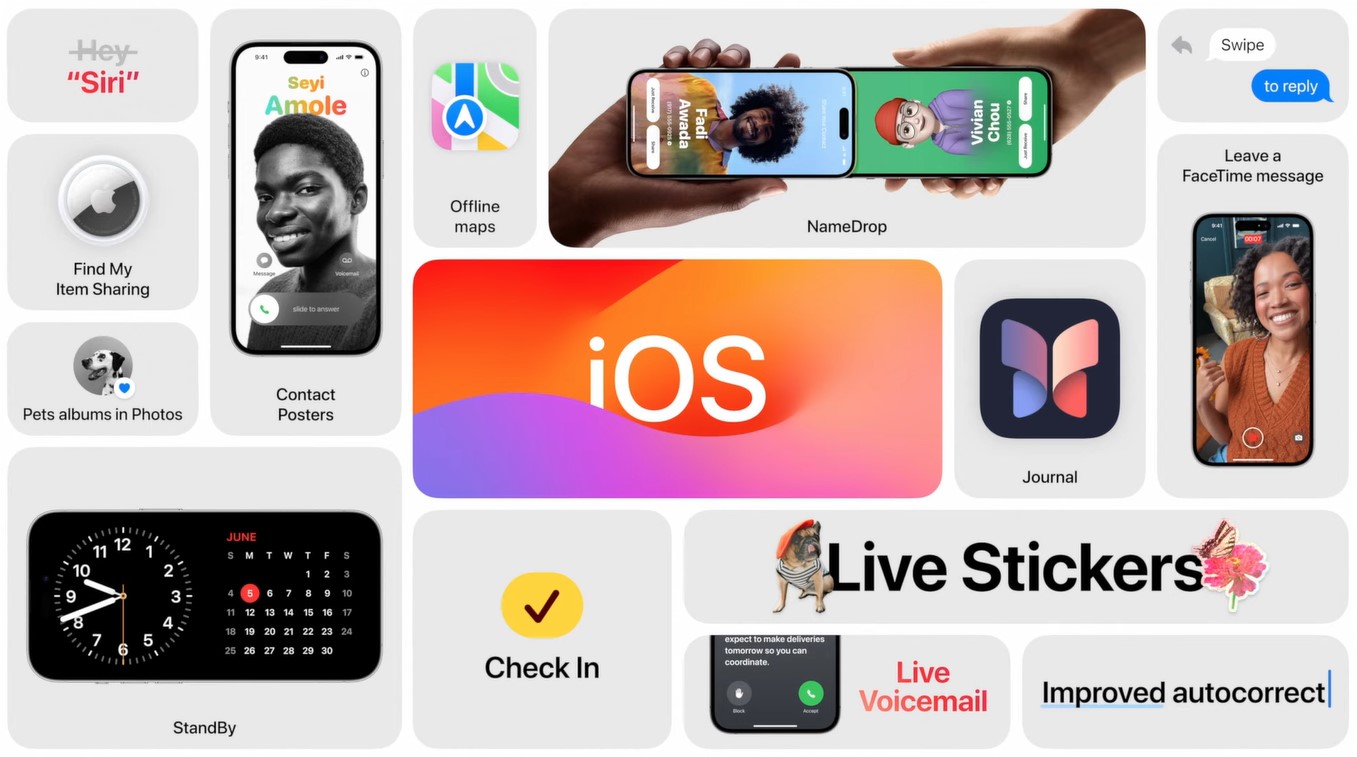



Anuradha Sharma
Respected apple company, I am iPhone 13 user. You are requested to bring new wallpaper to iPhone. This is my humble request.