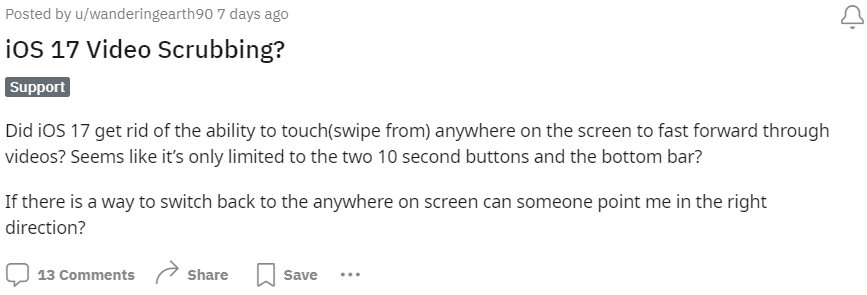The Cupertino-based Tech Giant unveiled their new iPhone’s operating system called iOS 17. The users shared recent complaints regarding the after-update problems like the iPhone logo stuck after installation, the Contact Poster not working, Custom Text Tones missing, the Grey Call screen, etc. In addition to all these, a new issue is torturing the users.
Rewind and Fast Forward Video Gestures Missing
Some users have reported missing the helpful rewind and fast-forward video gestures in the iPhone’s video player. According to reports, This happened after installing the latest iOS 17 update. The feature is either missing or not working.
Before the update, users could easily rewind (backward) and fast-forward any video played in their built-in video player by touching and dragging action on the iPhone’s screen. Additionally, this option enables them to swipe from right to left or left to right on the played video, which is quite helpful for navigating it effectively. But, the feature is no longer working for those who have updated to iOS 17.
Many users have vented their anger on different social media platforms. A Reddit user missing the feature said he lost the ability to touch anywhere on the screen to fast-forward videos. He tried hard but couldn’t get it and hopes to get the feature again.
Many users are expecting the same. Another user from the same handle acknowledged and asked that the screen to seek gesture is missing.
We don’t know why the company has removed the feature. It may be because they added some new gestures and actions for video playing with the introduction of iOS 17. It now offers lifting subjects and visual look-ups, which may involve swiping, dragging, or tapping on the screen.
However, the task has become more difficult after the update. As Apple has removed the screen-to-seek feature, it has added some new complex features for the same operation.
You must rewind or fast-forward a video using the built-in player’s progress bar. Tapping the progress bar will drag the “currently-played” video to the left or right or as per your command, helping you to navigate.
The company remains cautious from both ends simultaneously: One by removing some features and one by adding some new features. This type of tactic let user interprets that the company is providing a smooth experience to their consumers.
Is there a workaround?
So, if you are missing the old actions that let you rewind or fast-forward a video, unfortunately, there are no ways to solve and get it back. You must compulsively use the company’s newly implemented video player’s gestures, as no alternative is left.
However, the alternate launched video player’s feature is less fascinating than the previous one. The users are giving negative feedback about it and stating its disadvantages. According to them, the latter can cause accidental video rewinds. Not everyone complains about it, but some users are frustrated and irritated because of its complex operation.
On the other hand, some of them liked it and are ready to be adaptable. However, they also ask developers to build an option to turn the gestures on and off. That said, we will update you on the latest news as soon as it appears. So stay tuned for that.