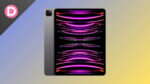The most awaited iPhone 15 series has finally been released. All four models are operating on the latest iOS 17. As always happens, the initial days of the newly operating system face some bugs and issues, and iOS 17 is no exception.
In addition to other bugs, a new issue is frustrating the users. Because of this, the custom text tones you have set have gone missing after installing the iOS 17 update. It was first reported in the iOS 17 Release Candidate (RC) version.
The feature allowed the users to understand who is texting without even opening or looking at the phone. The ability to have custom text and notification tones has disappeared, which is quite displeasing.
The company probably removed the feature where it disallows you to set custom ringtones as text tones. This change has affected a large number of users. Some of them have loved it very much as it has helped them to personalize their text tones at their convenience. Many users are frustrated and irritated as the option is still missing in the iOS 17 stable version.
Several users have vented their anger on various social media platforms like Reddit and X. This was expected as the feature was quite helpful for many. On the Apple discussions, a user shared that custom tone options disappeared after the iOS 17 update. Further in the conversation, many users joined and conveyed the same.
However, on the contrary, some have observed that the custom texts they had set up before updating to iOS 17 are still working. But if you accidentally deleted those, there isn’t a way to restore them.
How to Get Custom Text Tones Back on Your iPhone?
You shouldn’t be worried anymore, as there are some potential workarounds to solve the problem. Follow the below-mentioned solutions to get custom text tones in an alternative way:
Method 1: Export a text tone via GarageBand and assign it to a contact. A user has tried this method, which works perfectly well for him. But there’s a catch: the newly created (after the iOS 17 update) tones don’t appear in their respective place in the settings while selecting text music.
Method 2: Take primary data from the old ringtone. Add “.plist” to the ringtone and save it in the device’s file system (/Media/iTunes_Control/iTunes). Edit them by adding specific lines like purchase, album, and media. This will likely help you create custom text tones, as some users have tried.
Try the above workarounds, and let us know if that helped you. It is also observed iOS 17.0.1 didn’t solve the problem. The users hope they may expect a change or solution to the issue in the upcoming updates, possibly ops 17.0.2.
Interestingly, a user reported that he contacted the official support team. They said they are investigating the issue. Let’s hope the company tries to figure out the issue and draws a conclusion with a solution as soon as possible. Keep an eye out for further information and updates regarding the problem.