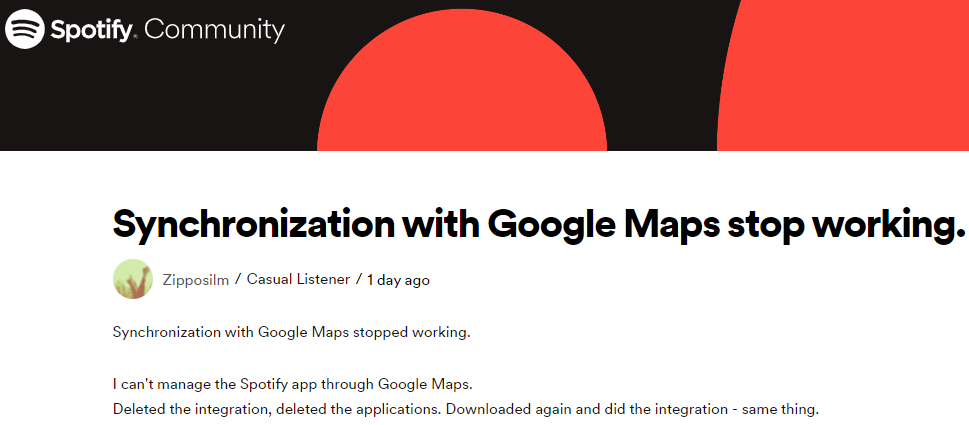Spotify and Google Maps are the biggest services in their respective fields in 2024. Surprisingly enough, both were also released around a similar time. Google Maps launched in 2005, and Spotify in 2006. Both companies saw quick success in their respective fields soon after their debut.
Their similarities aside, these two services also integrate well with each other. Spotify, a music streaming app, and Google Maps, a navigation map perfect for long road trips. Due to this, both companies have integrated their service. While driving, you can get navigation tips from Google Maps while your songs from Spotify run as usual in the background.
However, some Spotify users on iOS haven’t been the happiest lately. There have been many reports of Spotify users on iPhone reporting issues with the Google Maps integration. When trying to connect both services, the affected users report an abrupt disconnection with an “X” logo on the screen. When trying to redo the process, the users are greeted with “Can’t reach Spotify. Please check your internet connection and try again.”
The issue is pretty new, as the reports started just last week. It’s affecting users on both old iOS versions and the latest ones, like iOS 17.4. Updating both Spotify and Google Maps to the latest version yielded no results.
It’s most likely not an iOS issue, as similar issues have not been reported by people using other Navigation Maps or Music streaming services. Apple Maps works normally.
Previously, we reported an issue where “Playlist Creators” did not appear on iOS. This problem has since been resolved.
Acknowledgment
Neither Spotify nor Google have released any official statement regarding this issue. The most likely reason is the issue is fairly new and hasn’t caught the eyes of either company yet. We expect them not to take very long as this experience frustrates the affected users. We’re not sure about the scale of this problem, but the posts about it are trending on Google’s forums and have several replies, so we can assume it’s a widespread issue.
Potential Workaround
It’s not possible to downgrade apps on iPhones. This implies that if a user wants to sideload an old version of Google Maps or Spotify, it’s not possible. Reinstalling the app doesn’t work. According to a moderator on the forums, you can try:
- Open the Spotify app.
- Tap on your Profile Picture and and go to Settings and Privacy.
- Tap on Navigation & Other Apps. Tap on Google Maps and then go to Navigation Settings.
- Turn on Show Media Controls and restart the Spotify app. This could help.
If you’re a user affected by this issue, your best bet is to use a different streaming or navigation service. If you don’t want to switch apps, you’ll have to use both of these apps separately. Understandably, this downgrades the seamless user experience of before, and you can no longer listen to music on Spotify while using Google Maps until Google fixes this problem. However, it’s the best solution we have as of now.