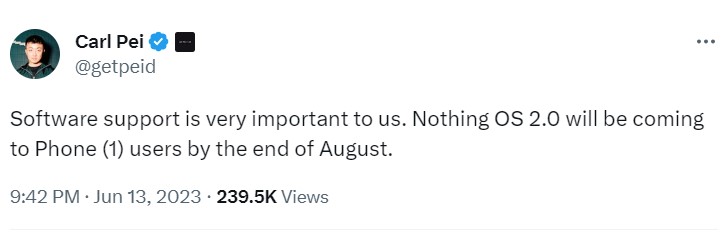Nothing OS is a crucial selling point for the Nothing Phone (1), which differs from Stock Android in a few ways. It preserves the core aesthetics of Stock Android but adds its design sprinkle. The software uses Nothing’s signature Dot Matrix theme roughout.
The general UI functionality does not deviate from Stock Android. The app drawer, notification panel, music player, default DPI, and home screen layout remind you of a Stock Android phone. The default round icons are reminiscent of old Oxygen OS icons. It’s no surprise since many OnePlus employees have left OnePlus to work with Carl Pei at Nothing.
The weather app is exquisitely designed and is quite striking. It displays all the necessary info and is minimal. The UI has a dot matrix theme throughout and also dotted fonts. It looks retro-modern in a way and is a unique software design. There’s also a clock with the Nothing theme. There are custom Nothing wallpapers and widgets, both unique and functional.
The Nothing weather widgets follow the typical Nothing design, and there’s also the Nothing X app for controlling the Nothing Ear (1), Ear Stick, or Ear (2). The app has an elegant look, with custom gesture controls, multiple noise cancellation modes, custom equalizer modes, and more. Icon customization is also relatively easy on Nothing OS.
The OS doesn’t have as many features as some heavy custom skins like One UI or MIUI and ColorOS but is light and minimal in aesthetics, which some people prefer. There are no shady adverts, spammy notifications, or bloatware applications, and it has a clean setup process.
Nothing OS: A History
The initial few months were rough since Nothing is a relatively new company to the smartphone industry. However, the software team is excellent, and they have steadily improved the Nothing Phone (1) with updates. Early software had many visual inconsistencies, bugs, and severe usability flaws, with bad RAM management and inconsistent camera performance.
Initial units had problems with Quality Control, like bleeding and ghosting around the front punch hole cutout, green tint problems, and dust entering the rear design. Thankfully, these problems weren’t expected and didn’t happen in later units.
Nothing OS 1 was based on Android 12 and wasn’t the most stable version. Though a bit late, the Android 13 (Nothing OS 1.5) update massively improved things. Nothing OS 1.5 had much better software stability, improvements to smoothness, better battery life and standby drain, and the whole Material You aesthetic.
They improved the Quick Settings page; there’s a new QR Code scanner in the Camera app, clipboard preview, significant improvements to app loading speeds, a new weather app, more UI customization, and plenty of UX improvements. The phone is also much smoother and faster to use in daily operations. The latest updates made the front camera way better as well.
The latest Nothing OS 1.5.4 update, which rolled out in May, had some improvements too. Unfortunately, this update wasn’t very stable for many people, causing bugs and stutter, problems with game mode, and more. The update improved the standby drain and fixed some notification errors; the pop-up view was smoother, and there were some transition improvements.
The Glyph Interface
While the Glyph Interface is essentially a party trick for now, it could be more helpful with the Android 14 update. Developers haven’t taken proper advantage of it, but putting your phone upside down could be helpful instead of the screen side up.
It shows your charging percentage, call notifications, wireless charging indicator, and more. You can set different ringtones to match other glyph interfaces. You can select a particular pattern of lights to indicate different callers and customize the ringtone based on that. Unfortunately, the selection of ringtones is pretty limited at the moment.
There’s also a general question about practicality. Why would you want to look at the back if you can look at the screen and get an accurate battery percentage reading? And if you can look at exactly who’s calling you with Caller ID, why will you want to figure out the caller by interpreting some light patterns? The practicality needs to improve, but that’s all you can do now with Android 13.
At Google I/O on 10th May, Nothing and Google collaborated to bring the Android 14 Beta to Nothing OS early. This means we’ll probably see the stable Android 14 update before September if things go well at the Nothing team. We expect Android 14 to reach platform stability before August 2023.
Nothing OS 2.0: Leaked features and rumours
We can assume that almost all Google I/O, Google announced some exciting changes in Android 14. There’s a new photo picker, which lets you pick specific photos so that the app doesn’t have access to the entire gallery. Android 14 improves the general quality of life experience with the cameras and battery life.
Lock screen customization: The heavily iOS 16-inspired lock screen is a major change with Android 14. You get multiple color accents to pick from and several fonts to pick how you want the time and date to look. You can also create shortcuts and make your emoji wallpaper using AI.
App pairing is finally coming to Stock Android, which Nothing OS 2 will mostly be heavily based on. You can use Split Screen mode and save your app pair. This greatly benefits multitasking. You also have the option to add a new widget that shows your battery and charging measurements in one place.
App cloning is a feature we saw on many custom skins, but it’s finally coming to Stock Android and, by extension, should also make it to Nothing OS.
Predictive back gestures are a handy feature that prevents you from accidentally swiping back to the wrong page or app. Showing you where exactly you’re swiping back to can be a lifesaver. Not many apps support this feature yet, and it’s still hidden in developers’ options.
A partial screen recorder lets you record only a specific app, and UI elements and notifications will not appear in the recording. Similar to the continuity camera feature on iOS, you can use your Android phone as a webcam during video calls on some specific apps.
Finally, you can force themed icons on supported applications. If the developers haven’t made a proper icon for Material You, Android will now make it on its own.
With Android 14, you can also drag and drop images and text from one app to another. This was a highlight iOS 15 feature, and it’s handy on Android. There are some minor changes, like notification flashes, but this covers most of the essential features.
The Nothing OS 2.0 about phone section looks somewhat familiar. In fact, it appears to be a hybrid of OxygenOS 11 and OxygenOS (ColorOS) 13.
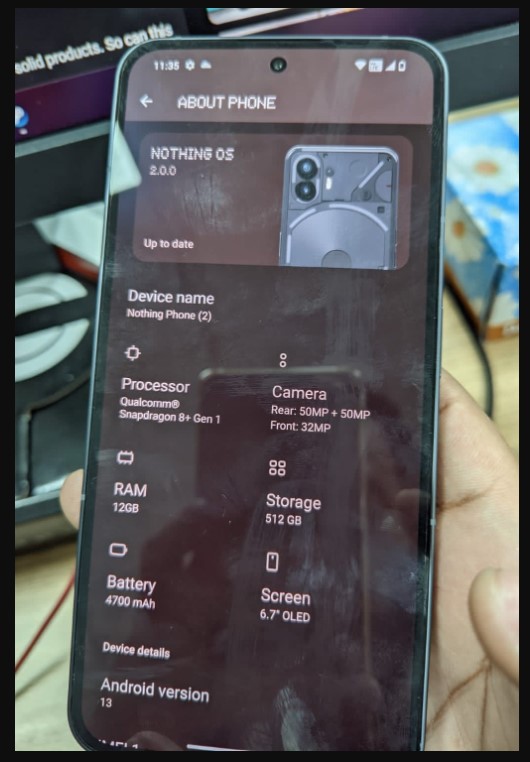
What’s exclusive for Nothing OS 2?
Carl Pei on Twitter confirmed that Nothing OS 2 would come to the Nothing Phone (1) in August. It’s improbable that it’s just Android 13 with a custom fork, and this is most probably the Android 14 update for the Nothing Phone (1). If that’s the case, the Nothing Phone will be one of the first in the world to get the Android 14 update, which is no small feat for a new company.
We’ll get the apparent touches from Nothing, like the dot matrix theme and more customization. We also expect much better smoothness and optimization for the Nothing Phone (1). The Android 13 update already made the phone incredibly smooth, and Android 14 could step it up further, squeezing even more out of the 778G. We might get improvements to the existing first-party apps as well.
Design Changes & the Blloc Partnership
Nothing OS was the first to introduce the concept of large home screen folders. It saves space on the home screen and is functional since you don’t have to open the entire folder to open your apps. It maintains aesthetics and also improves home screen organization.
Nothing is partnering up with Blloc to design Nothing OS 2, and they aim to take personalization and practicality a notch up. For example, Nothing OS currently has a custom theme for the voice recorder app, showing you a spinny wheel animation. The Blloc partnership could bring more design changes that move the UI design away from Stock Android. It’ll look unique and recognizable in a world of similar software.

Hoyss from the Nothing team has made major promises, stating that Nothing OS 2 will bring a complete UI redesign, especially the home screen. Hoyys is the creative design head, and the company is starting from scratch to redesign the OS. He promises that the software isn’t anything we expect to see and look new.
The goal is to make Nothing OS feel more productive. Current home screens are unimaginative. They look like a bunch of icons from third-party apps, and it’s not special. A page with logos of other companies isn’t very imaginative. So, we can expect a heavy amount of icon customization with the Nothing OS 2 update. This will make the home screens unique.
The Nothing team will probably design Nothing OS 2 to show your personal and relevant info at a glance, improving accessibility overall. It’ll eliminate the need for excessive scrolling. The entire theme of the update is functional aesthetics. We’ll mostly get a more at-a-glance UI that’s simpler to use but is loaded with personalization.
If all that sounds highly vague, that’s because it is. Hoyss was extraordinarily liberal and didn’t specifically say anything in great detail. We can only draw assumptions. We could get a new control center with Nothing OS 2 and redesigned quick toggles, resembling the iOS control center.
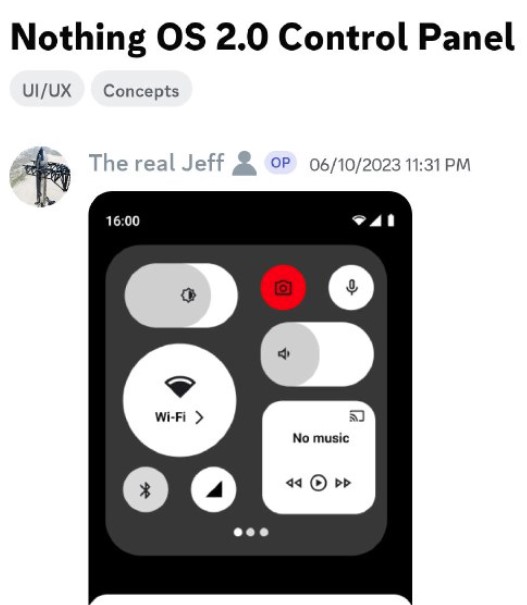
Nothing OS 2: What we want to see
Proper floating windows: The current pop-up view is essentially a gimmick. It’s not free form, so you can’t resize them to your liking. You can’t use the window when it’s floating and must extend it to use it. While using the window, you can’t do anything else on the phone. It’s better to implement the floating windows feature instead of this.
Glyph Interface: The current implementation lacks functionality. We need more custom ringtones, light patterns, and notification sounds. We also require developers to use the Glyph Interface properly since it’s just a vanity metric.
Better camera app: The current camera app is barebones and lacks many essential features. MIUI, One UI, and ColorOS have several more features for the camera app that make the shooting experience fun.
Better updates: While the update frequency is decent, some updates completely wreck the phone. The third OTA update caused a lot of stutters, bugs, and poor battery. The recent May patch did the same for many users.
Work with developers: Companies like Google and Samsung directly work with app developers for a stable and brilliant experience, mainly social media apps. This will significantly improve the user experience.
Game mode: Features like closing out all other apps from memory, opening the game with a floating window w of your choice, silencing notifications, etc.- all welcome additions to the game mode.
Secure folder: This is a feature that Samsung’s One UI and Moto’s My UX do the best, and you can essentially create a whole new identity that’s locked in a different folder. It’s beneficial for privacy and security.
Routines: Apple’s Shortcuts app and Bixby routines are highly functional apps. You can create specific shortcuts to execute particular tasks. You can use it to create custom routines and automation.
Nothing Phone 2
The Nothing Phone (2) will be the first phone that ships with Nothing OS 2.0 out of the box. While Nothing Phone (1) users will get the update in August, the Phone (2) is officially confirmed to launch on 11th July 2023. Nothing OS 2.0 most likely means Android 14 out of the box, and it’s hopefully not Android 13.
There are several leaks about the specs. The screen will probably remain at 1080P (FHD+) resolution and a 120Hz refresh rate. According to the current marketing posters, the rear design remains similar mainly and has the Glyph Interface. It’s their most recognizable hardware aspect for Nothing, and it’s the dot matrix theme for the software.
It’s not clear. So we could see two or three cameras for the Nothing Phone (2). Many expect a 2X or 3X telephoto for the Nothing Phone (2), but we can’t tell now. Another confirmed specification is the TSMC 4nm Snapdragon 8+ Gen 1 chip. We’re unsure about the price, but we can expect about 500 USD.
Conclusion
Nothing is taking an exciting approach with the software. The partnership with Blloc signifies that they want to take a unique approach to design and productivity. If you’re wondering what Blloc is, it’s a productivity-focused, minimal, distraction-free home screen app.
You can download the Blloc app and try some of its productivity features. It eliminates icons from your home screen, and it looks exquisite. Hopefully, Nothing will continue to differentiate itself in this sea of phones with similar software experiences.