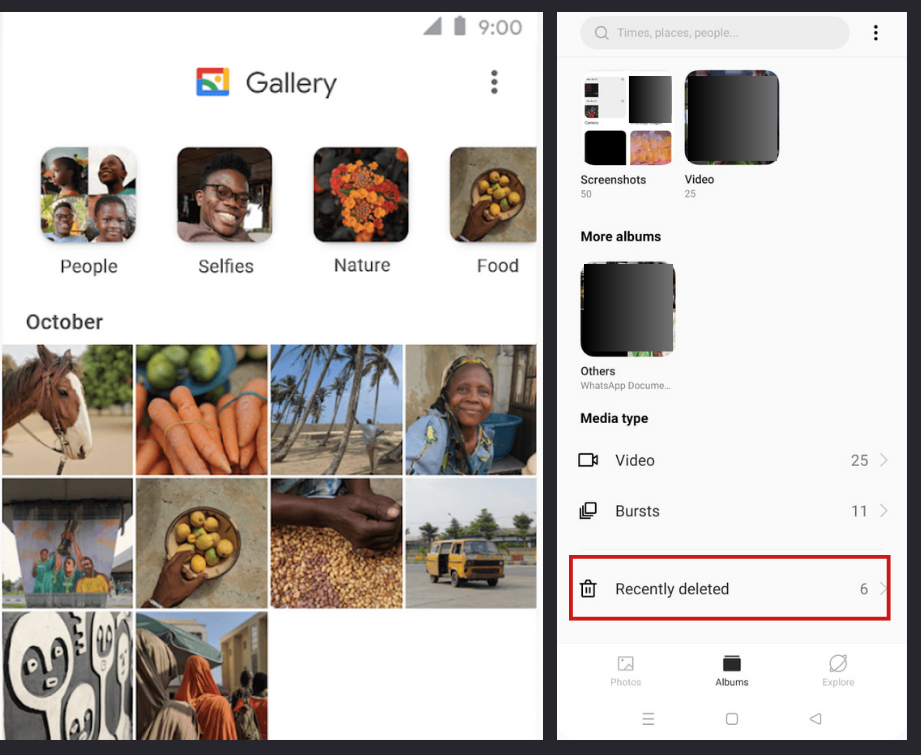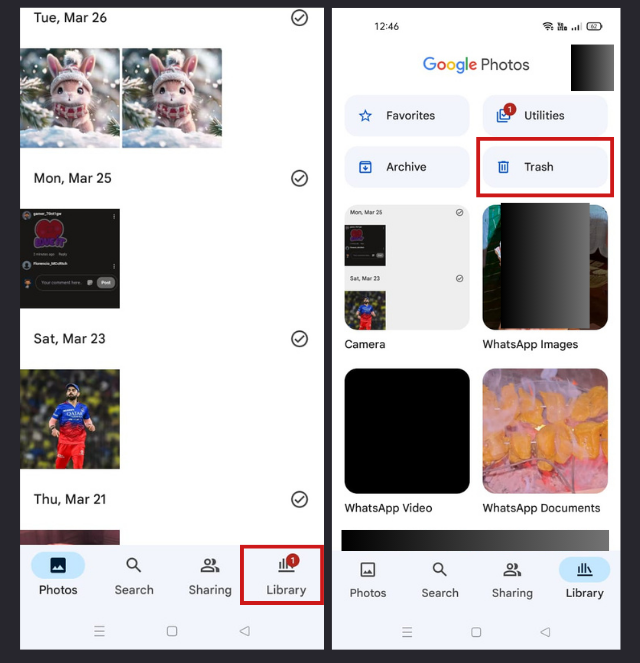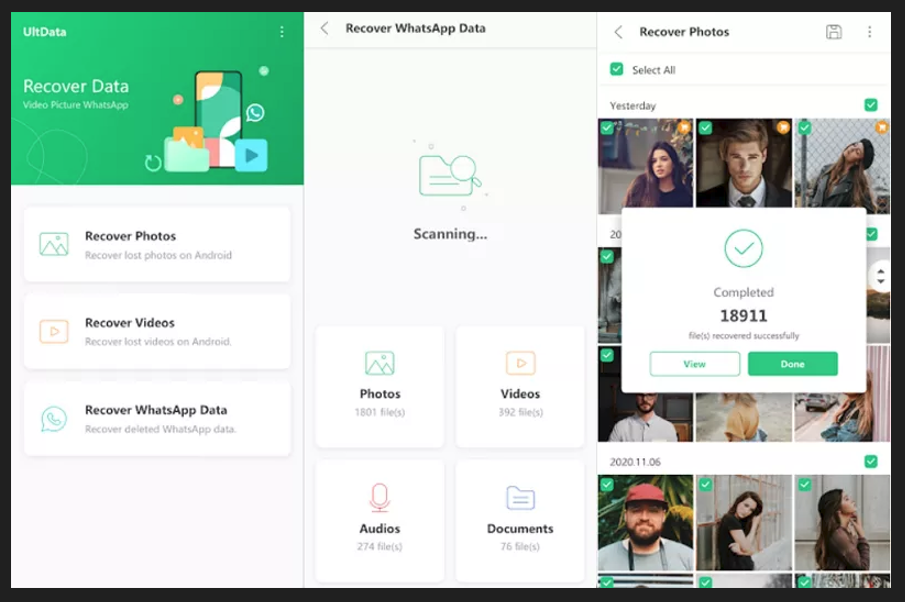Photos are the most essential data stored on our digital devices, including Android. Losing such precious memories can be very painful. But don’t worry—after reading this guide, you will no longer have to feel that pain.
In this guide, we will show you the top methods to recover deleted photos on Android without computer. Ensure to read this guide till the end to learn more.
Method 1: Recover Deleted Photos on Android with Recently Deleted
The first thing to try is your Android internal storage, which saves recently deleted photos for a limited amount of time, only for 30 days. If you have recently deleted photos on your Android device, the photo will automatically move to the recently deleted folder, where you can restore it within 30 days.
Follow the below instructions for how I can recover deleted pictures on Android:
- Launch the Gallery App on your Android device.
- Move to the Library Menu and select the Trash or Recently Delete folder.
- Long tap on the photos you want to recover. You can choose multiple photos or videos.
- Now press the restore option available in the bottom right corner.
- Check the main Gallery Tab to see the restored images.
Method 2: Recover Deleted Photos on Android with Google Photos
The method for recovering deleted pictures on Android is via Google Photos. As we all know, Google Photos is the default gallery app on many Android devices, offering a handy trash folder to store your recently deleted photos. Google Photos Trash can store your offline photos for 30 days and the backed-up items for over 60 days. Once the time period is over, the app will automatically delete your media files.
Follow the below steps to learn how to recover deleted photos from Android:
- Unlock your Android device and launch the Google Photos App.
- Now, navigate to the Library menu and tap on it.
- Select the Trash icon available in the top right corner.
- Long press on the photos you want to recover from the trash folder.
- Once selected, tap the restore button and check the main photo folder.
Method 3: Recover Deleted Photos on Android Without a Computer
How do you retrieve photos from Android without a computer? Don’t worry—we have just the right tool for you. UltData Android App is an excellent Android photo recovery App that can effortlessly help you recover deleted photos and videos from Android internal storage. With the help of this app, users can easily recover photos, videos, and chat logs from their Android devices without having to use a computer. You can download the App from the Google Play Store and then use it to restore images and videos.
The best part of this App is that it’s easy to use and requires no professional knowledge. Further, no root is required to use this App on your Android device.
Key Features
- Allows you to retrieve any type of data, such as WhatsApp messages, Photos, Videos, and more.
- Restore deleted data directly to your phone easily and quickly.
- Option to filter the files by size, file type, and date.
- Preview and play the scanned file before recovery to ensure you get the right deleted files.
- No root is required to use this App on your Android device.
- It has an easy-to-use interface, and no professional help is required.
Steps to Recover Deleted Photos with the UltData Android App
Follow the below instructions to learn how to get deleted photos back on Android without computer .
- Open the Google Play Store on your device and search for UltData Android App. Install the App and launch it.
- Now, select a feature from the app’s main interface.
- The app will start the scanning process, and within minutes, it will scan all data on your device.
- Finally, preview and select the data you want to restore on your device.
FAQs
1. Where are Deleted Photos Stored on Android?
If you recently deleted photos or videos on your Android device, they will be stored in the Recently Deleted Folder. You can retrieve the deleted photos within 30 days; after 30 days, the photos will be permanently deleted from your device.
2. Is it Possible to Recover Data on Android without Root?
Yes, you can recover data on an Android device without root access. You can use a file recovery tool such as UltData Android App to recover your permanently deleted files such as Photos, Videos, WhatsApp messages, and more. This App is available to download from the Google Play Store and requires no root.
3. How can you recover permanently deleted photos from the Android Gallery without Google Photos?
If you want to recover photos without Google Photos, then we recommend using a recovery tool. UltData Android App is a good option for Android photo recovery.
Final Words
In conclusion, we have mentioned the top 3 methods to recover deleted photos on Android without a computer. After reading this guide, you will never have to feel the pain of losing precious memories. At the end of this guide, we mentioned one of the best recovery tools, UltData Android App. With the help of this tool, you can recover photos and videos without using computer.
Disclosure: This Post is Sponsored by Tenorshare