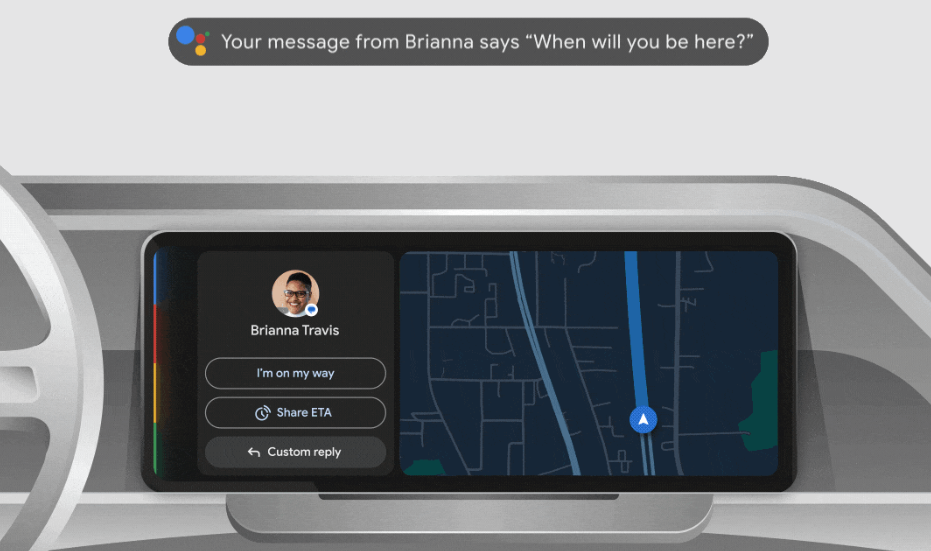Android Auto is an app for your car’s infotainment system. You can connect your phone, either wired or wirelessly, to access it. The app mirrors your phone to your car’s infotainment system with a less distracting UI while driving. Thanks to its minimal nature, it’s used by millions worldwide.
The app also gets new features now and then. These features are usually quality-of-life changes, making hands-free driving easier and easier with each iteration. With the Android Auto 11.1 Update, Google recently added a new “Coolwalk UI.” This new UI was loved by most of the users.
Android Auto Summary Texts
Now, after the Android 11.1 update last month, which brought a new UI and a few small features and refinements, Google will release a new AI feature to summarise long texts this month. This feature was initially announced alongside the Galaxy S24 Series and is being rolled out now after being showcased at the Mobile World Congress (MWC) 2024.
This feature will use AI and summarise any text longer than 40 words into a summary. Any text below 40 words will be read out normally. This feature is handy when a group chat is active and is being bombarded with messages. The AI will summarise and read the conversation’s important matter. All the user has to do is select the “read aloud” option when prompted.
In addition, you will also get suggested replies and actions. The AI will analyze the context of the conversation and give you options like making a call, sharing your location, and the estimated time of arrival (ETA) etc. If you are getting too distracted by the notifications or if they’re too annoying, there’s also an option to silence them.
Google, on their help center page, says that the assistant doesn’t log any conversations to use it for their Language Learning Model (LLM).
The app automatically asks if you’d like to enable this feature the first time a message meets the summary requirements. If you want to, reply to the assistant with “Yes.” Doing so will now enable the AI summary on your Android Auto app.
However, some people might miss the chance when prompted initially. In that case, you can do it the traditional way, either in the Android Auto settings or the notifications menu.
Android Auto Summary in action
In the MWC, Google also showed a sample of how the feature works. In the example, the contact sent a long message, and here’s how Google’s AI summarised it. “Here is the summary: Brianna asked if you wanted to have Thai for dinner and if you were still able to make it.” Following this message, the user got suggested replies to send back.
We hope the feature is rolled out quickly to all users, as it’s beneficial to use while driving. It is more convenient and lets the user focus more on the more critical aspect of driving: the road.