Google announced its new user interface named Coolwalk for the Android Auto app at their I/O event held in May 2021. Android Auto is an application produced by Google to mirror some features of Android apps on the car’s display. Once the device is paired with Android Auto, you can use the compatible applications on the car’s display while on the go without using your smartphone.
Android Auto has features like sending or receiving messages, navigating Google Maps, listening to your favorite music streaming app, and many more while driving without interrupting your daily work. The User Interface of Android Auto is simple and easy to use. It is your car assistant or companion that does the job smartly and with intelligence by seeking the help of Google Assistant.
February 1: The Android Auto 8.8 stable build is now rolling out to everyone. The update carries the build version 8.8.630404 and a size of 36.93MB. The good news is that now several users are receiving Coolwalk UI.
January 22: Android Auto’s new interface, “Coolwalk,” started rolling out on January 5. It has been over two weeks, yet some users have not received the Coolwalk UI. A poll on Reddit suggests that, except for beta testers, many users have not received the Coolwalk UI update. It looks like the rollout is account-based rather than a specific app version.
January 9: The update is being rolled out in phases. So it would be best if you waited a few days instead of trying all kinds of workarounds like downgrading or updating to a beta version. The latest beta version is 8.7.1301, which improves the new interface. You can check the latest news on our Android Auto update tracker.
January 7: After two months in beta, Android Auto’s massive redesign (codename CoolWalk) is finally rolling out to everyone. The new UI brings the Maps closer to the driver’s seat, which helps the driver to make navigation easier. It includes a new media card so that the driver can access playback controls quickly. It also brings universal split-screen support and a new Google Assistant for intelligent suggestions.
What is the new Coolwalk UI for Android Auto?
The company announced the new Coolwalk UI in May at the Google I/O event. But since then, the firm has been silent about the release of the UI. This article will discuss the new Coolwalk UI and how you can get it on your device. Make sure to read the article till the end.
The new Coolwalk UI for Android Auto was officially showcased back in 2021. The most anticipated Coolwalk UI could reportedly be released in January. Though, we will not be surprised to see the company releasing the new UI in its upcoming I/O event in 2023. Talking about the version, the Coolwalk UI comes with v8.5.6245.
The new UI offers the complete change and redesign of the UI available earlier. It provides multiple new and revamped features, making the multitasking experience even better. The UI is more refined, stable, polished, simple, clean, and smooth than the previous version. The new interface is inspired by Apple’s CarPlay dashboard and enables the experience of a similar feature in Android Auto for Android users.
What are the features of the Coolwalk UI?
- You can run multiple applications simultaneously on the display of the car.
- Google Maps is now more prominent and extensive, making driving convenient and without pressure on the eyes.
- The media card also got redesigned entirely, which expands and contracts based on the usage scenario.
- An added advantage with Google Assistant is by one swipe; you can get recommendations and suggestions for music and other streaming apps.
- The new app dock is available at the bottom part of the display, which switches between the recently used applications with one tap.
- Like Android, the Coolback UI also offers Material You elements to enhance the look of the car’s display.
How to get the new Coolwalk UI for Android Auto?
The company is bringing the new interface to public testers, which makes them try out the features of the latest version earlier than anyone else. If you are also excited about testing the new UI, read the given methods to experience the same.
For now, the Coolwalk UI is a Beta feature, a pre-release, and not an official release. To experience the UI with completed software, you must wait for Google to release a stable update build. And not much to say; beta versions are always prone to bugs and issues, making the device stutter and unstable, and some features may not work as you want them to.
Knowing this, you can participate in beta programs to experience the new Coolwalk UI. It would help if you enrolled in the Android Auto Beta Program by clicking here. You might not get to enroll in the Beta programs as the consumers are too excited to test out the new Coolwalk UI. But it would be best if you always tried to try for it as you can get a seat for the enrollment in the Beta program for the new version.
You can also download the public beta APK installers for Android Auto, but we cannot assure you about the app’s working.
When will the stable version of Coolwalk UI be available for Android Auto?
- The company plans to officially release the new Coolwalk UI for Android Auto in 2023.
If you want to know whether your device supports Coolwalk UI or Android Auto app or not, then make sure to read the following notes:
The regular Android Auto app requires a smartphone running on Android 6.0 or higher with an active data connection. On the contrary, the new Coolwalk UI requires a smartphone running on Android 8.0 or higher with an active data connection. Contact your car manufacturer or check your owner’s manual to determine whether your car display is compatible with screening. A high-quality USB cable connects your device to the car’s display.
You should follow the steps above if you are waiting to experience the new Coolwalk UI for Android Auto. You can also share your experience with us after using the new interface in the comments section below.

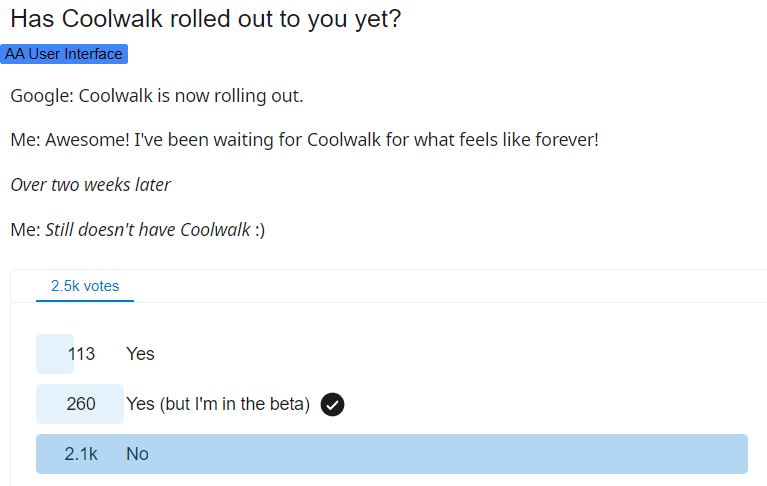



Ash King
The new layout was updated on my old phone, a Samsung Galaxy A52s, but I’ve just got a Pixel 7 Pro, running AA 8.6+, but it doesn’t have the new layout yet. Might be device specific as to when they’ll release it.
Jose Albarracin
Same here, Pixel 7 Pro with latest update but still no new layout.
Nigel
same I’m now on 8.7.1302 beta and it’s no different
Anthony Kelly
I’ve side-loaded the release version Android Auto 8.6.6250 on my Pixel 7 Pro. After the update, AA runs on my car display exactly as it did before the update. I did not see any new display formats or any of the ‘developed options’ in AA settings that the beta testers were using. Aside from updating AA on the phone, are there other setup processes required to launch the new CoolWalk features?
Daniel Roberts
I have been doing the same thing, and it still looks the same as well; I’m up to 8.7 and have no tiles.