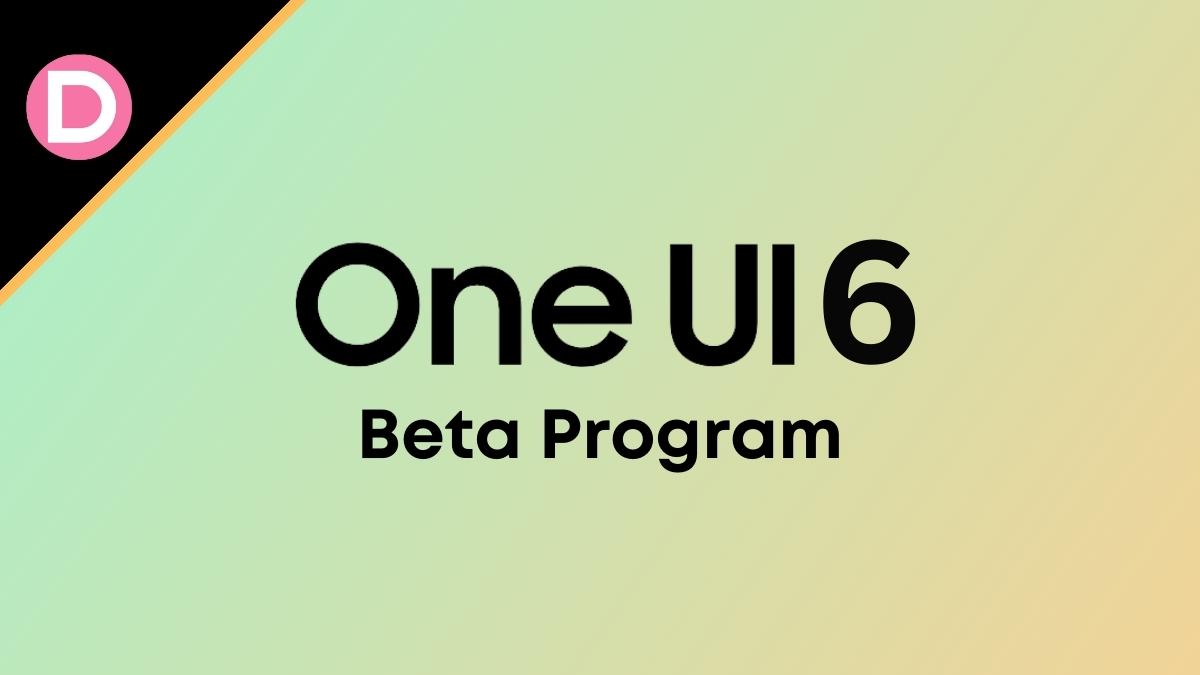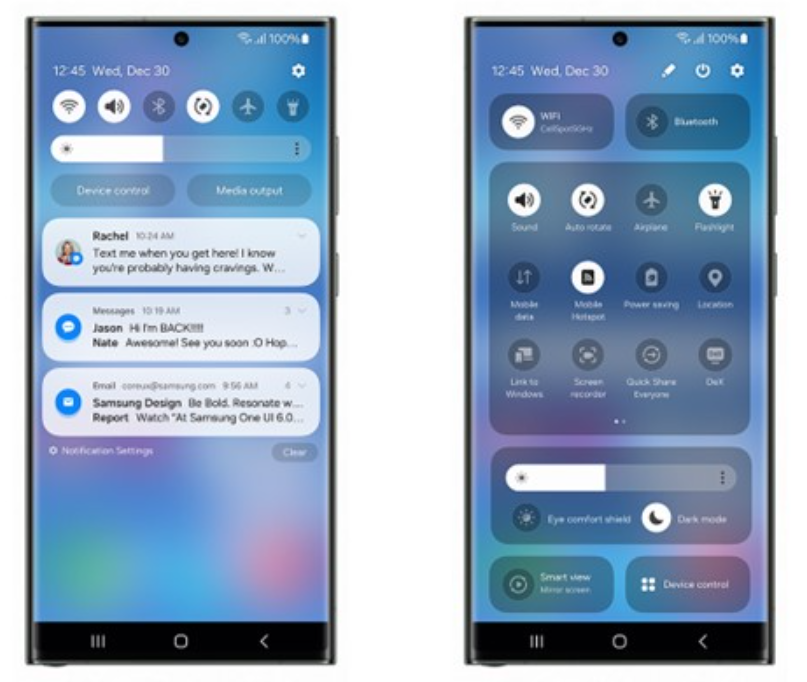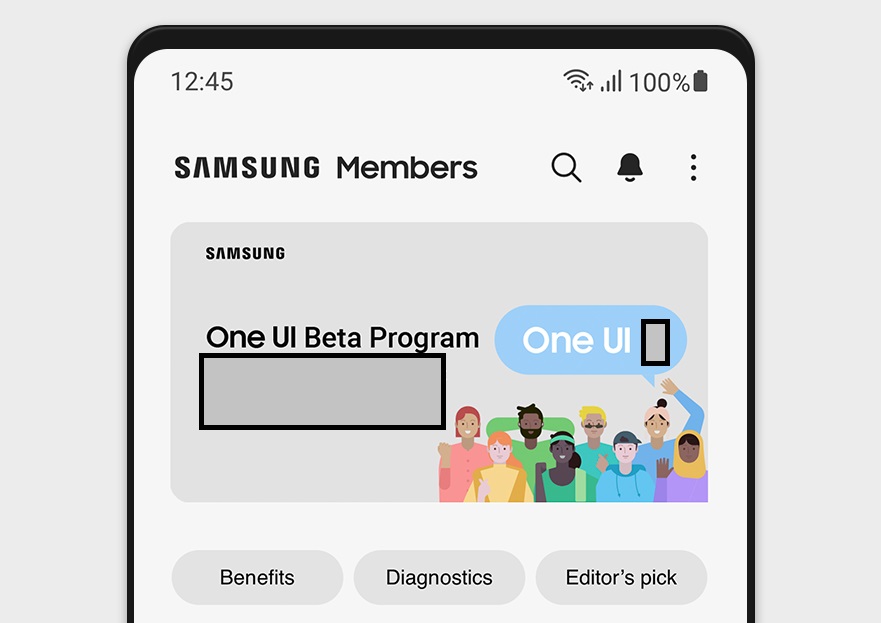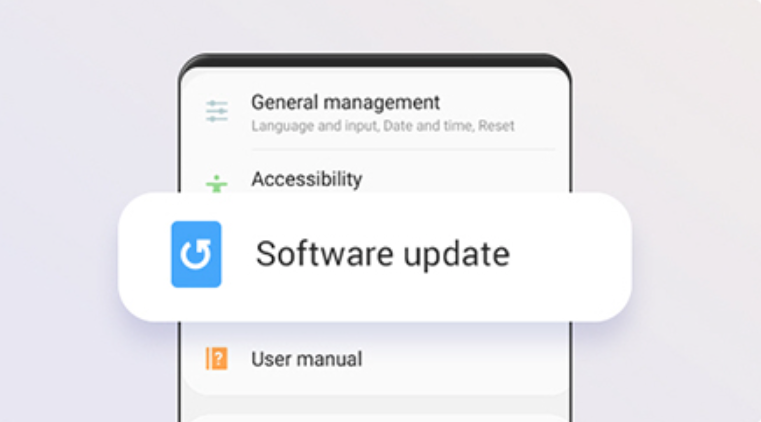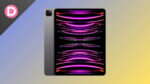Smartphone enthusiasts are eagerly looking forward to One UI 6. For two years, Samsung has been the undisputed leader in providing updates in the Android world. Samsung’s flagships occasionally receive monthly security updates faster than Google’s Pixel phones. Samsung has a much more extensive smartphone portfolio across multiple price points, making this even more impressive.
One UI 5 brought minor animation refinements, deeper Material You integration, granular lock screen customization, text recognition in the gallery, better-stacked widgets, more Bixby routines, slight tweaks to the camera and gallery app, and more. It didn’t redesign the UI like many were hoping for. There weren’t any changes to the Quick Settings either.
Samsung didn’t join Google’s official Android 14 Beta program a couple of months ago, and that’s understandable. Samsung makes its theme with One UI, and they have many features to implement. They usually release developer betas in August and launch the stable builds in September or October, beginning with their flagship phones.
The Samsung One UI Beta program allows developers and testers to try the new features before everyone else. With testers’ reports of bugs and inconsistencies, Samsung will make the software as bug-free as possible at launch.
Samsung One UI 6 Beta program is now live. The program is available in South Korea, Germany, and the US. However, we can assume it’ll go live in the usual countries: India, the UK, China, Germany, and Poland. Samsung’s latest flagship phones will mostly get the beta and stable release first. This article will demonstrate joining the Beta program and signing up to receive the One UI 6/Android 14 update early.
What’s new with One UI 6?
One UI 6 builds on Android 14, so we can expect some of Android 14’s core features to make it here too. We hope Samsung doesn’t omit any critical Android 14 stock features. Android 14 has many features like restricting photo and video access, predictive app gestures, cloning, and drag and drop. Lock screen customization is new for Stock Android, but One UI users got this long ago.
According to a post from Samsung Newsroom, One UI brings a significant design change. It has a simple user interface with a modern new look. Some UI elements are adjusted to give Quick Toggles a modern theme.
The Quick Panel got a revamp to the design to make it more convenient and functional. According to the report, switching from the upper right corner of the display is enough to trigger the Quick Panel now. It also offers vast customization to change the UI look.
There’s a new feature that’s similar to iOS Focus Modes. You can set different home and lock screen combos for different Focus Modes. You can pick a photo of the sky or a park as your wallpaper when your smartphone enters sleep mode.
Samsung will disclose more features soon. There are rumors of some redesigns to first-party apps and better animations. UI animations and refinement remain a crucial complaint with Samsung phones. Their software is feature-rich, but it doesn’t have interruptible non-linear animations.
With non-linear animations, you can stop the opening of an app before it opens and glide to another easily. The copious amounts of blur with the wallpaper moving effect give the animations a much-requested refinement. This goes a long way in improving the responsiveness of the phone.
Samsung didn’t go crazy and make it look completely different. It differs from the previous Quick Panel design to feel like something new. It doesn’t deviate from the familiar design language of One UI either. The screenshot doesn’t show the media player, so we don’t know if that got a design change.
The quick settings bar has some different colors at the top, and two toggles say Device Control and Media Output. Samsung is now using Apple and Xiaomi’s approach to handling Quick Toggles. Swiping from the left will bring down your notification center, and swiping from the right will bring up this control center clone. With this update, one UI 6 takes design and functional cues from iOS, MIUI, and MagicOS.
The design of the Quick Panels is neat, with a 4*3 arrangement of the toggles in a large box in the middle, and there’s an excellent use of blur everywhere. Wi-Fi and Bluetooth are two large toggles at the top with the new Quick Settings, and we don’t know if that can be customized. There’s also a new camera widget and situational wallpaper shifting.
Steps to Join One UI 6 Beta Program
- Download the Samsung Members app on your phone if you do not already have it.
- Open the Samsung Members app.
- You’ll see a bell at the top right, which indicates notifications. Tap on that bell icon. You can also choose to hit the banner.
- Expand all the inbox notices.
- Once the One UI 6 beta program is available, click “Registrations for the One UI Beta program” to enroll.
- It’ll show you all the relevant info in detail, and it’ll show you a changelog. You’ll also have to accept the terms and conditions for using beta software. It’ll explain the beta program, and you will see a button that says Enrol.
- Tap on the Enrol button and wait for around 10 minutes.
To install the beta software, follow these steps:
- Open the Settings app on your device.
- Tap on “Software update.”
- Tap on “Download and install”.
Note: The updates are not released to all participants at the same time but are gradually made available over a period of time.
Conclusion
This update also contains all the security fixes that come with Android 14. They put heavy emphasis on simplicity and productivity enhancements. The Betas for other devices other than the S23 series will arrive soon. In the original post, Samsung mentioned only three beta countries: the USA, Korea, and Germany.
We don’t know why Samsung deleted the post on the German newsroom. There’s a chance that an employee pulled the trigger too early. However, this is also a sign that Samsung will launch the official beta versions in the coming few days at the earliest.
Critical reception to the new looks of the Quick Panel is polarizing. Blur is a UI element that some people like, and others dislike, with some simply preferring solid colors instead.