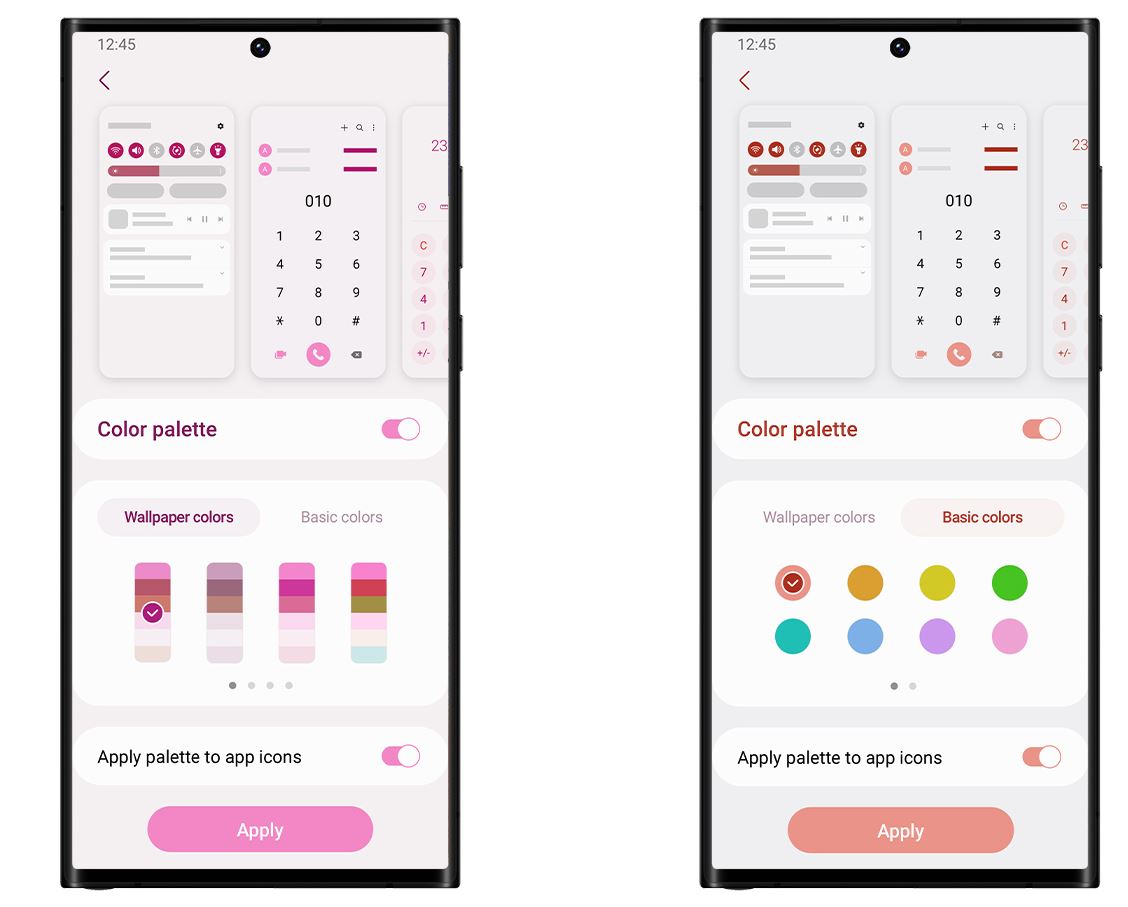Samsung has already rolled out One UI 4.0/ One UI 4.1, based on Android 12, to various devices. Google’s I/O 2022 event took place on May 11, at which they unveiled the all-new Android 13 operating system. One UI 5.0 is Samsung’s upcoming custom skin based on Android 13. Samsung has also announced its new update policy, which includes four major Android upgrades and five years of security patches for select devices. Now, look at the One UI 5 Eligible Devices and Release Date.
One UI 5 Update Tracker
December 2: Samsung rolls out stable One UI 5 based on Android 13 build for Galaxy S10 Lite, Galaxy M53, Galaxy M33, Galaxy A52 5G, Galaxy A52s, Galaxy M62, Galaxy A22 5G, Galaxy F42 5G, Galaxy M42 5G, Galaxy F52 5G, Galaxy A51 5G, Galaxy Z Flip, Galaxy Z Fold 2, and Galaxy A72. The update is rolling in phases.
November 22: The Korean OEM Samsung rolls out stable One UI 5 for the Galaxy S20 FE (G780FXXUAEVK3), Galaxy S21 FE (G990BXXU2DVK3/ G990B2XXU1DVK3/ G990EXXU3DVK4), Galaxy A71 (A715FXXU8DVK1), Galaxy F62 (E625FDDU2CVK2), Galaxy Note 10 Lite (N770FXXU8HVK5), and the Galaxy Tab S7 series. The update is currently rolling out to users in some parts of Europe, but it should be available in more regions shortly.
- Editor’s Pick: Check out the Samsung Android 13 update supported device list
November 15: Samsung starts pushing stable One UI 5 to Galaxy Tab S8, Tab S8 Plus, and Tab S8 Ultra devices with the build number Xx06BXXU2BVK4. It also carries Android security patches for November 2022. Owners of Galaxy M32 5G and Galaxy M52 5G are also receiving the update in multiple regions. The software version for M32 is M326BDDU4CVK1, and M526B[R]XXU1CVJ7 for M52 5G.
November 11: Samsung has released the stable One UI 5 update for the Galaxy Z Flip 4 and Galaxy Z Fold 4 in the US. The update is rolling out to unlocked variants for now. Currently, the stable build is available for those users who enrolled in the beta program.
November 10: Samsung Galaxy A73 and A33 are getting the Stable One UI 5 Update. The update for A73 5G is available in Malaysia with firmware version A736BXXU2BVK2. The update for A33 5G is available in Europe with firmware version A336BXXU4BVJG.
November 9: Samsung is rapidly expanding the One UI 5 stable rollout list. Now, we have the first mid-range Galaxy A53 on the list. The update carries build number A536BXXU4BVJG, bringing the October 2022 security update. The stable build for A53 is now available in the Netherlands and will roll out shortly in all European countries.
November 7: Galaxy Note 20 series, Galaxy S20 Series, and Galaxy S21 series are getting stable One UI 5 updates in some parts of Europe.
November 5: Samsung may release One UI 5 for Galaxy M33 and A52s in December 2022. Test builds are now surfacing online.
October 31: Samsung is now seeding One UI 5 firmware update with the S90xU1UEU2BVJA version to Galaxy S22 users in the US. The carrier-unlocked versions of Galaxy S22, S22+, and S22 Ultra are eligible for the update. The latest firmware also adds the October security patch.
October 29: Samsung will likely release One UI 5 for Galaxy S21 FE in November 2022. Test builds are already surfacing on the web.
October 26: Samsung shared the One UI 5 stable release roadmap for Galaxy devices through its Members app for South Korea.
October 24: After months of beta testing, Samsung Galaxy S22, S22+, and S22 Ultra owners have started getting a stable build of One UI 5 in Europe and Asia. The update comes with the firmware version S908BXXU2BVJA/ S908EXXU2BVJA. Interested users can head to Settings > Software Update> Tap on Download/Install. The stable build is available for both Exynos and Snapdragon variants of the S22 lineup.
October 20: If you own a Samsung Galaxy S21 model in India, you can sign up for the third One UI 5 beta program through the Samsung Members app to test the early build. In addition, Samsung has also opened up the beta program for Galaxy Z Fold 2 users.
October 18: Samsung Galaxy Z Fold 4 and Galaxy Z Flip 4 are getting the One UI 5 beta in the US and other regions. The fifth beta build is also available for the Galaxy S22, Galaxy S22+, and Galaxy S22 Ultra in China. The firmware version ends with ZVJA.
October 14: Samsung Galaxy Z Fold 3 and Flip 3 users in the US, India, Korea, and UK can join the One UI 5 Beta program.
October 12: Galaxy Note 20 and Note 20 Ultra owners in the US can now apply for One UI 5 beta. It should be noted that only unlocked Galaxy Note 20 models are eligible in the United States.
October 10: Samsung is rolling out the second beta update of One UI 5 for the Galaxy A52 users in India. It comes with firmware version A525FXXU4ZVJ2.
October 7: One UI 5 beta 4 build is available on the Galaxy S22 series. It comes with a firmware version ending ZVJ2 and is rolling out in the US, South Korea, Germany, and India.
September 21: The Samsung Galaxy S22 lineup in Europe has received the third One UI 5.0 beta build based on Android 13. The same update will be pushed to other markets by the end of this week. The new build improves the home screen return animation.
September 16: The Galaxy S22 lineup’s third One UI 5 beta update rollout plan has been delayed (Source).
August 31: The Galaxy S21, S21+, and S21 Ultra owners can experience the One UI 5 skin by participating in the beta program through the Samsung Members app. The beta program is currently live in South Korea and the UK.
August 5: Samsung has announced its One UI 5 open beta program. The program is available in the Galaxy Series (Galaxy S22, Galaxy S22+ and Galaxy S22 Ultra) in the United States, Germany, India and South Korea. One UI 5 brings several new customization options, security, and accessibility features.
August 1: Samsung has opened the One UI 5 beta official forum. This suggests public beta will go live soon. Currently, you can’t access the beta community posts sections.
July 8: 9to5Google has been able to experience an early build of One UI 5. One UI 5 feature will likely include a Revamped Notification Center, Copy/Paste Text from Images, Security and privacy hub, Stock Android-like One UI-themed permission pop-up, New Multitasking Gestures in the Labs section, Samsung Notes Collaborations and an improvement to animations.
June 26: One UI 5.0 Samsung beta will roll out in the third week of July 2022. The Public Beta program will likely begin in October 2022 for the Galaxy S22 series.
June 8: As per Sammobile, One UI 5 will bring faster animation speed and improved UI design. It will be released later this year alongside Android 13.
How to Join the One UI 5 Beta Program?
The process of joining the One UI 5 beta program is straightforward. You must launch the Samsung Members app and find a banner at the top. If the One UI 5 beta program is live in your region and you own a Galaxy S22 model, you can tap on the banner to enroll.
That’s it; go to the Settings app and navigate to the Software update section. Now, download and install the latest build. You will now be able to experience Android 13-based One UI 5.0.
One UI 5 Release Date
- One UI 5 beta program was released on August 5, 2022, for the Galaxy S22 series, which includes the Galaxy S22, S22+, and S22 Ultra.
The stable One UI 5 build was released publicly on October 24, 2022. As of now, the Galaxy S22 Series has received the One UI 5 stable update. Later, the update will also be available on select Galaxy devices.
In general, Samsung releases a new major version of One UI once every year. One UI 4.0 was announced in November 2021, and One UI 4.1 was announced in February 2022. So, the One UI 5 is expected to be announced sometime in the fourth quarter of 2022. However, because there has been no official word on this, the official announced date might change. Now, let’s have a look at eligible devices.
Here is the list of devices eligible for One UI 5 (Unofficial)
- Samsung Galaxy S22 5G
- Samsung Galaxy S22 Ultra 5G
- Samsung Galaxy S22+ 5G
- Samsung Galaxy S21 FE 5G
- Samsung Galaxy S21 5G
- Samsung Galaxy S21 Ultra 5G
- Samsung Galaxy S21+ 5G
- Samsung Galaxy S20 Ultra 5G
- Samsung Galaxy S20 FE 5G
- Samsung Galaxy S20
- Samsung Galaxy S20+
- Samsung Galaxy S10 Lite
- Samsung Galaxy Note 20 Ultra
- Samsung Galaxy Note 20
- Samsung Galaxy Note 10 Lite
- Samsung Galaxy Z Flip
- Samsung Galaxy Z Flip 3
- Samsung Galaxy Z Fold 3
- Samsung Galaxy Z Fold 2
- Samsung Galaxy A53 5G
- Samsung Galaxy A73 5G
- Samsung Galaxy A33 5G
- Samsung Galaxy A52s 5G
- Samsung Galaxy A72
- Samsung Galaxy A52
- Samsung Galaxy A71
- Samsung Galaxy A51
- Samsung Galaxy A23 5G
- Samsung Galaxy A13
- Samsung Galaxy Tab S6 Lite
- Samsung Galaxy Tab S7
- Samsung Galaxy Tab S7+
- Samsung Galaxy Tab S7 FE
- Samsung Galaxy Tab S8
- Samsung Galaxy Tab S8+
- Samsung Galaxy Z Flip 4
- Samsung Galaxy Z Fold 4
So that was all for the eligible devices for the upcoming One UI 5 (Android 13) update. These are not officially eligible devices; hence, some devices may or may not get the update from the list.
Top Samsung One UI 5 Features
1. Stackable Widgets
While Apple introduced stackable widgets with iOS 14, Samsung is finally catching up with One UI 5. The early beta of One UI 5 has revealed that Samsung is indeed bringing this feature to its smartphones. The stackable widgets feature will let users stack widgets of the same size by dragging them on top of each other. Users can swipe right or left to navigate between different widgets. This feature is so helpful for those who want an uncluttered home screen. You can also edit the widgets and set them to rotate automatically.
2. Material You
With One UI 5, Samsung is bringing more color palette choices for any wallpaper you set. You will be able to choose between 16 different color palette choices. For instance, you could only choose between 4 color palette choices with One UI 4.1. On top of that, the Material You color theme is being adopted in more elements of the UI, such as headline text, app icons in notifications, and more.
3. Modified Notifications
Notifications have also seen some changes with One UI 5. The app icons are now much bigger and separated off to the left, making it easier to spot the different types of notifications on your phone. Plus, the ‘clear’ button is a little bigger and more distinct. Lastly, there are some changes to notification settings for different apps. Users can customize how they would like to receive incoming notifications from an app.
4. Split screen
The split screen has been on Samsung phones for a while now. What’s new is that users can now enter the split screen mode by simply dragging an app from the recent menu. You can also hide the status and navigation bar to get more screen real estate.
5. Extract text from anywhere
With One UI 5, users can extract text from anywhere on the screen by taking a screenshot. This feature is built right into the Samsung gallery app. Tap on the ‘T’ icon and extract the text. The Samsung keyboard also lets users extract text from the real world.
6. App Languages
Like the Google Pixel, Samsung One UI 5 also lets users have specific languages for different apps. This means one can have the system language and all other apps presented in one language and a particular app in another.
7. Camera Changes
Samsung introduced a ton of new camera changes with One UI 5. Users can now take pictures of anything with a phone number or link and can directly take action from the photo. Zooming is much smoother, and getting back to the standard camera mode is just a tap away. The Food mode now supports the telephoto lens. Finally, users can add watermarks to their photos with details of phones, smartphone names, or any other text.
8. Android 13 permission request dialogue
The permission request dialogue has been changed to the Android 13 one, which looks much more pleasant to the eyes.
9. Magnifier
In the accessibility settings, a new Magnifier feature allows you to magnify your surroundings using your phone’s rear camera. It is an excellent feature, even if you are not someone with a visual impairment.
10. Multiple Timers
Within the clock app, you can now add multiple timers. If you have an existing timer running and want to add a new one, tap on the ‘+’ icon and set a new timer.
Apart from these, Samsung also brought several minor changes to the settings app, gallery, calendar, photo editor, AR Zone app, My Files, Samsung DeX, and Bixby.