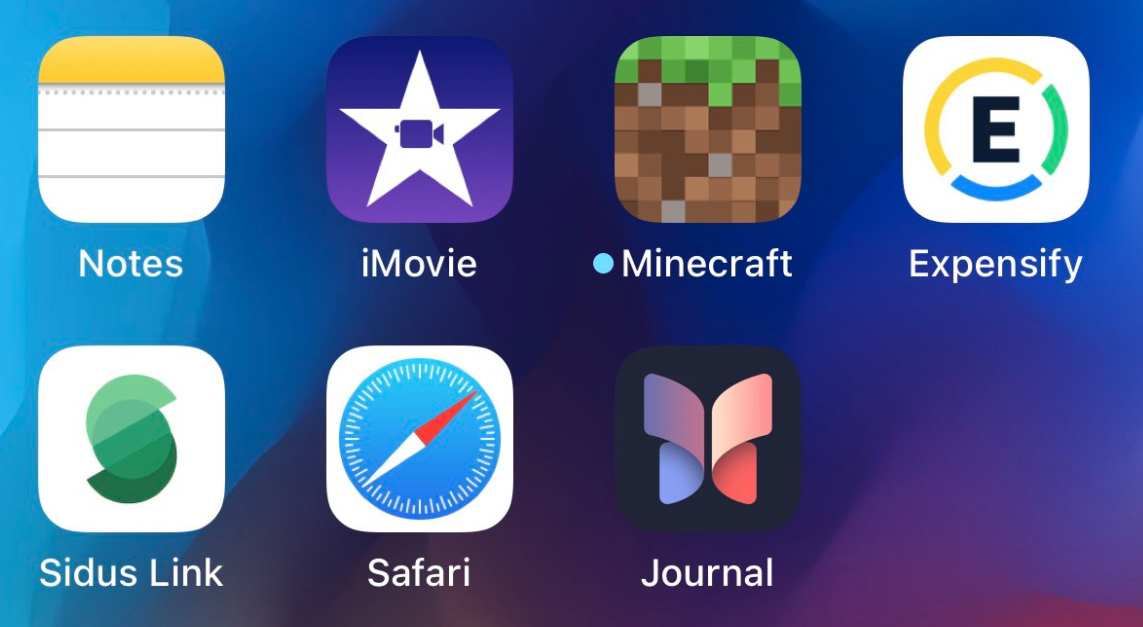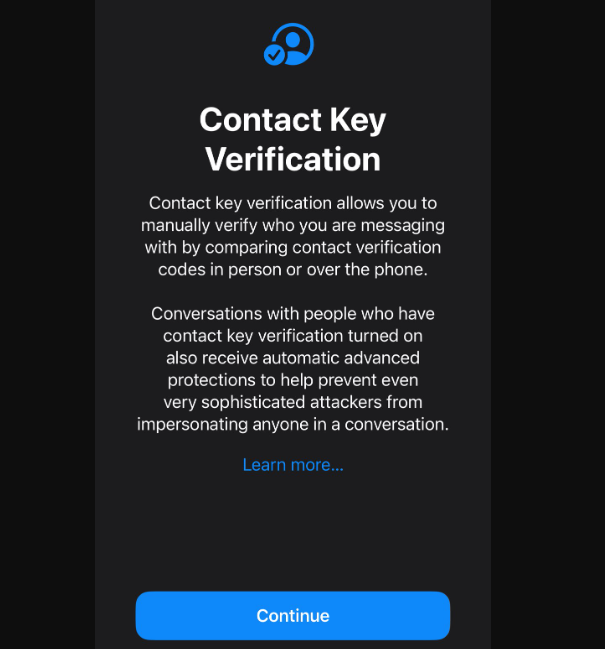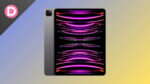The American Tech Giant launched the iPhone 15 series with the iOS 17 Operating System out of the box. The software brought many changes compared to its predecessors, including UI enhancements, embedding new features, and more. As always, the update caused many problems for the respective users.
Apart from the issues, the primary iOS 17 version didn’t bring as many features as announced at the WWDC 2023 event. If history is any indication, the company gradually releases them with the upcoming software updates. The same is true this time as well.
After iOS 17.1 (completing Developer, Beta, and stable updates), Apple is planning to release the successor to it, namely iOS 17.2. The first beta for the update is already out.
In this post, we will discuss the expected and unveiled features of the iOS 17.2 beta 1 update. So, if you were waiting for your favorite feature from the iOS 17 section, you may get it with this update. Read more to find out. Without waiting any further, let’s get started.
iOS 17.2 Features
1. Journal App
The primary requirement for the enthusiasts was the Journal application, which is now available with the update. It got famous when it was unveiled at the WWDC event in June. As per the company, it is a new way to appreciate or praise life moments and preserve memories.
2. New “Translate” Option in Action Button
The Action button also has new functionalities, available only with the iPhone 15 Pro models. The new “Translate” option allows you to start a voice-to-text translation. You can choose between any two different languages for this. Note that you should primarily assign the Action button to the respective option.
3. Focus Filters in the Apple Music App
The Apple Music application has new enhancements and developments. It now allows you to control more with your history and recommendations settings. The company introduced “Focus Filters” with the iOS 17.2 beta 1.
According to the company, the new change allows you to prefer the played music to influence recommendations in the “recently played” section. One can also show the played music to others within the application. If the “Focus Filters” is enabled, you can safeguard your songs played from losing your listening data.
4. New Features in the Apple Music App
In addition to this, there are more new features available with the iOS 17.2 beta 1 update. The following are the latest changes in the Apple Music application:
- Collaborative Playlists: The option now allows you to invite others or friends to participate in the respective playlists. They can add their favorite songs, toggle the playlist order, and more.
- Favorite Playlist: The name itself says the meaning. It is already available for every Apple Music individual. The option was started to be available in iOS 17.1, but now it is entirely open with the iOS 17.2 beta 1 update.
5. iMessage Contact Key Verification
Some of you might be aware of the iMessage Contact Key Verification, which the company introduced a year ago with the iPhone 14 series. To those unaware, it is a one-step ahead to increase the iMessage app’s security. Some users were impatiently waiting for it, and it is now available with the iOS 17.2 update.
The iMessage Contact Key Verification allows you to confirm that you are exchanging the conversations between the people you believe. Per the company, the feature is dedicated to individuals (celebrities, government organizations, etc.) who experience threats to their accounts.
6. Weather & Clock App
The iOS 17.2 beta 1 also changed the default weather application. The following are the three new modes and one improvement:
- Details: Explains the upcoming possibility for wind, haze, precipitation, UV index, etc.
- Daily Forecast: Explains the current weather and climate stats. Provide you with the upcoming atmospheric conditions. You can know the daily forecast for your location.
- Sunrise and Sunset: Explains the upcoming sunrise and sunset information for your location.
Further, the Clock application got a new “Clock Digital” widget. As the name indicates, it displays the timing information digitally instead of a standard analog, and it is the first time the company has introduced it.
7. Stickers and Emojis
The iOS 17.2 beta 1 brings reaction to the messages using any sticker or emoji in the iMessage application. You can long press on a message and select the new “Add Sticker” option.
Apart from this, the iOS 17.2 Beta 1 has brought many small changes to the Operating System. It brings a new rainbow text option while designing a Contact Poster. The Apple Books application now has introduced a new “Fast Fade” option, helping you to turn the pages.
In addition, the update may also patch some of the ongoing issues. But, ensure that the update is not affecting your iPhone, as it is a Beta one. Watch out for reviews and proceed accordingly. We will keep updating the posts based on the latest news to update you on the latest developments in the technology.
- Check out Zollotech’s video for more details.