iOS 16.2 came out on December 13th. It had quality-of-life improvements like end-to-end iCloud encryption, a free-form whiteboard, etc. Apple Music Sing and new lock screen widgets are pretty useful additions, too. The update did patch up several bugs and inconsistencies. People still reported increased standby drain and a bug with Apple Music Sing.
Not everything is smooth with the iOS 16.2 update, especially for AirPods users. Several people on Reddit, Twitter, and Apple Forums pages have reported that their AirPods case now shows 0% battery even after a full charge. The battery percentage reading of the AirPods remains unaffected, but the battery measure for the case is displayed as zero.
People have tried several basic troubleshooting methods, most of which have not worked. This bug isn’t a serious one that severely impacts practical use. However, not knowing how much battery your case has can be annoying if you use the AirPods a lot.
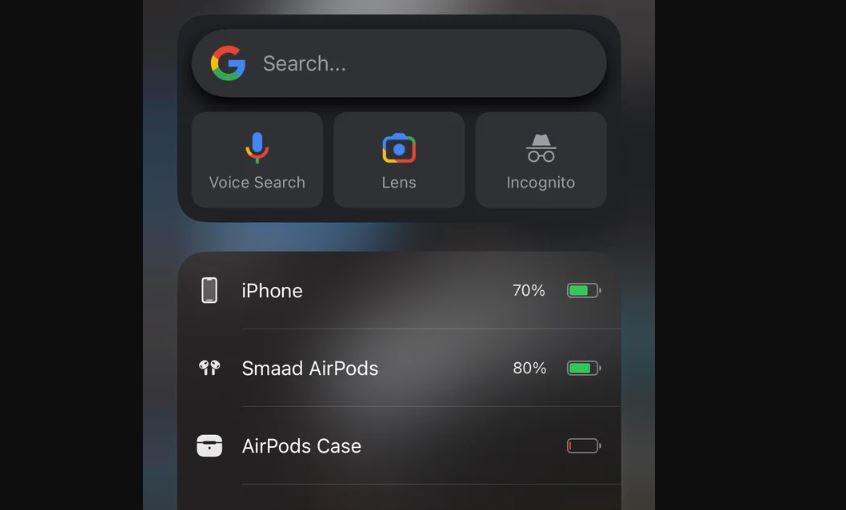
This bug has not affected any one particular generation of AirPods or iPhones. It has been reported across all AirPods models paired with several different Apple products. We can’t signal out one model to be problematic. This software bug affects the older and latest iPhones and the new AirPods Pro 2.
The bug also happens to people with one AirPod in the case and the other in use. It gets serious, though, because some AirPods are affected by the bug, too. Not just the case; the AirPods also do not display a battery measure and show zero.
In one of the more disastrous cases, the AirPods have stopped charging altogether, rendering them useless. While no temporary workarounds may solve the issue, you can try some basic troubleshooting.
Unpairing the AirPods and your iPhone and later re-pairing them might solve the issue. If not, you can try to recalibrate the battery by completely discharging your AirPods and the case to zero percent, then re-pairing them to your phone.
Since we’re not sure about the scale of this issue, a majority remain unaffected. It’s recommended to exercise caution before updating to iOS 16.2 if you own AirPods; you’ll have to be wary of this bug that will affect your user experience quite a bit.
What makes it worse is that Apple has given no official acknowledgment regarding iOS 16.2 AirPods Case 0% battery on any support page. They don’t know how widespread the problem is, so it’s unclear whether they’ll ever act on it and provide a solution.
If it affects only a few users, a fix might not be given. Apple isn’t known to address issues publicly, so if they’re aware of the bugs, it’ll mostly silently get patched in the next update.
If you’re facing a 0% Battery problem, your best bet is to take your AirPods to an authorized service center. Provided they’re under warranty or Apple Care, the technicians should help you. You can also give your feedback to Apple; if enough people do, the problem might get fixed in the following security patch. We will update you if and when any fixes present themselves.



