In Apple’s infamous closed-wall garden, iMessage is a key lock-in. You must have an iPhone, iPad, or Mac to communicate using iMessage. There’s no official way for you to use iMessage from Android.
If Apple keeps these blue bubbles exclusive to Apple products, then the peer-pressure factor comes in, and many people buy iPhones to communicate using iMessage.
Meanwhile, Windows 11, which came out in 2021, is a fantastic aesthetic revamp. It was a functional update with better virtual desktop support, Android app integration, and a more functional UX. There are better animations and transitions, too.
Previously, having a combination of Windows and iOS/ iPadOS as your primary drivers was very inconsistent and weird to use if you’re interested in the ecosystem features.
The latest 2023 version of Windows 11 makes things much easier if you use both Windows and iOS. There was a recent major Windows 11 update, and a new version of the Phone Link app comes with it.
You might recall an older name of the app, which was Your Phone. It’s a phone companion tool that attempts to replicate some of the functionality of the Apple ecosystem.
On some Samsung phones, you can copy and paste images and text from one device to another interchangeably, and this shared clipboard feature comes in very handy. If you’re on a Beta, you can also use it to mirror your screen.
You can now access iMessage on Windows 11
With the new 2023 Beta of Windows 11, the Phone Link app has a feature where you can easily access iMessage with a Windows machine. It works with a laptop or a personal computer/ desktop setup.
This indicates that Apple’s garden is crumbling, and companies can break in if they want to. If you have a laptop with a modern Intel processor, Intel Unison bridges your phone and laptop.
It brings your phone’s messages, calls, gallery, notifications, etc., to your PC. There’s also a convenient way of file transferring. Intel’s solution could also show you iMessage from your iPhone.
Similarly, using Bluetooth, Windows 11 can also bring iMessages to your PC without hassle.
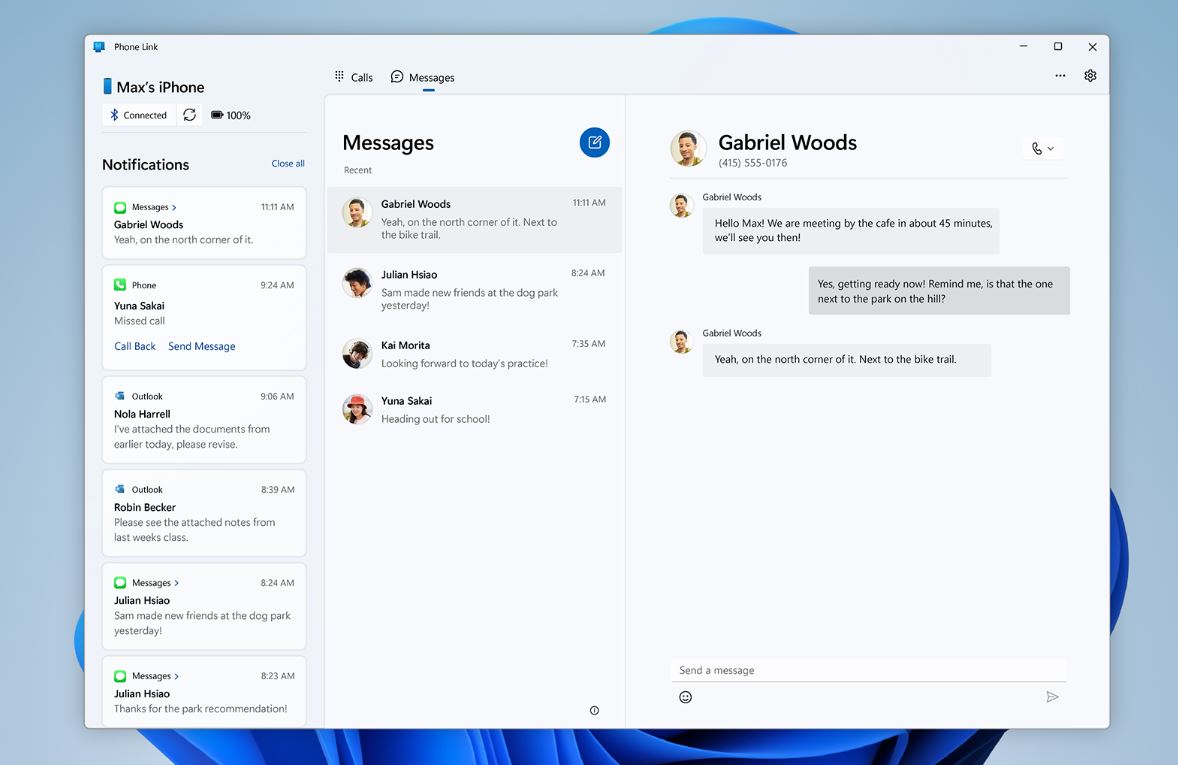
Developer Editions, Beta Versions, and pre-release preview versions currently support this feature. If you want to try it out, you may go to the Microsoft Store and install the latest version of the Phone Link app.
Once the installation is complete, open the phone link app and select the iPhone option. You will get a prompt, after which you must scan a QR Code. It’ll ask you for Bluetooth permissions and others, which you must agree to.
After the Bluetooth pairing ends, you can start trying the new feature. We don’t endorse using Beta or Pre-release software without knowing the problems that may come with it.
Pre-release software typically carries no refinement and optimization and risks acting as a chaotic, buggy mess in daily use.
If you’re OK with the compromises, or if you’re a developer scanning for inconsistencies and bugs, then the new version is relatively easy to grab. Only a small percentage of Windows Insiders can use this feature. It’s in the very early stages.
The support for everyone will roll out gradually, and there’s no confirmation on when others will get this update.
Of course, Microsoft could not completely do away with all the limitations. The dialler, contacts, and notifications will work. However, sending basic images from your Windows PC is impossible. It’s quite a compromise, but it’s better than nothing.
Basic iMessage and SMS texts will still work, but you, unfortunately, cannot see group messages. This means there’s an imposed limit on the messages you can see.
Not only this, you cannot view older messages; you can only see the messages sent to and from the Phone link app. You’ll find similar frustrating limitations even with Intel’s solution.
Microsoft will eventually roll this out to Microsoft Insiders and other developers. Depending on the feedback, it will take a while before the complete public rollout.
Despite the compromises, the iPhone experience with a Windows machine improves with updates like this. We’ll update you if there’s a public rollout.



