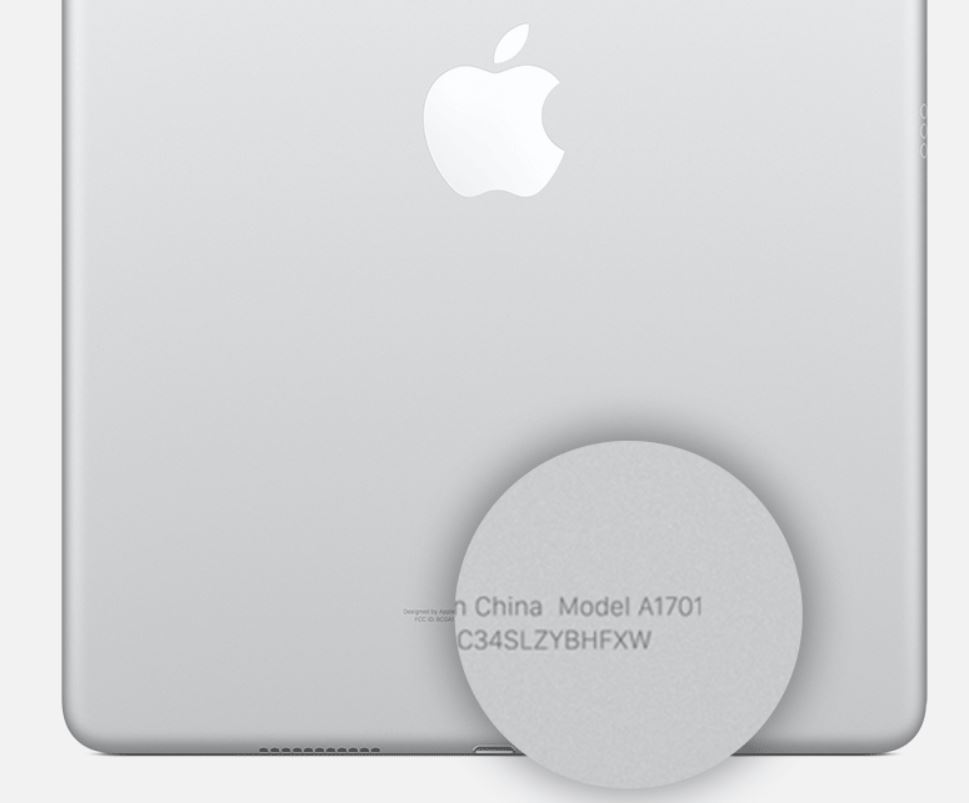The American tech company launches new generations of iPads every year, with the particular device having its dedicated model number and other information. For example, the iPads model numbers are ‘AXXXX.’ For more than ten years, the company has been launching iPads, and currently, more than 25 different iPads are available in the Indian market. You can’t remember the model number and generation of your purchased iPad. Also, what iPad you have and which storage configuration your device has is complicated to remember, with so many options available in the market.
Therefore, In this article, we will look forward to the model numbers of every iPads launched. Additionally, other essential factors like generation, model name, etc. So, if you are unknown about your iPad, then with this article, you will know some of the crucial characteristics you should know for your device. So, without any further duo, let’s get started.
Importance of iPad Model Number
The model number of every purchased device is one of the essential parts of your respective iPad. It plays a significant role in your life if you have bought a new one. For example, if your device is damaged (externally or internally), the model number is only the very first priority you need to initiate the repair and replacement process.
Secondly, if you want to buy accessories related to your product, then the model number helps you recognize compatibility with the product. Also, if, in the future, you want to sell your product, then it’s better to list the model number, name, etc., which will further increase the value of your product. Also, if you want help from the software department for your iPad troubleshooting, the company first asks for the model number. With so many use cases of the model number for some conditions, you can’t restrict yourself to knowing about it for your iPad. So, let us know what model number your iPad has.

How do you find your iPad Model Number?
If you want to know about your device and want to know what your device is, then you should first search for your iPads model number. For that, you have to go to the Settings application on your iPad, tap on General, and then on About; you can get sufficient information about your respective device (iPad). That section will display the model name, model number, and generation of your device. If it doesn’t show you the generation, then first find the model number and skip to the section below to find the generation of the device.
To get the model number of your iPad, you must follow the below-listed steps:
- Open the Settings application on your iPad. Tap on General and then on About. You will be able to see your iPads model name, and by tapping on the same, you will be able to see your iPads model number.
- If the process is lengthy, the model number of the respective device is also written on its back. So you can check the iPads back to find out their model number.
- In extreme conditions, if your iPad doesn’t turn ON, you can recognize your device by its external properties.
With that, you know how to get the model number of your iPad; we can also get information about your device by the model number. Let’s now look toward the generation of your iPad. For that, we have provided you with the list below, which shows the easy segregation of the device and its generation with the model number.
How do you know the generation of your iPad?
If you want to know about the generation of your iPad, then you are at the right place. As said earlier, we have listed the device name, generation, and model number below to let you understand it more easily.
iPad Generations and Models:
| Model Name | Model Number |
| iPad 1st Generation | A1219, A1337 |
| iPad 2nd Generation | A1395, A1396, A1397 |
| iPad 3rd Generation | A1403, A1416, A1430 |
| iPad 4th Generation | A1458, A1459, A1460 |
| iPad 5th Generation | A1822, A1823 |
| iPad 6th Generation | A1893, A1954 |
| iPad 7th Generation | A2197, A2200, A2198 |
| iPad 8th Generation | A2270, A2428, A2429, A2430 |
| iPad 9th Generation | A2602, A2603, A2604, A2605 |
| iPad 10th Generation | A2697, A2757, A2777 |
iPad Generations and Mini Models:
| Model Name | Model Number |
| iPad mini 1 | A1432, A1454, A1455 |
| iPad mini 2 | A1489, A1490, A1491 |
| iPad mini 3 | A1599, A1600 |
| iPad mini 4 | A1538, A1550 |
| iPad mini 5 | A2133, A2124, A2125, A2126 |
| iPad mini 6 | A2567, A2568, A2569 |
iPad Generations and Air Models:
| Model Name | Model Number |
| iPad Air 1 | A1474, A1475, A1476 |
| iPad Air 2 | A1566, A1567 |
| iPad Air 3 | A2123, A2152, A2153, A2154 |
| iPad Air 4 | A2316, A2324, A2153, A2154 |
| iPad Air 5 | A2588, A2589, A2591 |
iPad Generations and Pro Models:
| Model Name | Model Number |
| iPad Pro 9.7 Inch | A1673, A1674, A1675 |
| iPad Pro 10.5 Inch | A1701, A1709 |
| iPad Pro 11 Inch 1st Generation | A1979, A1980, A1934, A2013 |
| iPad Pro 11 Inch 2nd Generation | A2228, A2068, A2230, A2231 |
| iPad Pro 11 Inch 3rd Generation | A2377, A2459, A2301, A2460 |
| iPad Pro 11 Inch 4th Generation | A2759, A2435, A2761, A2762 |
| iPad Pro 12.9 Inch 1st Generation | A1584, A1652 |
| iPad Pro 12.9 Inch 2nd Generation | A1670, A1671 |
| iPad Pro 12.9 Inch 3rd Generation | A1876, A2014, A1895, A1983 |
| iPad Pro 12.9 Inch 4th Generation | A2229, A2069, A2232, A2233 |
| iPad Pro 12.9 Inch 5th Generation | A2378, A2461, A2379, A2462 |
| iPad Pro 12.9 Inch 6th Generation | A2436, A2764, A2437, A2766 |
Which iPad do you use? Were you trying to look for the model number for your iPad? Let us know by dropping the replies in the comments section below.
Did you recognize your iPad? Whether you are buying accessories for your iPad or selling it, the model number plays a vital role in these situations. We hope the article has helped you understand your respective iPad in depth. If you enjoyed reading the article, connect with us for further information on the same, as we will keep updating the post as soon as a new iPad launches. Thank you for reading.