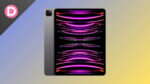The new Android Operating System — Android 14 is finally here. The Search Engine Tech Giant unveiled the next generation of the OS on October 14. Fans and enthusiasts are always excited to try out the latest version because of the new features, enhancements, and improvements.
The Android 14 has brought many exciting features with it as well. Some include customization options, larger fonts, smarter scalings, notification flashes (camera and screen), improved hearing aid support, protected pins, and predictive back gestures. However, the Android 14 upgrade also costs the user to compensate for the user experience.
The individuals who have updated to the latest OS have experienced various problems. After updating, the users report issues with the connectivity, third-party launchers not working, battery draining problems, etc. The prominent part is that the Pixel users are the first who get access to download and try the newest version.
The two crucial problems reported in context with the update are the Android Auto Connection issue and the Spotify audio glitch. Both the two problems are the most annoying, which we are going to discuss in this post.
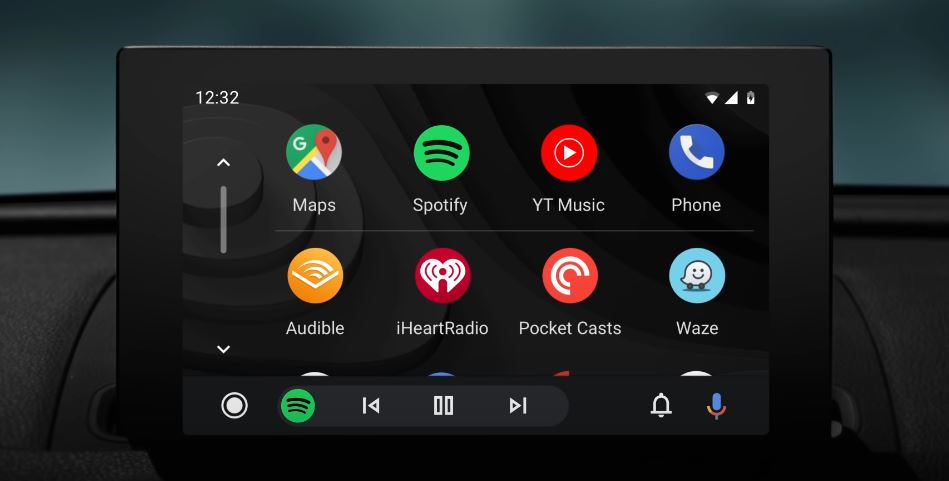
Android Auto Connection Issue on Google Pixel Phones:
The critical bug caused after updating to Android 14 is the Android Auto Connection. To those unaware, the service ties up the connection between your phone and your car. It seamlessly allows you to find your next destination with Google Maps, listen to your favorite media apps, send and receive messages using Google Assistant, etc, without even holding your phone.
However, the Android 14 update has led to inconveniences with the Android Auto services. The users reported that it is not working as it should be on their Pixel devices. The connection between the phone and the car is not proper. It is lagging when in use.
The reported unstable connection between the devices affects audio applications like Spotify and related services. This causes unsymmetrical calibration of sound. Now, this can lead to disturbance as it opposes the significant Android Auto capabilities like listening to the favorite songs, understanding the directions, etc.
Fortunately, even if the connection between the smartphone and the car is stable, the sound is not. It is entirely silent, and the opponent party cannot hear anything, irrespective of the proper sink.
Sometimes, the connection doesn’t even happen. The users are left hopeless and have to intentionally use their smartphones to play the songs, access the directions, etc. For some of the individuals, the service has directly stopped working.
The issue is not limited to wireless connectivity but also affects wired connections. The users have confirmed they have tried plugging the USB cable into the input port, but it didn’t work. It should be noted that the official Android Auto team responded to the problem a month ago. Since then, there have been no confirmations or acknowledgments.
To those worried about the connection issue with Android Auto, here are some potential workarounds that will likely help you solve the problem.
- The first step is to uninstall the Android Auto application from your device and install it through APK with the latest version, v10.7.
- If this doesn’t work, then you must try the secondary workaround. For which you have to follow a simple guide. Enable “Passthrough” from the AAWireless companion application. Open the Android Auto settings and set the “start Android Auto” to ‘always’ instead of the default. Restart the device once done. Clear the AA Cache and Files, reset the AA Wireless settings, and disconnect your phone from the car. Now, set the headunit with the smartphone wire directly and connect to the AA Wireless. Further, enable Passthrough again after the restart.
- Generally, you can disconnect your phone from the car and connect it again. This should solve your problem.
- Finally, you can troubleshoot the issue. Check for compatibility and connection issues. Contact your vehicle manufacturer to escalate it further.
Spotify Audio Problem due to Android Auto on Android 14:
The next problem that frustrates the users is the Spotify audio glitches. This is the most affected by the Android Auto connection issue on the Android 14 Pixel devices. Spotify is another essential and favorite music streaming app many individuals like to use. Connecting it via Android Auto helps them listen to their favorite songs without using their phones.
However, because of the ongoing Android 14 upgrade, Spotify is interrupting the user experience. The audio output is lagging, stuttering, and unstable. The users have vented their anger on various social media platforms in search of solutions to eliminate the problem.
The quantity of users facing the problem is more now, at least from the given complaints. However, this particular issue is more prominent than the Android Auto one. It sometimes shows the unknown playback notification, which doesn’t even show the song’s name. In addition, some are not able to play songs.
After all, the Android 14 software update is massive compared to the other minor updates. So, it requires a proper sync with the other applications to run the services seamlessly. Otherwise, the experience is not smooth. Nonetheless, it might not be the case with Spotify. It may be because the company has not synced perfectly with the latest update.
So, if you want to solve the problems with Spotify and use the services smoothly, you must primarily resolve the Android Auto connection issue. The workarounds are with you; you should try them if you face problems with any of them.
Let’s hope the Android 14 update becomes as stable as time goes. Currently, the update is not optimized, and we suggest you pause from switching to the newest update. We hope the company will soon work on updates to fix the ongoing issues and improve the user experience. That said, we will update the post on the latest news.