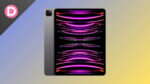The Android Auto 10.6 rolled out with one prominent new feature and some stability improvements. Nearly two weeks later, the Android Auto 10.7 version is available for download. It was in Beta only for a few days, so there are no significant features now.
For Android Auto 10.6, Google added a disconnect button. You can directly disconnect your car from your phone with a button in the notification center. You don’t have to manually pull the plug (if you use it with a cable), and there’s no need to toggle Airplane Mode to disconnect it anymore.
It’s convenient on trips when you want to leave the car for a while. While this was a significant feature, Google did not mention it in the changelog. Google doesn’t share any official changelogs for Android Auto updates. The changelog for the latest Android Auto 10.7 vaguely mentions improvements to stability and bug fixes.
It doesn’t specify which bugs Google fixed and what stability improvements are made. We have to take Google’s word for it, and Google generally pushes out consistent updates with a staged rollout to reduce the bugs and improve the app’s reliability.
While the Android Auto 10.7 update doesn’t bring anything as significant, users reported many subtle changes that improve the experience. When you launch Google Maps, there’s a new option to switch to a top-down view. This helps if you dislike the regular tilted orientation. Many people prefer a top-down view during navigation, which adds to the experience. You no longer have to change the map’s alignment manually.
There’s also a minor revamp to the user interface. Buttons for the media player are now on one side instead of the older method of arrangement. There were many bug reports with Android Auto 10.5 and 10.6. Some include interface freeze-ups, app crashes, and navigation pausing with certain apps. We don’t know if this update fixes those issues since Google didn’t specify that in the changelog.
It’s important to note that the Disconnect button did not roll out to everyone with Android Auto 10.6, and it’s still the same with Android Auto 10.7. Google controls the release with a server-side switch, so downloading a new version does not guarantee the addition of the feature. It’s the same with the new Google Assistant design and the feature where you can use Zoom and WebEx on Android Auto. These are all phased rollouts to improve stability.
Some other changes include that some apps need your vehicle to be parked for some apps. There are some battery tweaks for EVs as well. There’s also a toggle in the Settings app, which will allegedly let you use your phone’s wallpaper as the wallpaper for Android Auto. This is an exciting change to the aesthetics. However, 9To5Google reports that the feature isn’t out yet, and it’ll arrive with future versions. Only the toggle is present for some reason.

Google launches the updates slowly, and it’s staggered to improve reliability. If you consider the interface changes significant enough and you don’t want to wait for it to launch officially on the Play Store in your region, you can download an APK from a reliable website. You must enable the installation of apps from third-party sources for this to work and then manually install it. Since this isn’t a Beta version and the release is for public use, we don’t think you’ll have any issues.