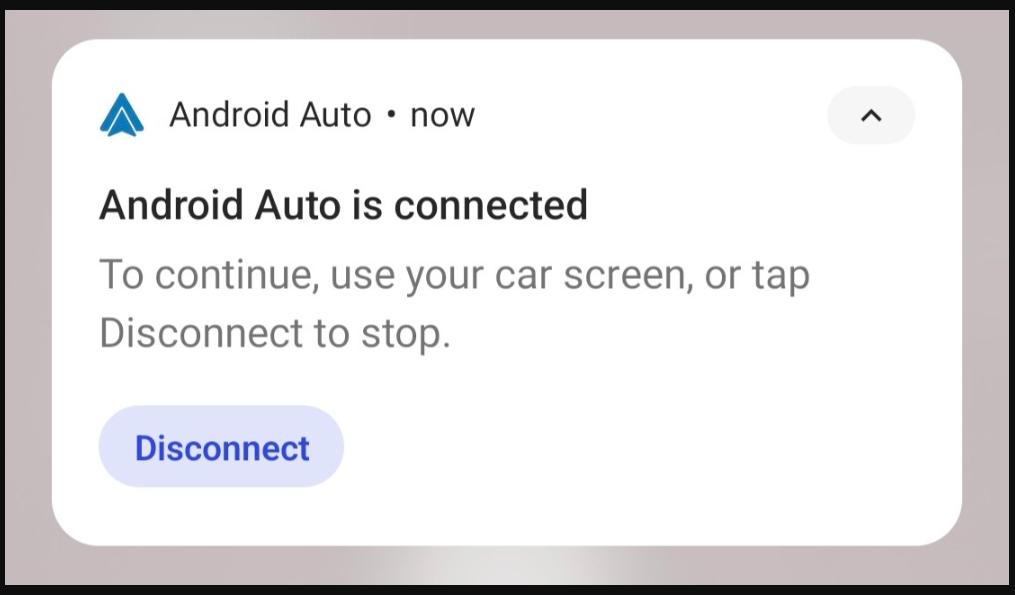Google began rolling out the Android Auto 10.5 update to everyone a few weeks ago. Just a couple of days ago, Android Auto 10.6 exited the Beta channel, and it’s available to download for everyone. The previous Android Auto 10.5 version brought some stability updates but also some bugs. This is why we didn’t recommend users update their app last time.
With apps like Waze and Google Maps, GPS tracking randomly gets lost. It freezes up for a few minutes, and the interface returns to normal after a few minutes. A reboot helps fix this problem. However, this bug wasn’t present on older versions like Android Auto 9.4. Android Auto 9.6 is now available for download, but we don’t know if Google has fixed this issue.
In typical Google fashion, this update does not feature a changelog, and we don’t know what’s new. The release notes cite some vague bug fixes and minor stability improvements. This is Google’s recent approach with Android Auto updates. There were a lot of bugs with older versions of Android Auto, and they were experience-breaking despite several months of Beta testing. We’re referring to things like the new Coolwalk User Interface, a buggy mess on launch despite a slow and staged rollout.
To help mitigate these bugs, Google focuses heavily on refinements and optimization. Android Auto updates don’t add major new features anymore. However, they bring some subtle bug fixes which improve the user experience. The updates don’t come out to everyone at once. They stay in Beta for a week or two before moving to the Stable channels. After that, the rollout speed depends on your region. Since it’s a staged rollout, some regions get it before others. This helps reduce the number of bugs in stable versions. The two-week window is for developers and testers to report bugs. Google fixes them in later versions, but the Android Auto 10.5 update was buggy regardless.
Now, the Android Auto 10.6 update brings a welcome new feature. When using a wireless connection on your device, you can now Disconnect it quickly from the notification panel. With a simple tap, you can disconnect your phone from your car’s dashboard or infotainment system. Earlier, you had to unplug the cable or disconnect manually and turn on AirPlane mode- none of which were convenient.
Google didn’t mention this in the Changelog, but users who installed Android Auto 10.6 noticed and reported it online. It’s convenient since changing which device uses Android Auto is easier. You can disconnect your phone in one tap, and it’s useful if you’re on a trip. You no longer have to turn off Bluetooth or disconnect the cable from your car. In most regions, Android Auto 10.6 is rolling out officially via the Google Play Store. If it’s still absent in your region, you can download an APK of Android Auto 10.6 from a reliable website.
However, it’s important to note that installing Android Auto 10.6 does not guarantee that you’ll get this new feature. It’s unclear whether this feature is locked to a specific version of Android Auto or whether Google controls it via a server-side rollout. If it happens on the server side, then updating your app will not give you this new feature. Users claim that they saw this feature long ago, in April 2023, and that it’s not particularly new with Android Auto 10.6. In that case, updating might not give you the Disconnect button.