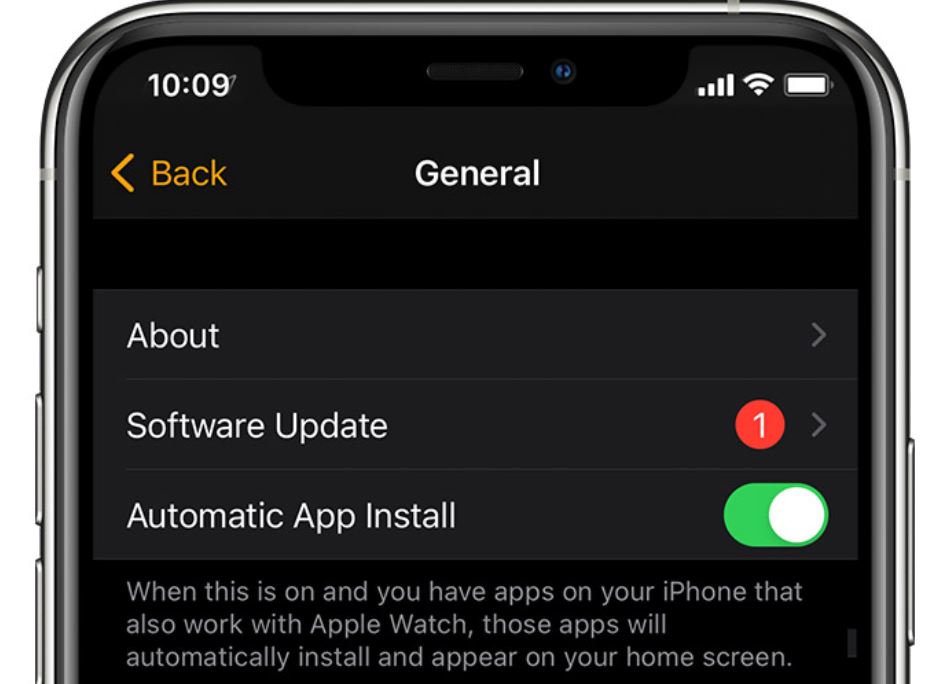The tech giant unveiled its new iPhone 14 series, Apple Watch 8 series, Apple Watch SE, and the Apple Watch Ultra on September 7. Later on, Apple announced their new iOS 16 and the WatchOS 9 on September 12.
The WatchOS is nothing but the operating system of Apple watches. The WatchOS 9 (Codenamed 20R361) has many new exciting features that will take your fitness life to the next level. However, users face severe problems with or after updating to WatchOS 9. We will discuss these issues in detail further.
Update November 2022: After updating WatchOS 9.1, users face several issues. This includes:
- A glitch or bug is causing the weather app to crash on WatchOS 9.1.
- Getting Apple Watch keyboard notifications on the phone.
- Apple watch is not recording sleep data.
WatchOS 9 Problems and Bugs:
Despite the features of the new WatchOS 9, an update always brings some bugs and problems with it. Let us discuss them according to the users.
- The latest bug in the Watch OS 9 users face is the ‘Snooze Double Pinch Notification’ Pop-up. The issue happens when you raise your lift, and the pop-up arrives immediately. Even if the AssistiveTouch option is disabled, the notification persists. You can get rid of it by turning OFF the AssistiveTouch and restarting your watch.
- There is a significant problem with the Spotify application. Spotify claims that the update release of the WatchOS 9 prevents its streaming service from working correctly. They have suggested not updating their watches until Apple releases its fix. However, the developer beta of WatchOS 9.1 has been found, which is currently not sure that it will fix the issue.
- According to a user, his Watch screen froze for the first time when he installed the update. He said he had to force-restart the watch to make it work again.
- Battery draining like water.
- Glitching problems.
- Siri Voice bug.
- Unable to send messages using Siri.
If you have updated to WatchOS 9 and are facing any issues, we will assist you in trying WatchOS 9.1 to fix such vulnerabilities.
watchOS 9 Update Tracker
As expected, Apple will release several point updates to watchOS 9. In this section, we will track the various watchOS 9 updates released.
| Date | Version | Changelog |
|---|---|---|
| September 12 | watchOS 9.0 | Features and bug fixes |
| September 22 | watchOS 9.0.2 | Fixed Microphone Issues, Spotify Streaming Interruptions, and More |
| October 10 | watchOS 9.0.1 | Improvements and bug fixes for the Apple Watch Ultra |
| October 24 | watchOS 9.1 | New Features and Improvements |
Now, let’s have a look at the new features that are coming with the update.
What’s new in WatchOS 9?
The WatchOS 9 brings out exciting features like the new medication app. The workout application is now available with new features, detailed information about your sleep, more precise heart rate, and new watch faces with more personalized features.
Let’s see the newest and exciting features that arrived with the update.
- Display: The display in the WatchOS 9 now gives you more information than before. Turn ON the ‘Digital Crown’ to seek all the information in one place.
- Customize your workouts: You can now set the workouts based on your training style. And now you can receive alerts for heart rate power, etc.
- Dynamic pacing: It instantly reminds you when you are on the verge of completing your goal.
- Improved Heart Rate Zones: You can sense your intensity level quicker. The manual and automatic options are available for the training zones to be calculated and personalized using your health data.
- Race route: You can now make a race with yourself only. You can race against your last best result. (To be available soon).
- Running analytics: Some new modes like ‘Stride Length’, ‘Ground Contact Time’, and ‘Vertical Oscillation’ is available, which will help you understand how efficiently you run.
- Running Power: It helps you to stay at a level you can sustain.
- Multi-sport: It helps automatically transition between swimming, running, and biking based on the task you are performing.
- Kickboard: Now automatically detects a new stroke type for a swim workout.
- Reminder for medications: You can now set reminders for your medicine, Vitamins, and Supplements.
- Track your sleep/Sleep stages: Get more information about your sleep, like REM Core, Deep Sleep, when you wake up during sleep, etc.
- Watch Faces: A new Metropolitan is available that helps you to customize the font of the numbers on the dial.
- Lunar Face: It celebrates calendar timekeeping using the phases of the moon. You can choose the calendar from Islamic, Chinese, and Hebrew.
- Portrait Face enhancements.
- Family set-up: This helps your kid to avail all the benefits of your iPhone in a Watch.
These are some cool features of the new WatchOS 9. However, more features are available with the update, and some regular segments are available with the enhancements.
WatchOS 9 Supported Devices:
WatchOS 9 requires an iPhone 8 or later with iOS 16 installed.
The following Apple Watch models are supposed to get the update:
- Apple Watch Series 4.
- Apple Watch Series 5.
- Apple Watch Series 6.
- Apple Watch Series 7.
- Apple Watch Series 8.
- Apple Watch SE.
- Apple Watch Ultra.
Note: Not all the features are available on all devices.
Despite the problems, if you want to update your watch to WatchOS 9, here’s how you can do it.
How to Update to WatchOS 9?
- Go to the Settings.
- Tap General.
- Tap Software Update.
- Tap install. (If the version is available).
- The update takes from several minutes to an hour to complete.