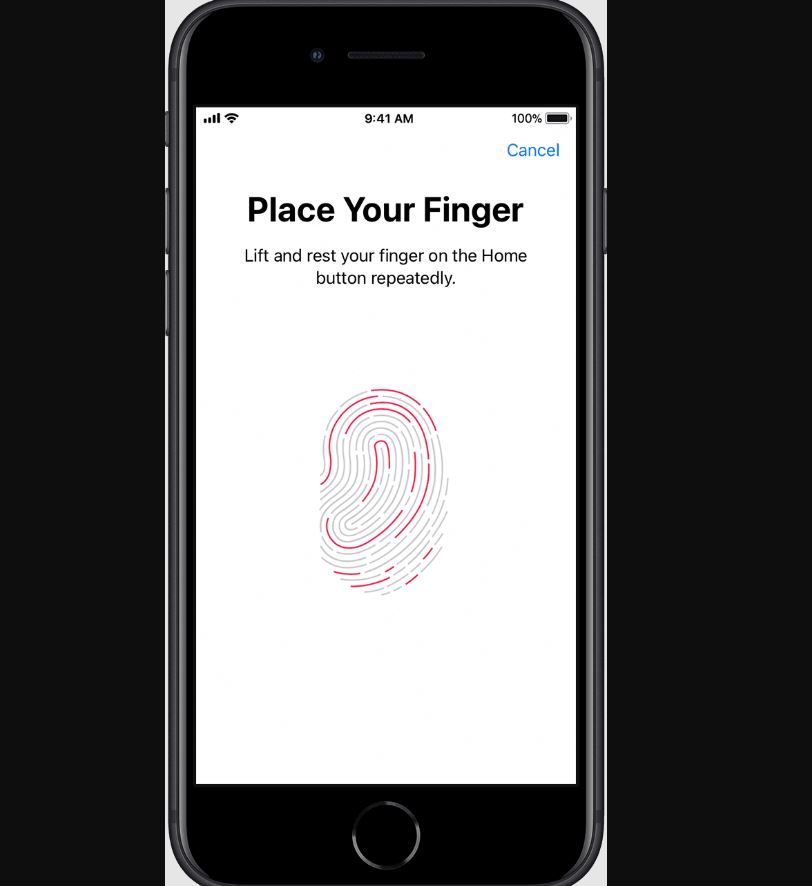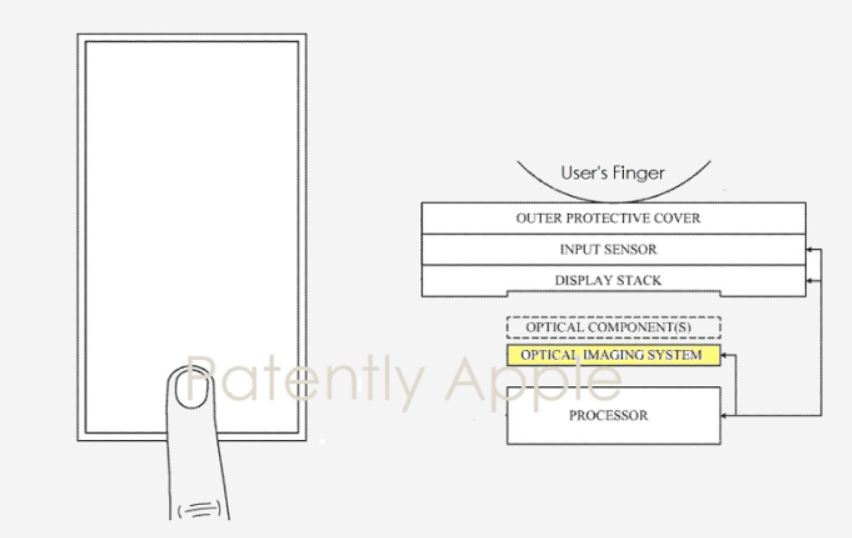With the introduction of the iPhone 5S in 2013, Apple brought smartphone fingerprint authentication to the masses. Samsung made it even more popular with the Galaxy S5.
Companies like Motorola tried something similar with the Atrix in 2011, but Apple’s solution was easier and faster.
Apple calls its fingerprint authentication technology “Touch ID.” You’ll still see Touch ID on many Apple products to this day. However, Apple no longer sells the main iPhone lineup with Touch ID technology.
The iPhone SE is the only phone in the lineup to feature Touch ID. That’s because it features the body of an iPhone 8 with a home button and brings a new SOC with it. Apple’s cheapest iPhone is more of a rebrand than an original product.
The 2017 iPad Pro and all mainstream iPhones use Face ID, a secure 3D face unlock system. It uses a dot projector and the True Depth camera to create a map of your face.
The infrared camera reads all this data and detects whether your face matches the ones stored locally. Your phone stores this data in the Secure Enclave and encrypts it. It’s not on the cloud.
Machine Learning algorithms eventually recognize your face with hats, sunglasses, etc. The chances of someone else unlocking your phone is one in a million with Face ID.
With Touch ID, this figure was one in fifty thousand people. However, many people still prefer Touch ID and aren’t very happy with the Face Unlock system.
Problems with Face ID
Despite Apple’s claims of Face ID’s security, there are a lot of reports online that Face ID is less secure in practical use. Even if you don’t register another face, it unlocks the phone.
The chances of two people having similar faces are also far more significant than those with matching fingerprints.
No two fingerprints are identical since the possibility is one in sixty-four billion. If your phone unlocks with another finger, machine learning is acting up.
The Face ID problem happens even if the phone isn’t paired with a particular Apple Watch. There are some explanations for this.
If you turn off attention-aware features and the True Depth camera features, you’re compromising Face ID’s security.
Additionally, the Machine Learning algorithms keep recognizing similar facial features. If you look remotely close to a sibling and the machine learning model fails to differentiate, your sibling can unlock your phone.
This problem is exacerbated in the case of identical twins. The Neural Engine can easily mistake one for another and unlock with an unauthorized face. This is an issue because Apple integrates Face ID into many iOS elements.
You can pay for apps and use Apple Pay, access sensitive information and hidden folders in the gallery, etc., all with Face ID. Some payment apps and media apps also have the option to use Face ID as a security option.
The convenience of multiple angles is missing with Face ID, and low-light unlocks are, at times, relatively slow.
Sometimes, it fails to recognize your face with make-up, sunglasses, or a different hairstyle. Mask ID is slow, too, unless you stare right at the Face ID module.
Major advantages of Touch ID
Ergonomic & Convenient: With Touch ID, you can unlock your phone from any angle. You don’t have to stare at the Face ID module whenever you want to unlock the phone.
For instance, if your phone is next to you on a table, you have to pick it up and look at the module or align your face to look at the top of your phone.
The ergonomics and convenience of Touch ID are far better since you don’t have to move your face. Placing your finger on the scanner for less than half a second will unlock the phone.
Ability to add Multiple Fingers: To this day, you can only add one proper face to Face ID. You can set up an alternative appearance, but that doesn’t always work well. Assigning two faces during the same setup is a hack, but it also won’t work all the time.
With Touch ID, you can register multiple fingers, which is helpful if two or more people share the same phone.
It’s more seamless: You don’t have to swipe up the phone to unlock it; you can rest your finger without thinking about it. It eventually turns into muscle memory, and you’re at your home screen before you know it.
No display intrusions: Face ID has a notch/ pill-hole cutout at the top of the phone. Touch ID eliminates the need for such distractions.
Preference: Lastly, many prefer using a fingerprint scanner over Face Unlock.
It’s more convenient for many people, and those who want a fingerprint have to make a compromise when buying a mainstream iPhone. There’s nothing wrong with giving people more options to choose from.
How does Touch ID work?
Instead of setting up a 6/ 4 digit passcode or a lengthy password that you’ve to memorize, Touch ID makes unlocking much more seamless.
Apple uses a hard, sapphire crystal for the iPhone Touch ID button. The crystal acts as a lens and also protects the sensor. This precisely helps the sensor focus on your finger.
A steel ring on some models determines that your finger is in place. The sensor captures a high-resolution image of your finger using capacitive touch technology.
It can capture an image that’s a deep representation of the skin. Touch ID’s information analysis system works with an excellent degree of precision and accuracy.
It maps out individual details in the ridges of your fingers. This is something the human eye can’t see. It inspects tiny details like ridge direction variation as well.
It categorizes fingerprints intelligently into three categories: Arch (Curved symmetrical structure), Loop (Curve that bends and crosses itself), or Whorl (A pattern of spirals).
Your device stores this complex fingerprint data in the Secure Enclave, which is never stored on iCloud or Apple’s servers.
No one can reverse engineer your fingerprint from the stored mathematical representations of your finger since Touch ID does not locally store an actual image of your fingerprint.
Touch ID can also store multiple fingerprints (up to 5) and unlocks at various orientations. You can use Touch ID to unlock your phone at any angle, 360 degrees.
The 2nd-gen Touch ID sensor is faster and unlocks in under a second. It took a little over a second for the previous-generation Touch ID.
Apple dropped the silver ring for just glass on the iPhone 7 models. These models had a virtual home button that used haptics to emulate a physical click.
The progression of fingerprint scanners in the Android world
With Apple mostly abandoning the fingerprint scanner technology innovations with the launch of Face ID on the iPhone X in 2017, it was left to Android companies to steer the fingerprint scanner wheel forward.
Samsung and Vivo hold the crown for being the most innovative companies with fingerprint technology on Android smartphones, and Realme for bringing it to affordable prices.
In 2018, we saw the world’s first phone with an in-display scanner. There were many rumors that Apple was trying to put the scanner behind the screen, but Vivo beat everyone.
US sensor maker Synaptics assisted Vivo with the technology. The Vivo X20 Plus UD made these scanners mainstream. Component prices fell over time; we now see it regularly in 200$ smartphones.
Samsung took it further in 2019 with the Galaxy S10 and S10 Plus. They use Ultrasonic fingerprint scanners.
They even work with wet fingers or with gloves, are faster, and are also more secure. These sensors also cover a much larger surface area than a typical optical scanner.
Optical sensors flash some light from under the screens to get a map of your finger. While this depends on material cost, it’s still slower than an ultrasonic scanner. In 2023, optical scanners on phones like the Xiaomi 13 Pro and OnePlus 11 are fast, too.
Ultrasonic scanners send an ultrasonic pulse against the finger to map pores and ridges. It calculates different voltage levels and allocates these to form a fingerprint map. This results in a 3D map of your finger instead of a typical 2D map.
These are more secure since the sensor detects blood flow as well. The 3D map makes it unlockable at several positions compared to an optical scanner.
Is Touch ID dead on iPhones?
Reliable analyst Ming-Chi Kuo said in March 2022 that an iPhone with Touch ID was not likely in the next two years. That doesn’t mean the technology is entirely gone.
There are nearly a hundred patents that Apple won, and all of them relate to fingerprint scanning technology. We’ll mention some interesting ones here.
One of the patents describes a fingerprint scanner that operates in the shortwave infrared band. It’s an optical fingerprint scanner that works under the display. It uses flood illumination.
This pattern doesn’t just describe fingerprint scanning; it details a system that permits you to scan for blood oxygen.
It can also determine pulse. This scanner can also detect gloves and differentiate between dry and wet hands. It uses sub-surface reflections and a flood illumination system to recognize fingerprints.
There was also a patent about Apple hiding the fingerprint scanner behind the bezel of Apple products.
These will replicate the function of Touch ID but in a bezel. It has to use metal or conductive plastic for this to work.
A bezel-centric fingerprint sensor assembly is an excellent alternative to a scanner under the screen. But since bezels are only getting thinner and nearly non-existent, it doesn’t look like this will come to fruition anytime soon.
Other patents describe synthetic fingerprint scanning, and another one concerns a fingerprint scanner covering the entire display. We saw Vivo do something similar at CES 2023.
There are others about bezel structure placement and pin-hole cameras for capturing fingerprint data.
Finally, there’s a patent about dual biometrics. It could refer to using both Face ID and Touch ID or adding multiple fingers while retaining the ability to use Face Unlock.
Latest leaks about Under-Display Touch ID
Ming-Chi Kuo on Twitter once predicted that an iPhone with Touch ID would happen in 2023 at the earliest. But the latest leaks say it won’t happen in 2023 or 2024.
There’s a broad range of reports from analysts that claim it’ll happen in either 2025 or 2026 at the earliest. This timeline makes sense if you go over the reports from Patently Apple.
Interestingly, Apple still struggles to perfect this technology, while Android phones could do it perfectly for years.
It’s unclear why Apple is trying to put Touch ID on the iPhone again since they took such a stubborn stance with Face ID. Other devices like iPads got Touch ID in the power button, but iPhones never did.
There is nothing wrong with giving people options. Having two forms of biometric unlock will please a much larger crowd that doesn’t find Face ID satisfactory enough to use.
There’s a chance that Apple will not make an iPhone with a fingerprint scanner. They could’ve easily put Touch ID on the power button or the Apple logo behind the iPhone if they wanted to do it.
These scanners are fast enough, and they’re good enough that people have another option to unlock their phones. There isn’t enough evidence to suggest that Apple will put it in the power button.
Apple tested some iPhone 13 models with under-display scanners but didn’t move forward with the idea.
A Korean blog post says that Apple is taking Touch ID seriously, using a shortwave infrared system and an optical scanner to recognize fingerprints. It supports vein pattern recognition, too.
When will we see Under-Display Touch ID on the iPhone?
- We could see Under-Display Touch ID on the iPhone in 2026.
Apple probably wants to debut dual biometric technology on stage, and they need something that sounds innovative. Under-display face ID and Touch ID in the same year are something they can put all over the advertisements.
We might have to wait until 2025 to see some Face ID components go under the display. That’s when we’ll see an iPhone with a simple punch-hole design. After that, Apple will shift the entire front camera under the display.
We expect this to happen in 2026 when they might finally bring Touch ID back.
Will the iPhone 15 series get Touch ID?
Since Touch ID is unlikely in 2023 and 2024, the iPhone 15 and 16 series will not likely get Touch ID back. This is unless Apple gives up on putting them under the display and in the power button.
The iPhone 15 Pro looks promising, with a large periscope zoom camera, the 3nm A17 Bionic chip, thin bezels, and haptics replacing physical buttons. Solid-state haptics buttons will probably leave only the power button as an actual physical button.
The phones will finally move to USB Type C to comply with EU laws, but data transfer speeds are unclear (USB C Type 2.0/ 3.1 or Thunderbolt). There aren’t any reliable leaks about charging wattages, either.
Which devices currently use Touch ID?
Apple’s entry-level iPhone SE model still uses a haptic-based home button. This uses Touch ID. All MacBooks in the lineup, from the cheapest Air to the most expensive MacBook Pro, use Touch ID.
All iPad models except the Pro line still retain Touch ID in the fingerprint sensor. Touch ID is in the power button for MacBooks. Apple’s Magic Keyboard models for iMacs and iPads also have Touch ID.
Conclusion
To sum up, Apple hasn’t completely given up on Touch ID. They’re still planning to introduce it on future iPhones, probably in 2026. There are several live patents about it, so it doesn’t make sense for Apple to give up on the technology entirely.
The under-display scanner will include vein recognition, possibly heart-rate sensing, and blood oxy-meter sensing. There’s a chance that some of this could also carry on to the Apple Watch.
Note: We’ll update this live article with the latest news about iPhone Touch ID.