The Cupertino-based tech giant announced its much-awaited iPhone 15 series in September 2023. The iOS 17 was the next-generation operating system on which the iPhone 15 series ran out of the box. The iOS 17 comprises several personalization features, including new widgets, a revamped iMessage application, a redesigned lock screen, improved haptics, etc. However, every new major update comes with significant vulnerabilities and problems, as with iOS 17.
From the beginning, iPhone users have reported unknown issues caused by iOS 17 running on their devices. Rapid battery drain, connectivity issues, flickering screen issues, and many more problems among them have been reported by iOS 17 users. Camera shaking or vibration issues and devices freezing after data transfer from another iPhone were the top problems faced by the users. However, Apple has not yet released subsequent updates for the issues reported.
The problem users face after updating to iOS 17 is that the Face ID is not working, and Apple is unresponsive about the same. The issue began a few months ago, immediately after iOS 17, when users updated to iOS 17 (Beta or Stable) and started facing Face ID problems.
iOS 17 users are facing Face ID problems
An unknown number of users have reported on various social media platforms the problems with Apple’s Face ID stopped working immediately after updating to iOS 17/ iOS 17.3.1.
It is unclear how many actual users have been affected by the issue, but the number for this is growing. Also, whether particular iPhone devices are involved with the problem is unclear.
An error image said, “Face ID is not available; try setting up Face ID later.” Frustrated users have vented their anger on various social media platforms to know whether anyone else is facing the issue or to check the workarounds.
To support the claim, a Reddit account holder stated that his Face ID stopped working when he updated to iOS 17.
As always, Apple remains unresponsive about the issue even though it has been a few months. On social media, a user inquired about a Face ID problem. In response, Apple customer service provided a link to their troubleshooting guide.
Ways to Fix iOS 17 Face ID Not Working Issue
The users facing the Face ID issue can try general troubleshooting.
- Pressing volume up, volume down, and holding the power button until the Apple logo shows up and goes away.
- Restarting the device.
- Downgrading to an older version.
- Resetting and attempting to set a new Face ID.
- Check Face ID settings and ensure that nothing covers the TrueDepth camera.
- Checking for updates.
If you are also one of the users facing a Face ID not working problem, you should try the above-listed methods to tackle the issue and see if that helps. If not, you must wait for Apple’s word, or the next software update (such as iOS 17.4) will probably solve the problem.
Rest all, are you also facing the issue with Face ID? How long have you been facing the problem? Do tell us in the comments section below. Kindly connect with us for further confirmation of the solution to the issue.

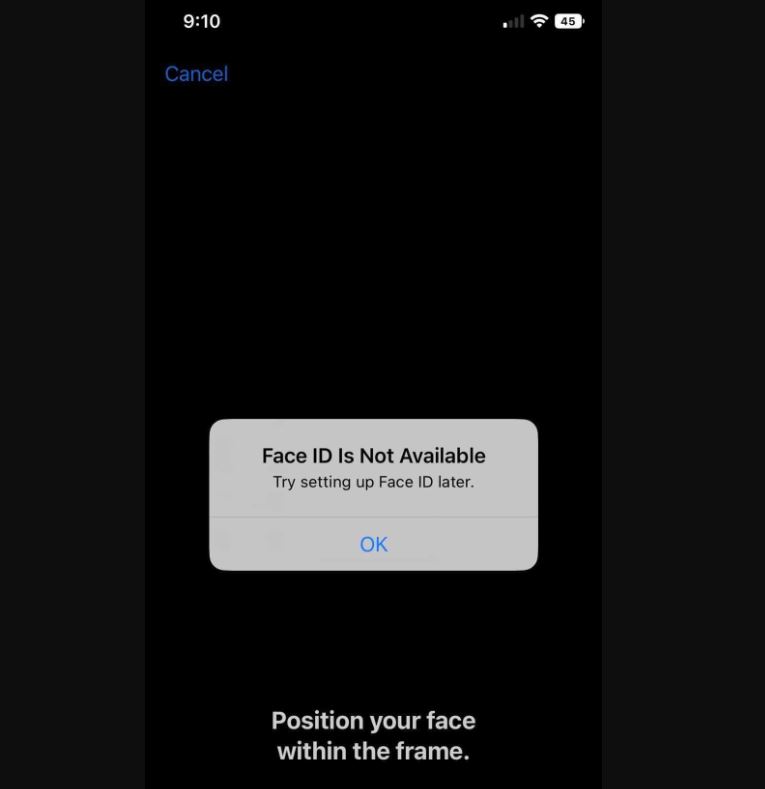



Mohsin
16.6 updated but face id is not working how to fix it?
B
Never had any problems with Face ID until the update, called Apple support. First, they suggested it might be caused because my iPhone isn’t backed up, then after that, they decided that the only fix was taking it to a repair shop or paying for a replacement out of pocket. Apple really does keep getting worse. Why would I pay money to fix something they broke?
Yuri Dokter
Bought a iPhone 14 Pro Max 2 months ago, updated to 16.6 around 2 weeks ago. Face ID is not working properly once. After I reset Face ID and configure the new Face ID, it only works once each time. It’s not available, etc.
Jessica Elizabeth
My phone is an iPhone 12 running IOS 16.5.1, and my face id isn’t working. Started the other day, thought it was because I got a haircut which is much different than before with the way it sits around my face. I went to reset it, so I deleted what was there, and not it won’t even allow for setting up a new face ID. It just shows the screen telling me to put my face in the square and then does nothing. I am really disappointed.
Donna Henry
My Face ID quit working when I updated to 16.6 on my iPhone 12 plus/pro max. I have tried all suggestions from online and nothing works.
Joan Cassell
Yes, after installing last update FaceID stopped working.
Jason Fabsits
The problem started for me towards the latter part of iOS 16.3.1. iOS 16.4 did not fix the issue. However, I’m currently running iOS 16.5, and ironically, it now sometimes works, sometimes doesn’t, with no rhyme or reason. I “Expect” more than this from apple.
Jiri
Iphone 13 with 16.5 public beta – not working and cannot setup new face ID even when i downgrade 🙁
Sid
My device stop working after update ios 16.4,if i restart my device it will work a little while of time
Peter Read
Tried updating to 16.5 beta but the problem exists.
iPhone 13 Pro Max
ALDO
JUST INSTALLED 16.4 STILL NOT WORKING
Tahir
Same problem with me…after installing new software still not working
Denise Adema
I updated to 16.5 a couple weeks ago and now Face ID doesn’t work. Initially it was intermittent, but now it never works. Tried pushing the buttons as discussed above and still no face id
Nick
Same here Face ID stopped after iOS 16.3.1 update.
Rupika
After updating ios 16, at first, didn’t happen anything..face id worked, but later, it said it was not available, and I waited for the update now I updated 16.4, and it’s still not working, and it’s frustrating that we cannot use the face id and neither we have the fingerprint.
Tahir
I have iPhone 12 pro, and after updating the latest software, which is 16.3.1, within 2 months, my face id stopped working. I restarted so many times and applied all possible methods of correcting it, but it didn’t work.
Tina Hydrick
12 pro max and the last update my Face ID quit working. Tried Everything and still don’t work. Frustrating
Tommy
Face ID stopped after iOS 16.3.1 update. Tried all suggestions and no help. Hopefully next upgrade will fix issue.
Gerry de Haas
Hi Face ID not working on my wife’s iPhone XR since updating to 16.1.1. Restarted several times and reconfigured Face ID without success.
Joanne Gastler
Upgrade last night to 16.1 Face ID is not working. It also will not be set up. I did reboot the phone, as sometimes that helps. No luck. When you get into resetting your Face ID, it gets to the camera but has no buttons to get to the next step. You can only cancel. It will give me an error to move my face closer but then still stays in that error.
Christine
My Face ID was working just fine until I upgraded to iOS 16. I IMMEDIATELY got the Face ID not working message and a message that said there was a problem with the TrueDepth camera. How can a SOFTWARE update cause a HARDWARE problem? I took my iPhone X in to the Genius Bar and they said I needed to replace my camera for about $170 and 2 hours labor! Or their preferred option, of course, I can purchase a new iPhone 14 for about $1000 putting more money in their pocket! This is such an obvious SCAM for apple to take even more money from us! Realistically, it can only be a SOFTWARE issue, that the camera doesn’t work with the software upgrade. Which is meant to force us to purchase a new phone. Since Apple refuses to correct this “mandatory phone upgrade” error and release a Face ID fix in their next iOS update, can someone please tell me how to return back to version 15 so I can get my Face ID function back?
Joliga Wilson
My Face ID stopped working after 16 update and I have done everything above to fix it to no avail ! Apple needs to figure this out !