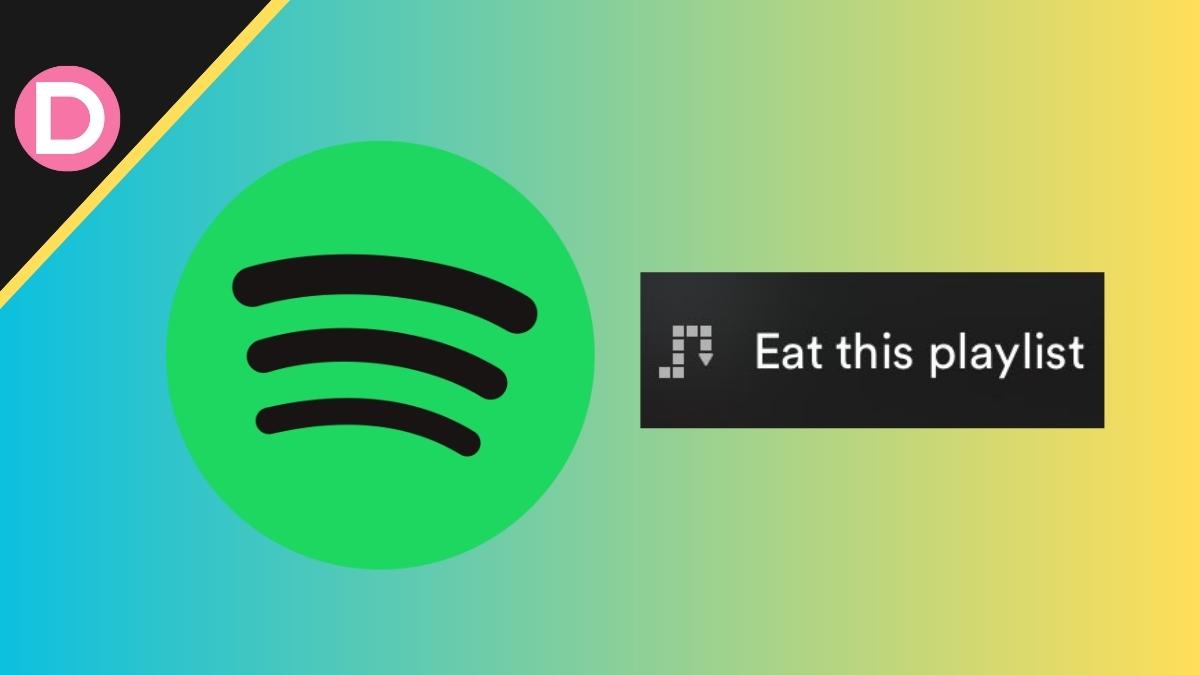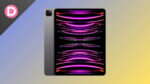Spotify is one of the most popular music streaming services worldwide. It streams music for free with advertisements, but the premium plans are also reasonably priced. It’s popular for Spotify Wrapped– a curated rewind of your most played songs throughout the year.
Spotify has a lot of features to make the experience more enjoyable. It has a proper equalizer and custom pre-sets if you don’t want to tune everything manually. You can conveniently categorize your music and sort it by artists, upload dates, etc. Spotify also has the industry’s best recommendation system and algorithms to deliver some of the best personal-made playlists.
Spotify is very popular for Podcasts, too, and many presenters use it as a platform to present. There’s also a unique section, like repeat rewind, time capsule, on repeat, and more. There are endless ways to find new music. You have global and local top charts and also curated playlists from artists.
Spotify shows you the artist’s most popular and well-liked songs, and you can easily find some of the best music out there. Recently, there’s a new addition to the app: A game similar to Nokia’s snake game. If you find that confusing, that’s because it is; Spotify has to pay attention to music and podcasts, not in-app games. However, the app now has a new game, “Eat This Playlist.”
What is “Eat This Playlist”?
Spotify adding this game to the app right now didn’t make much sense, but it brings a twinge of nostalgia for users. If you’re someone who used to play this game a lot before, this app will bring memories back. The game’s concept is basically the same as the snake game from Nokia.
Instead of eating the snake, here, you eat playlists instead. With the snake game, you have to guide the snake around without letting it collide with the borders or without the snake eating its own body. You lose if you touch the borders, and the game is over. If it eats a part of the snake, it reduces in size since it eats itself. You have to eat the surrounding food to increase the snake’s size.
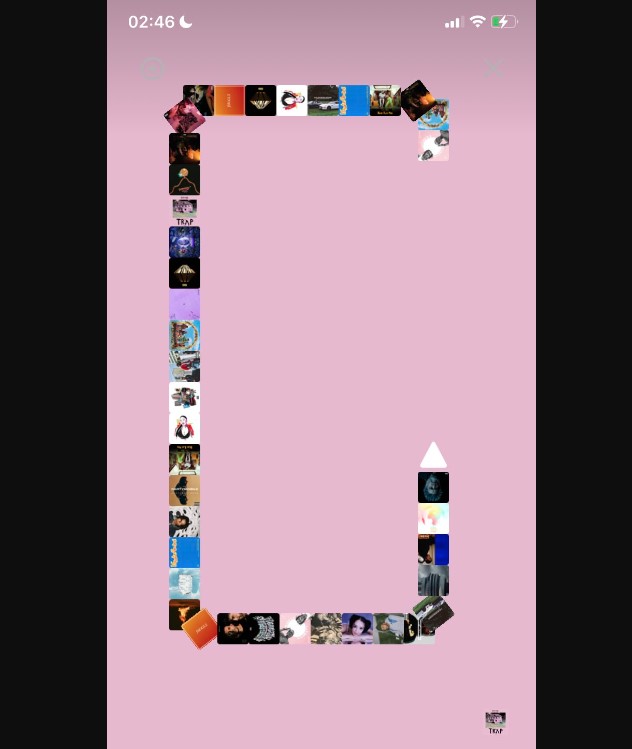
On Spotify, the player (you) is a character that eats playlists to increase in size. The player eats playlists instead of eating fruit or cake to grow in size. The aim is to consume as many playlists as possible, similar to the aim of the snake game, which was consuming as much food as possible. The rules are the same too. You lose if you touch the border, and you shrink in size if you touch the body of the character.
The reception is not fully positive, but many find this game amusing. Using playlists to recreate the retro game is smart; some say it fits perfectly with Spotify’s theme. It’s interactive and fun, and it’s fairly straightforward, too.
How to Get “Eat This Playlist”?
To get Spotify’s Eat This Playlist feature, follow the below steps:
- Open the Spotify app and choose from one of your playlists. You don’t have to create one just for this; you can also use someone else’s playlist. The first step is just to select a playlist.
- Scroll down to the bottom of the page after opening a playlist of your choice.
- You’ll see an option that says, “Eat this Playlist.” Tap on this option, and this will initiate the game. You can play according to the rules we described above.
Note: The availability of this feature isn’t fully global yet. Not everyone has it, and it’s still undergoing a testing phase. Some users got it, but it’s a staged or phased rollout so that people will get it over time. Most people on the Beta versions should have the feature. We expect everyone to get it before the end of June.
Conclusion
Was the addition of this new game to Spotify really necessary? We’re not sure, but it’s not a bad move since there’s at least some positive reception around it. However, they could’ve tried to address some of the long-standing complaints with the app.
Many people dislike the Spotify-inspired home screen of the app, which could’ve used a new UI design. The app also has some bugs, like sign-in errors, slow servers, sync errors between devices, music spontaneously pausing or refusing to play, some songs refusing to play, the app taking too long to load, etc.
The way of subscribing to premium is still clunky and rather unintuitive on iOS and iPadOS. Apple charges a 30% tax (10% after a year) on all in-app purchases for apps from the App Store, and Spotify doesn’t want to pay that. To circumvent this, they make you pay for premium via the browser, which is rather annoying. They could’ve handled the situation better.
Many problems with the availability and licensing of popular music still haven’t been addressed. Besides, Spotify still uses lossy audio formats. If you’re an audiophile, this is a major downside. For someone who wants to stream music in lossless or high-res lossless formats, Spotify just doesn’t offer this.
Competing services like Apple Music offer high-res lossless audio at insanely high 24-bit and 192 KHz, or 24-bit and 48 KHz. Spotify’s 320kbps just can’t match this audio quality, and it’s just a fraction of what the song’s instruments and vocals actually sound like. Spotify still has no surround sound features like Dolby Atmos, either.
You can’t add custom images for folders, you still don’t get lyrics on the Apple TV app, and there’s no two-factor authentication. You also don’t get real-time lyrics, where you can see each word highlighted as the song continues.
With all these features pending, the decision to add this Eat This Playlist game is rather questionable. Developers spending time, money, and effort into designing something that a small niche of users will ever try out is weird. Despite divisive reactions, Spotify continues experimenting with the app’s UI to give its users a fresh coat of paint, which is no different.