Samsung rolls out the most awaited Android 10-based One UI 2.0 for its A70 users today “officially.” As you can see, I put the “Officially” word under quotations because not so long ago, the Korean manufacturer released the One UI 2.0 for a minute amount of time. The update was released in the Ukraine region during the 3rd week of February, and very few people could grab it. But today, Samsung releases the same update worldwide, SamMobile reports.
However, Not only the Galaxy A70 but also the Galaxy A70s has also started getting the Android 10-based One UI 2.0, at least in India.
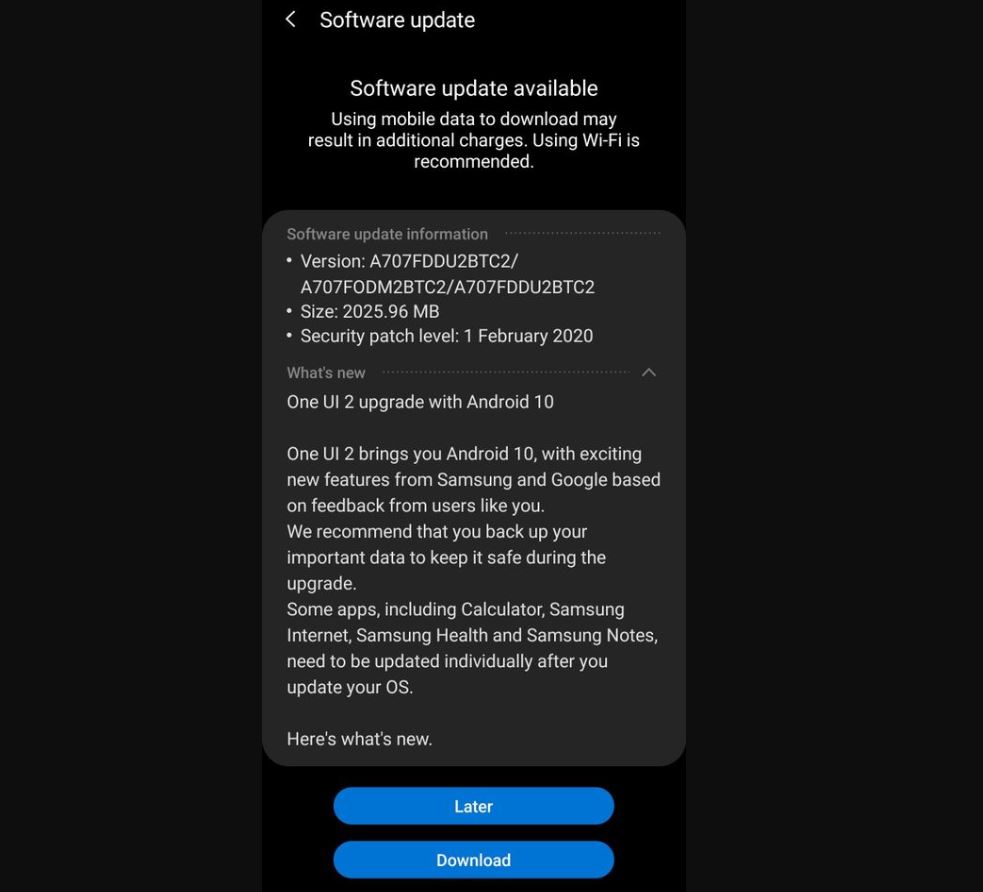
The update size is 2025.96 MB and comes with build version number A707FDDU2BTC2 / A707FODM2BTC2. Also, it has the security patch from February 2020.
Nevertheless, One UI 2.0 features new navigation gestures, redesigned camera UI, Improved gestures for enabling one-hand mode, built-in screen recorder, Dark Mode, Digital Wellbeing, etc.
Please note you have to update a few apps like Calculator, Samsung Internet, Samsung Health, and Samsung Notes after the OS update.
The update is being rolled out through OTA and will take some time to reach the devices. To check the update, you can open the Settings app, select Software Update, and hit the Download option.
But there is good news for the A70s users. The users having the A70s of model number SM-A707F can manually update their phone with the help of a few steps. You can download the firmware from Frija and flash it with the help of Odin manually.
If you are installing it for the first time, be careful and follow it step by step. When you root your phone to flash a custom ROM or upgrade the OS of your Android device, it can make your phone unresponsive, which is called bricking your Android phone. So, be extra careful if you are doing it yourself, or else you can seek a professional.
Let us know if you have updated your phone to Android 10 via OTA or manually.



