Wallpapers give your iPhone a new, refreshing look. Changing wallpapers gives your phone an all-new feeling. And it’s really easy to change the wallpaper on your iPhone. You can choose the default stock wallpapers or a photo from your Photos app as your wallpaper. You can download any image from the internet and use it as wallpaper.
There are plenty of great wallpapers available on the internet, both paid and free, which you can download in 4K. This article will show you the best sites for downloading iPhone wallpapers in 4K. But let’s first see how you can change wallpapers on your iPhone.
iOS 16 brings several new wallpapers to its library, you can download it here.
iOS 16’s Depth Effect is the latest AI-based feature that gives a 3D effect to your lock screen wallpaper. If you are looking for depth effect wallpapers, you can download it here.
iPhone 14 wallpapers are available in different variations with dark-to-bright gradient colours, you can download it here.
How to Change Your iPhone Wallpaper?
Changing wallpapers on an iPhone is pretty straightforward. There are two methods for changing your iPhone wallpaper. You can either change it from the (i) Settings or the (ii) Photos app.
(i) From the Settings App
- Go to the Settings app on your iPhone.
- Navigate to “Wallpaper” and select “choose jew wallpaper.”
- You will now see a bunch of wallpapers on your screen. Select the wallpaper you like and set that wallpaper for your iPhone.
- You can either set the wallpaper for the lock screen, home screen only, or both.
(ii) From the Photos App
- Go to the Photos app on your iPhone.
- Select a photo of your choice.
- On the bottom left, you will find a Share button. Click on it.
- Scroll down and click on “Use as wallpaper.”
- You can now adjust the image for your iPhone and set it for the lock screen, home screen only, or both.
iPhone 13 and 13 Pro Stock Wallpapers
With the introduction of every iPhone, Apple released new wallpapers matching the colors of the iPhone. iPhone 13 and 13 Pro are no exception. Apple has released new wallpapers for every iPhone 13 color. The wallpapers are available both in light and dark mode. If you have an iPhone 13 or 13 Pro, you can find these wallpapers in your Settings app>Wallpapers.
- Click Here to Download iPhone 13 Wallpapers. (Credit: Chance Miller)
- Click Here to Download iPhone 13 Pro Wallpapers.
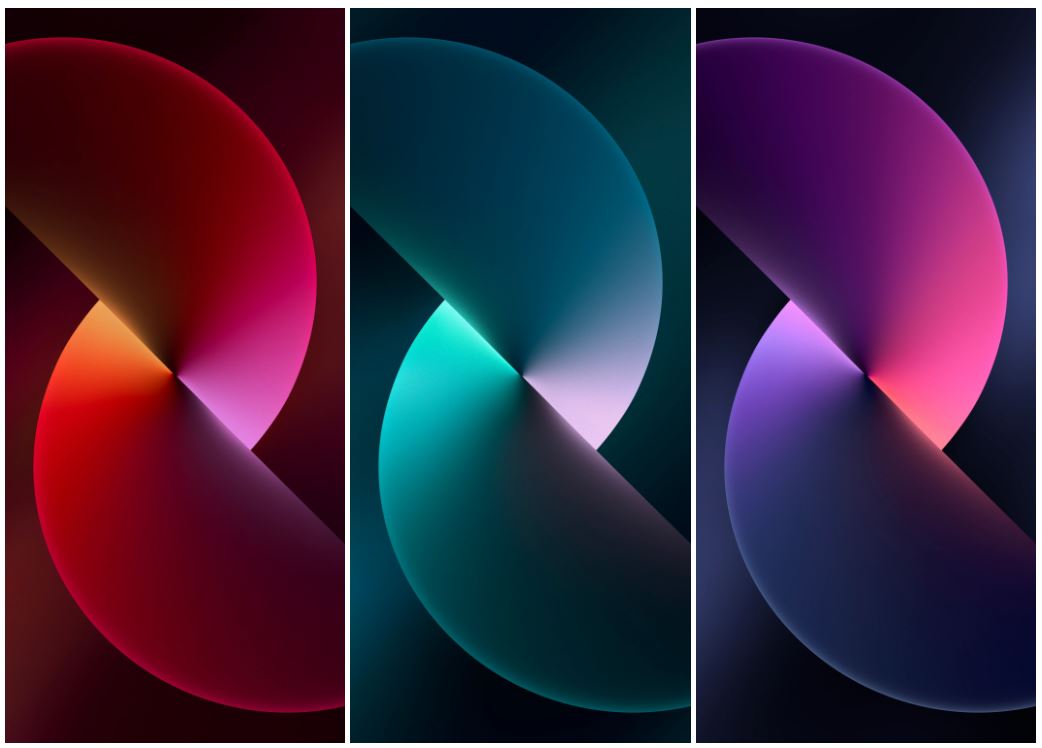

Best Sites to Download iPhone Wallpaper in 4K
While you can download decent wallpapers from any legal site on the internet, here are our top 5 picks, which have a great collection of wallpapers.
- Pexels.
- Pixabay.
- Unsplash.
- Pinterest.
- Tumblr.
1. Pexels
Our first choice is Pexels. It is a warehouse of wallpapers with thousands of beautiful 4K wallpapers. It has a really large collection of iPhone wallpapers in several categories. You can easily find the wallpaper that you want using filters such as aesthetic iPhone wallpaper and cute iPhone wallpaper.
Head over to the Pexels site and click on the search bar to search for wallpaper. Type “iPhone wallpapers” and hit enter. You will see thousands of wallpapers of various categories. You can find the perfect size and orientation of the wallpaper you want for your iPhone using the filters. To filter out the 4K wallpapers, click on the “4K wallpaper” button located just below the search bar. Once you find your favorite wallpaper, click the download button to save the wallpaper on your iPhone.
2. Pixabay
Pixabay is our second choice after Pexels. It also has an extensive collection of iPhone wallpapers that can easily be downloaded on your iPhone. Pixabay has a simple interface to search “iPhone wallpapers” and find your favorite pick. To find 4K iPhone wallpapers, search “iPhone wallpapers 4K”.
Once you have found your pick, click on the image. This will take you to the next page, where you can download and save the image on your iPhone. You can find the downloaded image in your Photos app and use it as wallpaper.
3. Unsplash
Our third choice for the best iPhone wallpaper sites is Unsplash. Unsplash has an extensive collection of iPhone wallpapers that can be easily downloaded and saved on your iPhone. Its interface is very similar to that of Instagram. Here, you can also follow artists and photographers.
Simply search for “iPhone wallpapers” using the search bar. You can choose between three orientations- landscape, portrait, and square, and filter images based on their size and tone. To download your favorite iPhone wallpaper in 4K from Unsplash, click the download button on the right side, and the wallpaper will be saved on your iPhone. You can find the downloaded wallpaper in the Photos app of your iPhone and apply it as wallpaper from there.
4. Pinterest
Our fourth choice for the best iPhone wallpaper sites is Pinterest. It is a very popular site for images in various categories. Here, you will find thousands of iPhone wallpapers on the 4K on this site. You can find your favorite wallpaper using the search bar.
To download HD iPhone wallpapers from Pinterest, tap on the image that you like and click on the three dot-settings button. Click on download, and the wallpaper will be saved on your iPhone.
5. Tumblr
Our fifth and last choice is Tumblr. Tumblr offers a large variety of amazing wallpapers available to download for free, such as aesthetic iPhone wallpaper and fall iPhone wallpaper. Unlike most other sites, you must create an account to use the site. Furthermore, you can also follow accounts you like on this site. It also has a mobile app.
To download HD iPhone wallpapers from Tumblr, find your favorite one using a search. Once you find it, tap and long-press on the wallpaper to download and save the image on your iPhone. You can find the wallpaper in the Photos app of your iPhone and apply it as wallpaper from there.
Conclusion
These sites were our top picks for downloading iPhone wallpapers in 4K. Wallpaper is like an outfit for a smartphone. Changing it daily gives your smartphone a refreshing look and makes it feel new. You can download aesthetic, cute, fall, etc. 4K iPhone wallpapers from all the sites mentioned above, completely free of cost. If you have any queries, let us know in the comments section. We will try to help you out.



