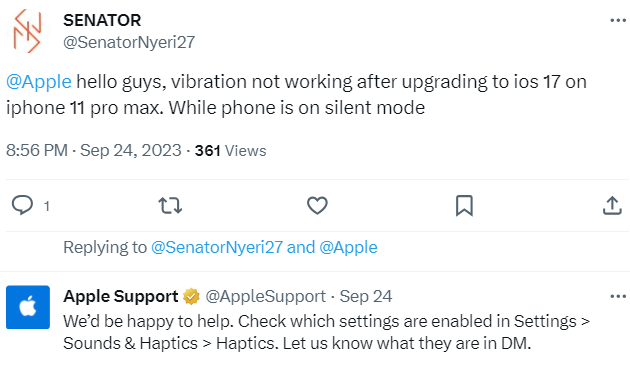Apple announced iOS 17 on June 5, 2023, at Apple’s annual Worldwide Developers Conference (WWDC). It was made available to the public on September 18, 2023. This update brought various changes and features to the iOS operating system.
The update has been said to add useful new features and has enhanced the user experience for many users. Some of the new notable features and changes are:
- Name Drop lets you share contacts with other iPhone users by just bringing your phone close to each other.
- Interactive Widgets to make the UI experience better.
- The StandBy mode allows you to view glanceable information when your iPhone is kept while charging.
- Keyboard enhancements with a better autocorrect algorithm to ensure a faster and easier typing experience.
- Several new features to the iMessage app, like Check-in.
However, this update is not all sunshine and rainbows and has its fair share of imperfections.
Several iPhone users have reported this quirky bug after they updated to iOS 17. In the bug, the vibration doesn’t work when the phone is in silent mode. This is not the only issue people have faced with this update, as there are several reports of other bugs. Some have reported iMessage history not working. While others have said their phone is overheating.
However, the vibration bug seems to be a very annoying one for most of the affected users. If your phone is in Silent Mode, the only way to know whether you got a call or text is from vibrations. The lack of vibration feedback prevents users from being notified of incoming texts or calls when their phone is in silent mode.
This has caused many users to miss important texts or calls. This issue isn’t restricted to a specific iPhone model either, as even users with the latest iPhone 15, which has iOS 17 preinstalled, have been reporting this issue.
You can manually disable vibration feedback in the Settings app, under the Sound and Haptics menu. However, turning the option on there doesn’t work either. Unfortunately, Apple officially didn’t acknowledge this problem.
We’re not sure about the scale of the issue and how widespread it is. We hope Apple silently addresses this in future iOS 17 updates since this disrupts the user experience. The only workaround, for now, is to use your phone in ringer mode since switching to Silent Mode may completely turn off vibration on affected units.