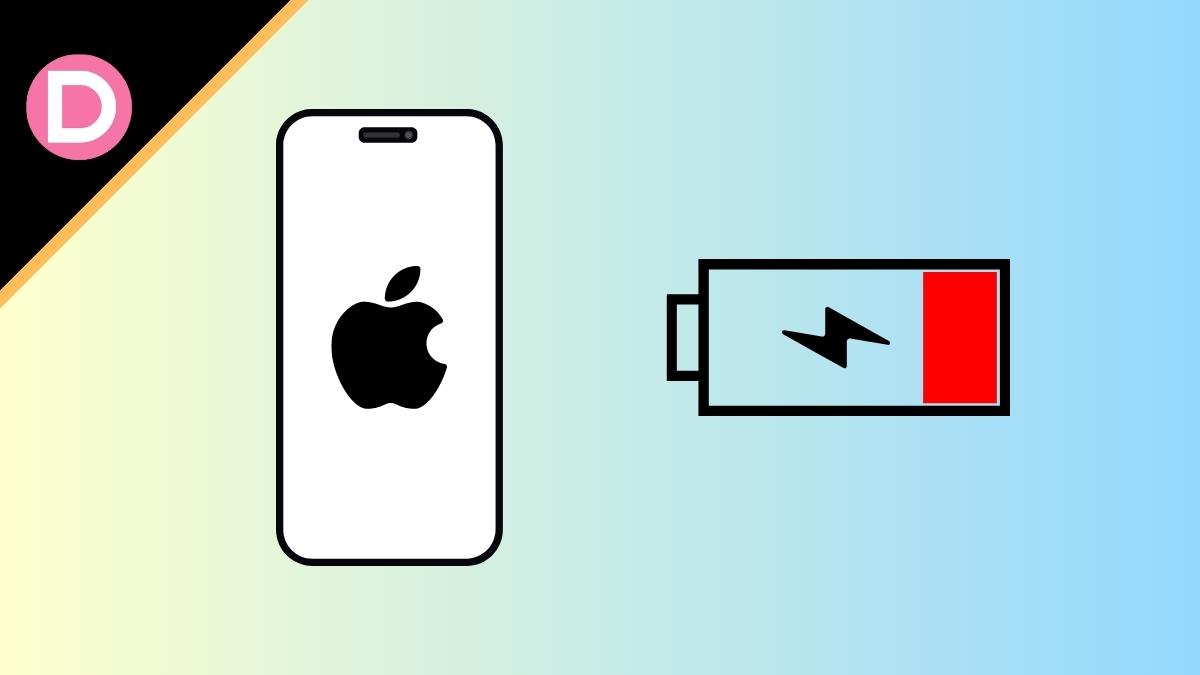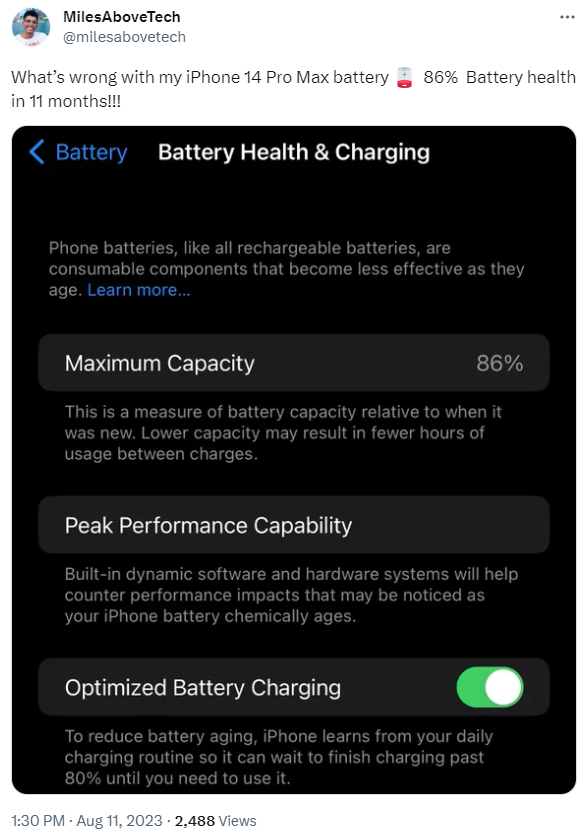When you buy a phone, you buy it not just to use it for that time. It should last you long as well. This longevity depends on various key factors, including the battery. Both Apple and Android brands allow you to check your battery health.
But there is one feature that makes Apple stand out. In addition to making this feature much more accessible than most Android brands, Apple also allows you to check your battery health in numbers instead of just handing you a general status like ‘Good’ or ‘Bad.’
This Battery Health feature was introduced back in 2018 with iOS 11. Batteries degrade over time due to several factors. This feature lets you know how much of your phone’s battery capacity is left throughout this degradation. But this has proved to be as much an anxiety-inducing feature as a useful one.
iPhone 14 Pro and Pro Max Users Unhappy with Unusually Big Drops in Battery Health
Several users have taken to X (formerly Twitter) to complain about the unusual dip in their iPhone 14 Pro’s and Pro Max’s battery health. While some users are sitting at a bit above 90%, some have gone down to as low as 86%.
That raises a question — why is this happening? Well, there are a few potential reasons, explained in detail below.
But before you start, we want to ensure you are not clueless throughout the article. If you do not know how to check your iPhone’s battery health, we are here to help.
Open the Settings app on your iPhone and head into the Battery section. On this page, tap on Battery Health and Charging. After that, locate the Maximum Capacity on this page. The percentage next to it depicts how much of your iPhone’s battery capacity is left relative to when it was new.
Now let us dive into why your iPhone’s battery health has taken this abnormal dip within less than a year.
1. iOS 17 Beta
First of all, if you have recently installed one of the beta firmware versions of iOS 17, there is a strong possibility of it being the cause of your dismay. Any beta software is imperfect, and battery life and health are usually one of the areas they take a hit on.
If the drop in either of these is very significant, we suggest returning to the latest iOS 16 until Apple rolls out a stable version of iOS 17. On a side note, we may see the first stable iOS 17 firmware sometime around September.
2. New Algorithm for Battery Health Measurement
Another plausible reason is that Apple may have changed how they measure iPhones’ battery health. One of the recent updates could have put this new algorithm into effect.
3. New Features of iPhone 14 Pro / Pro Max
If you keep yourself up to date with smartphone news, you may know that the Pro models of the iPhone 14 series brought several new features and technological changes. One of these includes Dynamic Island, Apple’s name for a pill-shaped camera cutout in the front.
They also made the phone’s software adapt to it very well. But this may have come at the cost of battery health since it uses much more resources. Another of these changes was the introduction of the always-on display feature. That sucks more resources as well. So, all of this may have degraded your phone’s battery health more than anticipated.
4. Heavy Usage
This is one of the possible causes of your issue, but it is often overlooked. Heavy usage means more battery usage, so you must charge your iPhone more. This results in charge cycles being exhausted quickly, which affects the battery’s health.
Apple has not said anything about this, and we doubt they will. Replacing your iPhone’s battery is recommended if you continue to face this issue. There is nothing much one can do in this regard other than this.