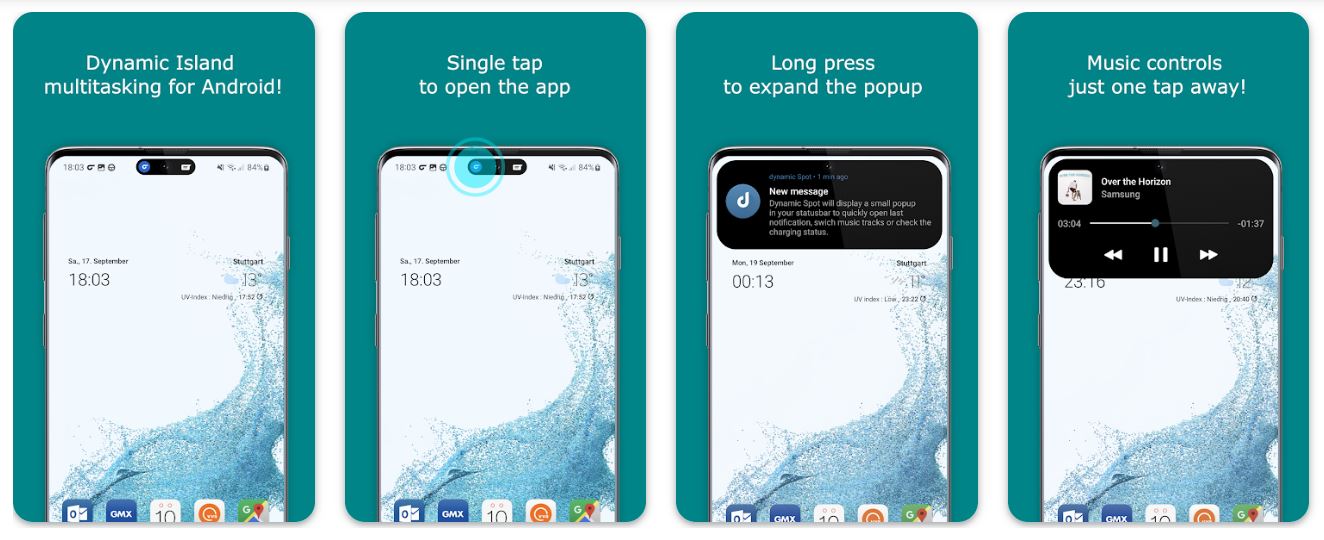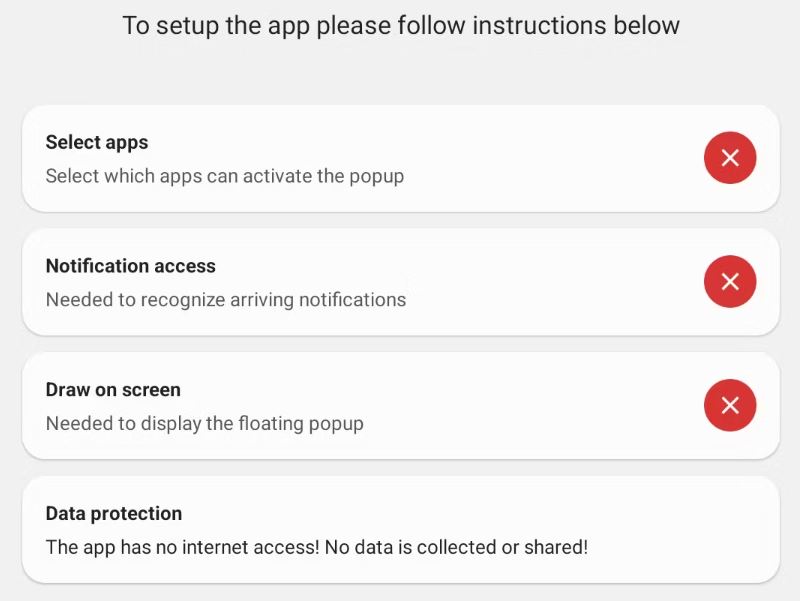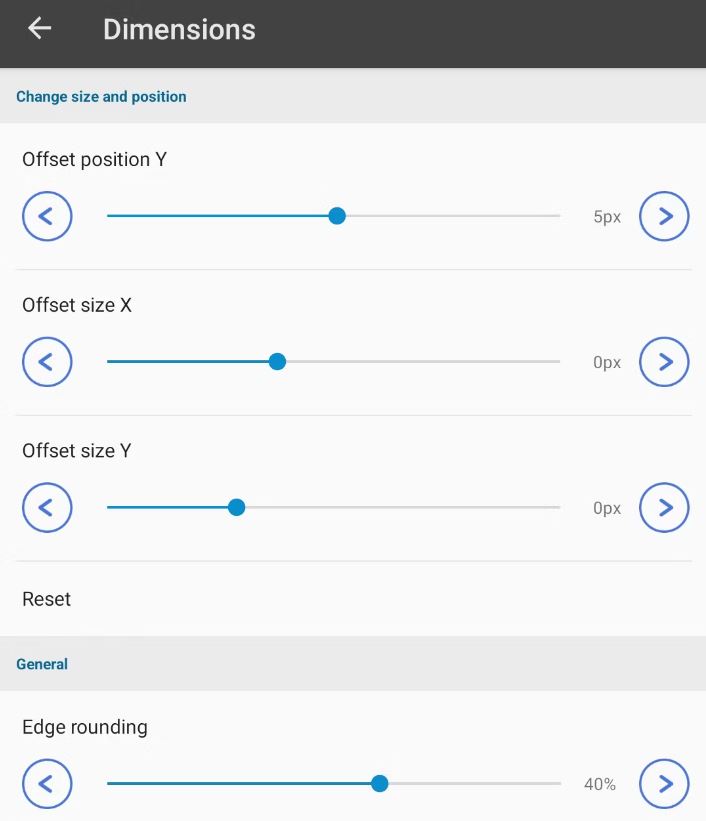The tech giant has unveiled its new iPhone 14 series. The series consists of the iPhone 14, the iPhone 14 Plus (A new addition to the series and the replacement for the iPhone Mini version), the iPhone 14 Pro, and the iPhone 14 Pro Max on September 7. Apple has also unveiled its impressive and eye-catching feature called ‘Dynamic Island,’ making excessive use of the pill-shaped notch this time. The regular iPhone 14 and the iPhone 14 Plus still have the awkward notch like the iPhone 13 series, but this time, the size of the notch is comparatively smaller. The iPhone 14 Pro and Pro Max arrive with a pill-shaped notch, giving birth to the Dynamic Island. Thereby having the support of Dynamic Island exclusively on these two variants.
What is Dynamic Island?
To the audience not knowing about Dynamic Island, the feature builds up the excellent hardware and software implementation on the new iPhone 14 Pro and iPhone 14 Pro Max variants. It shows all the information about the running applications in a minute-byte size format. It includes fascinating features like multitasking- shortcuts, show music playing, ongoing calls, etc. Dynamic Island-powered “Hit the Island” game is also available for iPhone 14 Pro.
https://youtu.be/WuEH265pUy4
Can Android users get the Dynamic Island feature?
Yes, Android users who wish they had the iPhone 14 Pro’s Dynamic Island feature available on their smartphones can get the nearly equivalent taste with the application ‘Dynamic Spot.’ Though there were many previous applications like Smart Bird, Dynamic Spot gives you almost the same features as that on the iPhone’s Dynamic Island. It replaces the iPhone 14 Pro series Dynamic Island multitasking for your Android device.
Dynamic Spot app brings Dynamic Island to Android phones.
The name of the developer of Dynamic Spot is Jawomo. Dynamic Spot gives you Dynamic Island mini multitasking features, making it easier to access recent notifications. It is a free application available on the Google Play Store, having a size of less than 3 MB. By this, Android developers again proved that there is no need to spend $999 (If you don’t have money) for a feature when you get it for free.
The Pro version of the application is also available for $4.99 if you want to try it. It has an advanced level of customization options, unlike the standard one. However, Dynamic Spot is still in beta and may suffer from some bugs and issues. The respective developer is trying more and more to make the application more stable and to have a remarkable experience for all the users using it. The application is also without advertisements. So, it is a fantastic app to deal with and fulfill our requirements of using iPhone’s Dynamic Island.
How does the Dynamic Spot application work?
- It displays a small pop-up in your status bar to open the recent notifications quickly.
- You will be able to switch music tracks without even opening the application.
- You will be able to check the charging status on the Spot.
- You can open the application by tapping the pop-up with a single tap.
- You can control the music by tapping once without even opening the application.
- By doing a long press, you can expand the pop-up notifications.
- You will be able to select the applications which you want to work with Dynamic Spot.
Features the Dynamic Spot application provides:
- Support for timer application.
- Support for music applications.
- Customizable Interaction. You will be able to have numerous customizations. (This is a cherry on the top, as, on Apples Dynamic Island, you can’t be able to customize the interaction).
- Music controls like Play/Pause, Next/Previous, and a touchable seek bar.
Get Dynamic Island on an Android Phone
Step 1: Install the Dynamic Spot app from the Play Store.
Step 2: Open the app and click “Next” to access the permissions page.
Step 3: Setup the app by following the below instructions:
- Select apps: Choose which apps can activate the pop-up.
- Notification access: Required to recognize arriving notifications.
- Draw on screen: Required to display the floating pop-up.
Step 4: Tap “Done” at the bottom of the screen.
Step 5: Head over to the Pop-up settings > Dimensions to adjust size and position according to your phone’s notch or pill.
If you want Apple’s Dynamic Island feature to get an experience, you can try the Dynamic Spot application on the Google Play Store, which is free of cost. Also, it has extra features like numerous customization options, unlike Apple’s Dynamic Island, available on the iPhone 14 Pro and the iPhone 14 Pro Max variants. But, you cannot get the optimization and implementation that Apple provides with their Dynamic Island.