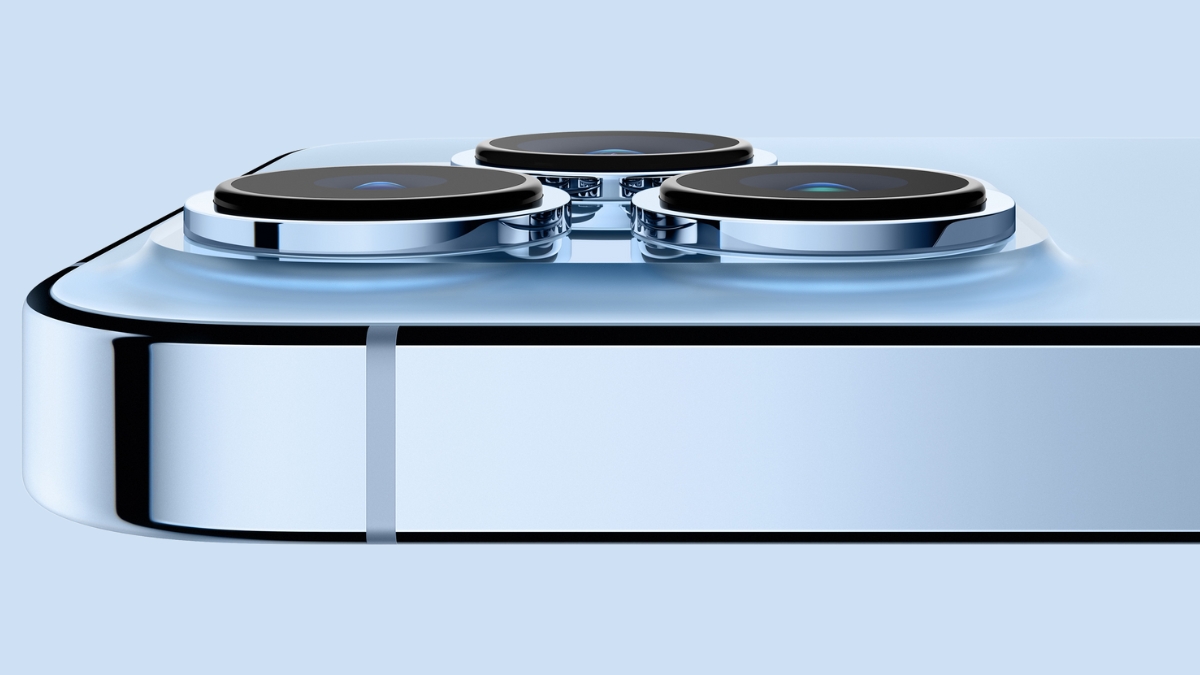The iOS 16.3 update brings the option to use physical keys as a method of two-factor authentication. This drastically improves the security of your data.
The update contains many bug fixes. Apple addressed the disappearing wallpaper bug and some bugs with Siri. The update’s primary focus is a celebration of Black History Month, adding a new wallpaper for the iPhone and a new watch face for the Apple Watch.
Unfortunately, iOS 16.3 has a lot of bugs, too. They’re not just minor visual bugs but major experience-breaking ones.
People thought the iOS 16.3 update would bring back the reputation of the stability of iOS, but it’s still riddled with bugs, mainly relating to the camera app.
The iPhone 14 Pro models initially faced stabilizer rattling issues or a broken camera in social media apps. Recent reports mention the camera app getting randomly frozen, lag throughout the UI of the app, and jittery previews. The app also randomly crashes at times.
People across Twitter report that many iPhone models have issues with the camera app after iOS 16.3. More recently, even the iOS 16.3 update hasn’t addressed the problems with the camera app. We also have problems with the camera app on our iPhone 13 unit.
The software automatically adjusts to background lighting when you open the camera app. Once that’s done, it intelligently a proper balance between ISO and shutter speed.
Unfortunately, after the iOS 16.3 update, this is no longer happening in situations with a bright light. Instead of focusing on the lights, the entire viewfinder starts flickering. These flickering problems primarily affect videos.
It might not be a major problem if you only take photos since you can clean it up in post-editing, but it’s annoying to get flickering footage that’s unusable when you try to shoot videos.
If the phone does not set a proper balance between ISO and shutter speed, it causes flickering in bright light environments. Typically, you’ll want to use a slower shutter speed when capturing photos involving bright highlights.
However, on the iPhone 13, the software sets a low shutter speed and compensates for it with a high ISO. That’s a problem when you’re filming videos.
Another huge problem that’s doing the rounds is blurry subjects. Instead of setting the right focusing distance, the phone focuses on the background, blurring out your subject.
We can attribute this to shutter lag, as in the time it takes for the processing to record a photo when you tap the button, but it’s a severe issue regardless.
Apple hasn’t officially acknowledged the problem, and it’s unlikely they will. We aren’t aware of the scale of the problem. If it’s only happening to a minority, there won’t be a large-scale bug fix.
There’s still a chance it could see a fix silently with the next update. We don’t have any official workarounds at the moment. You can try restarting the phone and turning off the Live Photos setting in the camera app.
To fix blurry subjects, you can try turning on the “Prioritise faster shooting” option in Settings. A simple restart is all it took to fix the problem on our unit. We’ll update this article if there are any fixes.