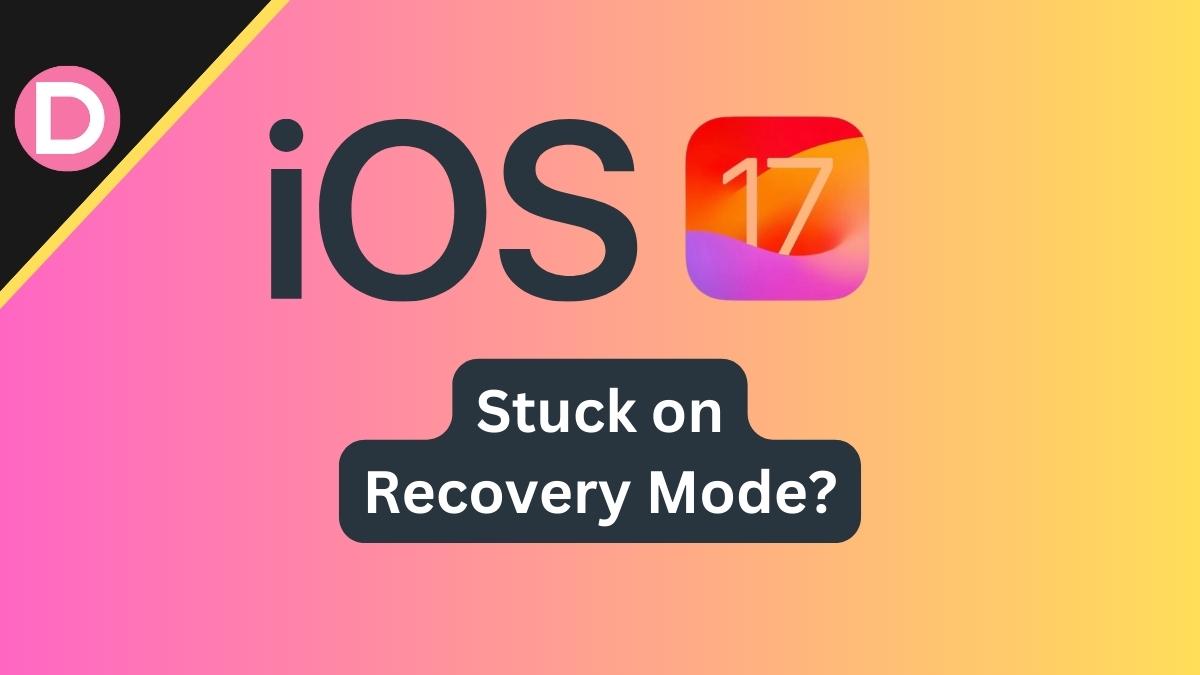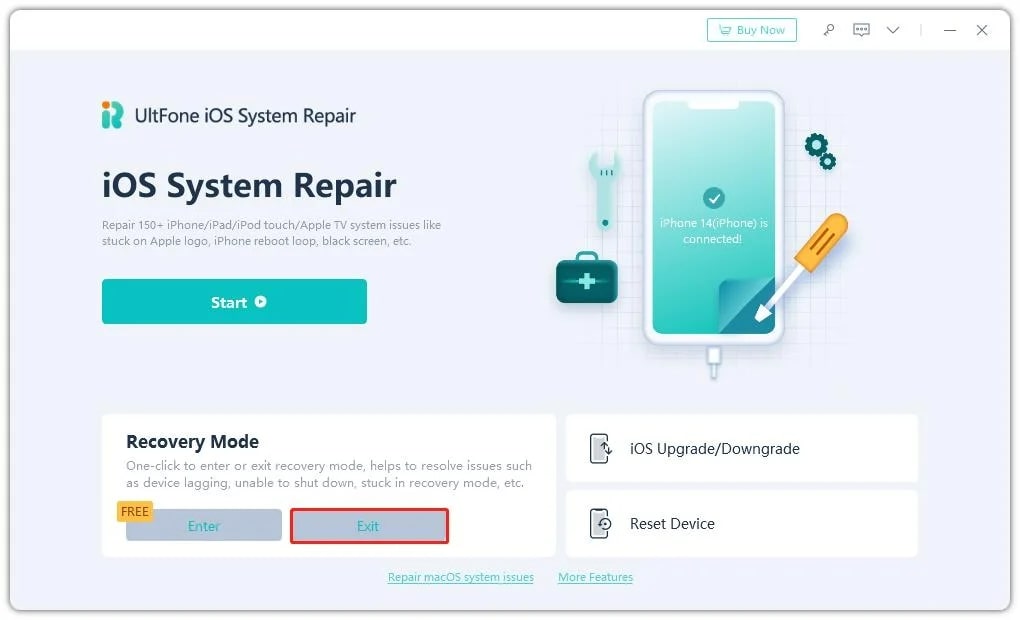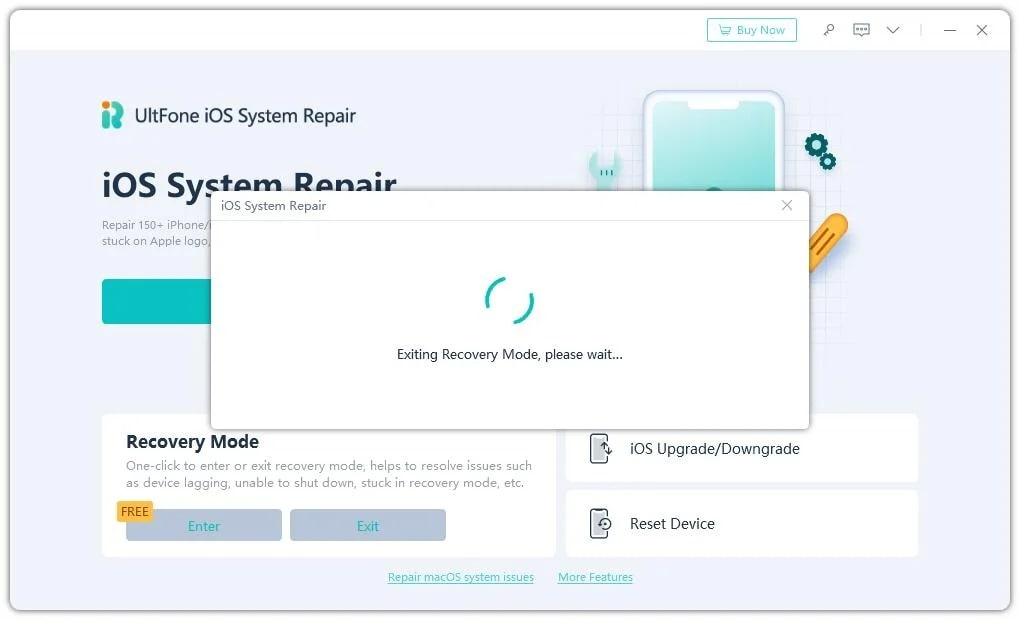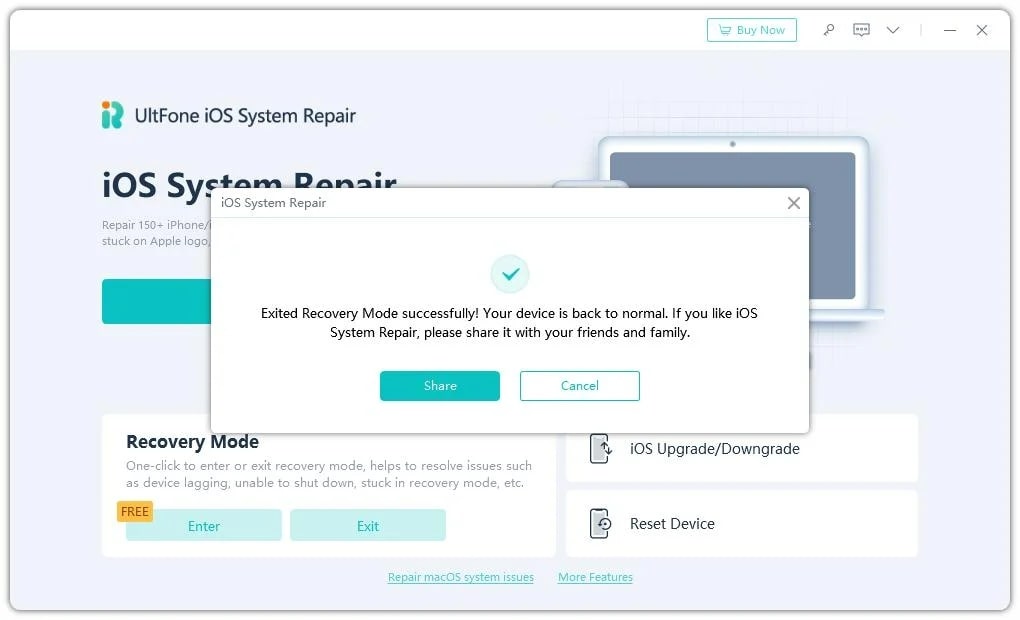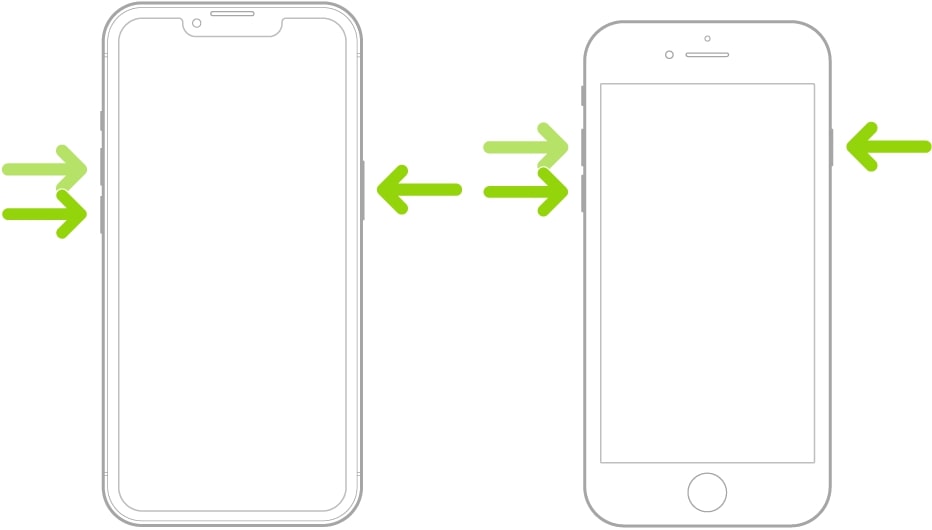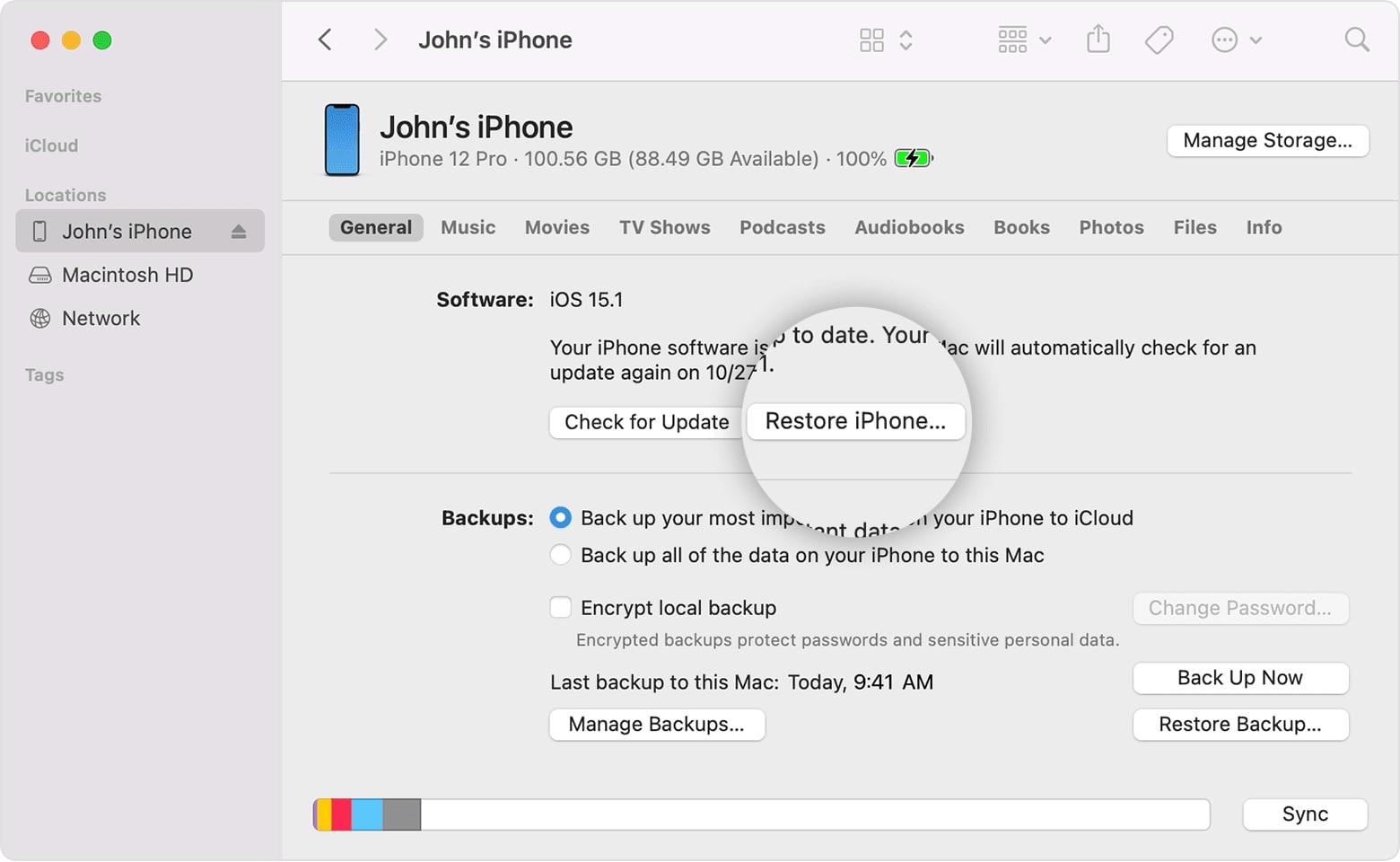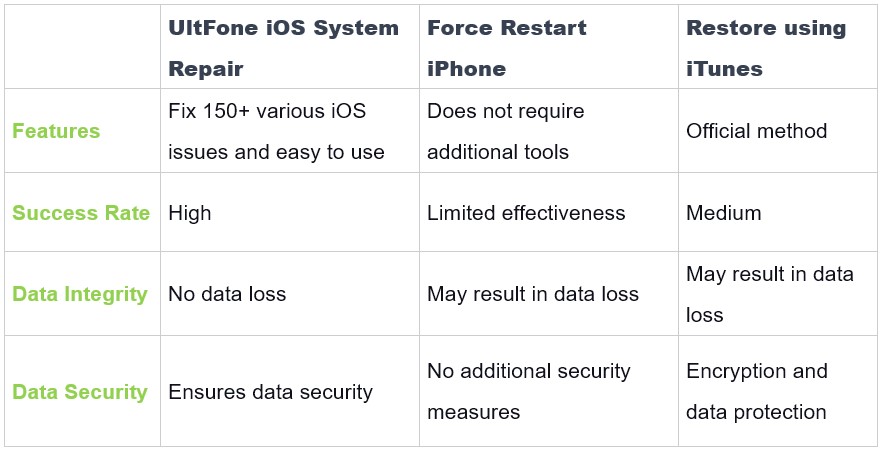With Apple releasing new iOS versions and system updates every now and then, it’s only natural to be excited about updating your device and experimenting with different features. Especially with the newest iOS version, iOS 17, hitting your iPhone devices, there’s no reason to wait! However, system updates are sometimes subject to failure, and there’s nothing more frustrating than iOS 17 being stuck in recovery mode after a failed update. Lucky for you, though, there are ways to fix an iPhone stuck in recovery mode! Take a look.
Part 1: Why is iOS 17 Stuck in Recovery Mode?
If your iPhone is stuck in recovery mode and won’t restore or update, there can be numerous reasons for that. In most cases, iOS software glitches are the most common factor that leads to this issue. A failed update can make an iPhone stuck in recovery mode, as a result of which the device doesn’t boot correctly. In other cases, insufficient storage can also cause this problem.
Part 2: How to Fix iOS 17 Stuck on Recovery Mode?
Fortunately, you can fix iOS 17 stuck in recovery mode by yourself with a few simple solutions.
Fix 1: Use UltFone iOS System Repair [No Data Loss & Quick]
One of the easiest ways to restore and exit recovery mode on an iPhone is with the UltFone iOS system repair, which, as the name suggests, is a nifty little tool that can get your device up and running with just a few clicks.
The UltFone iOS System Repair software features the ability to repair 150+ iOS system problems, including iPhone stuck on recovery mode after a failed update, black screen, factory reset, reboot loop, and many others. This program supports all iOS versions and iPhone models, including iPhone 11/12/13 and the latest iPhone 14 series and iOS 17 Beta/iPadOS 17 Beta, so you’ve got nothing to worry about!
Here’s how to go about it:
- Launch UltFone iOS System Repair on your computer and connect your iPhone. You will see the ‘exit recovery mode’ option on the screen. Click on it
- Wait for your iPhone to exit recovery mode within a minute.
- Click the “Exit Recovery Mode” to exit recovery mode and get your iPhone back to normal.
Fix 2: Force Restart iPhone
Another method for iOS exit recovery mode is a force restart. As the name implies, it means forcing your device out of recovery mode without losing data or needing a computer.
If you have an iPhone 11 or later, follow these steps:
- Press the volume button Up and quickly release it.
- Press the volume button Down and quickly release it.
- Press and hold the power button on the side of your device and release it as soon as you see the Apple logo appear on the screen.
Fix 3: Restore your iPhone using iTunes
The third method is to restore your iPhone with the help of iTunes. Here’s what you need to do:
- Connect your iPhone to your computer using a Wi-Fi connection, a USB or USB-C cable.
- Go to the iTunes app on your computer and click the Device button, which generally appears at the top left of the iTunes window.
- Click ‘summary,’ then ‘restore,’ and follow the onscreen instructions correctly.
Note that restoring your iPhone through iTunes can lead to data loss, so make sure that it backs up your phone before you follow the above steps.
Part 3: Make Comparisons to Help You Choose
Here’s a quick overview of comparing UltFone iOS System Repair, force restarting the iPhone, and restoring the iPhone using iTunes to fix iOS 17 stuck on recovery mode. It will help you make a better choice.
As you can see, the UltFone System Repair tool can be an absolute lifesaver when your iPhone gets stuck in recovery mode or experiences other software issues. It features a simple and user-friendly interface, doesn’t require jailbreak, and can repair over 150 system and software problems. Therefore, it will be a helpful tool for you when worrying about data loss caused by using the other two methods.
Part 4: FAQs About iOS 17 Stuck on Recovery Mode
1. Are there any bugs in iOS 17 besides being stuck in recovery mode after a failed update?
Since iOS 17 is in a beta-testing phase right now, it is prone to a few bugs besides being stuck in recovery mode, such as faulty UI responsiveness and app crashing.
2. Can you fix an iPhone stuck in recovery mode and won’t restore or update?
Yes, there are many ways to fix an iPhone stuck in recovery mode, such as using a third-party tool, namely UltFone iOS System Repair, force restarting your iPhone, and restoring via iTunes.
3. Can the iPhone get out of recovery mode by itself?
No, iPhones typically cannot get out of recovery mode by themselves. Recovery mode is a state that requires manual intervention to exit. You can exit recovery mode by connecting the device to a computer with iTunes or UltFone iOS System Repair and performing a restore or update process.
Read: How to Fix iOS 17 Stuck on Update Requested?
Final Word
iOS 17 stuck on recovery mode might sound daunting, but it’s nothing that can’t be fixed. With quick, easy, and simple solutions at your disposal, like the UltFone iOS System Repair, you can bring your iPhone back into action in no time!
Disclosure: This Post is Sponsored by Ultfone.