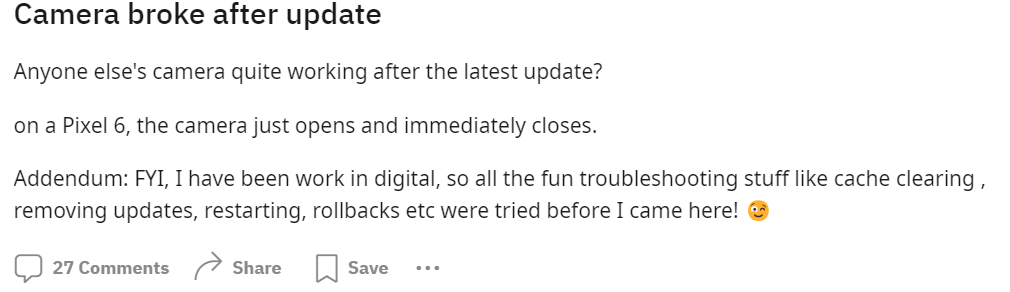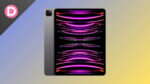Google Pixel phones are about much more than their hardware specs. They don’t have the best camera hardware on the market, but their strength lies in the processing. Google nails image processing and has the industry’s best HDR, skin tones, noise reduction, and sharpness.
It applies the right amount of contrast, and Pixel phones manage to do all of this while maintaining a respectable capture time to ensure that subjects don’t appear blurry in photos. Even if you shake the camera a bit and are unable to capture a good photo, you can still use features like Photo Unblur to fix your photos. If there are faces in the frame, the phone takes one photo from the main camera and one from the ultra-wide. If the faces are blurry, you can choose to replace them with an unblurred version. It intelligently superimposes the face.
There are many more AI tweaks and Google’s intelligent processing features, which are all available in the stock Camera app on Google Pixel phones. However, after a recent update, there are so many bugs that make the camera app unusable.
There are many reports of an issue with a blank viewfinder on several Pixel devices after the new update. If you see nothing in the viewfinder, you can’t take a photo, and this is, obviously, an experience-breaking bug. People are frustrated and angry since they expected a lot more from Google since they’re currently the champion of Android updates.
Ever since the middle of October 2023, Google changed the name of the Google Camera app. They’re now calling it the Pixel Camera app instead. This just helps people identify that it’s indeed an app exclusive to Pixel phones.
The Pixel Camera app has plenty of amazing AI features. However, it’s notably missing many features that other manufacturers have. You can’t shoot in full RAW, and the app misses proper DSLR-like professional controls. The feature set doesn’t even come close to Samsung’s camera app, and it’s extreme customization with Expert RAW. Goodlock modules for the camera app take this further.
Google historically focuses on delivering the best output with a simple point-and-shoot. However, they’re changing this since the latest Pixel 8 Pro includes manual control. Since they’re adding more features, the stability has gone down as well. The rename of the app might indicate that they want to add more features and complete the set.
There are many reports online that the camera app completely broke after the latest update. As soon as you open the camera app, it suddenly closes. Clearing the cache, restarting, and all the basic troubleshooting methods didn’t help. Google Support wasn’t particularly helpful, and uninstalling updates didn’t work either.
It shows a “Something went wrong” error and immediately crashes after opening the app. The problem isn’t happening to a particular Pixel model since there are reports of it happening across the Pixel 6 to the 7 Pro. Google did not yet officially acknowledge the problem.
A workaround is to download and install the Pixel Camera APK unofficially. It’s not on the Play Store, so you have to enable app installation of apps from third-party services.
- Download and install the Pixel Camera APK.
- Find the Camera app on your phone and Uninstall the updates. Clear both storage and cache from there.
- Now, install the APK which you should find in Downloads or your File Manager. Now, finish the installation.
We hope Google fixes this problem soon since the camera is a fundamental part of the smartphone experience.