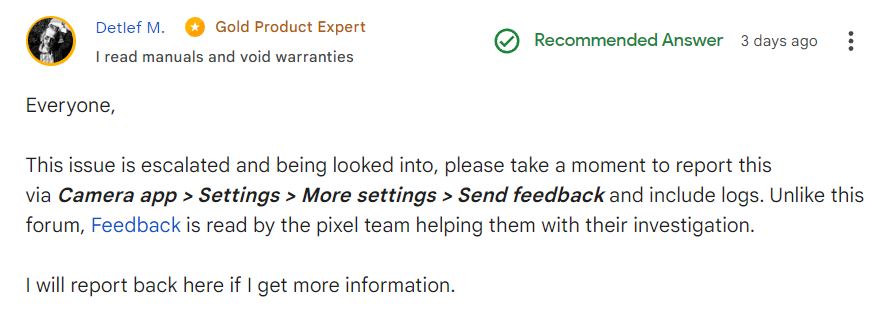The Pixel 4 was launched with Android 10 back in 2019. Pixels are promised three years of major Android updates, so Android 13 is the final major update for the Pixel 4, which it has already received.
The Pixel 4 launched with the 7nm Snapdragon 855 SOC and featured a dual camera setup. Detecting gestures and hand movements were major features that Google heavily advertised for this phone, along with the camera system. A 3 dimensional Face unlock mechanism was unique to this phone, too.
The primary camera is a 27mm 12.2MP sensor with a 50mm (2X zoom) sensor. It was considered one of the best camera systems then, thanks to Google’s industry-leading image processing algorithms.
Recently, Google rolled out Google Camera 8.7 and the recent Feature Update for Pixels, which arrives with the December patch. New live bloom wallpapers and new features were added with the update.
Unfortunately, not everything seems to be smooth sailing for Pixel 4 users. With the December patch for Android 13 that brought the latest version of Google camera, some units are experiencing problems when zooming in. The app seemingly crashes when you zoom in.
People using the Pixel 4 series of phones are understandably frustrated with this update since Pixels are known to offer stable updates that enrich the experience.
According to several people on Reddit and Google Forums, the zoom functionality appears broken. It seems to be an issue with the Pixel 4XL model as well. People have speculated that the app version is the culprit, not the December patch itself.
The problem only occurs when shooting a photo in standard mode, while night mode, portrait mode, and video recording still seem perfectly operational. People have tried several basic troubleshooting methods, such as clearing the cache or reinstalling the app and restarting their devices, but none of them worked.
Fortunately, the issue has now been escalated to Google Developers. Since the problem has been officially acknowledged, Pixel 4 series users can rest easy since a fix is being developed. A product expert on Google Forums who goes by Detlef M. has asked users to report the problem officially via the Send Feedback option.
To deliver feedback, you have to go to the Camera app, tap on Settings, go to More Settings, and now you will see an option to send feedback. The Pixel team reads feedback, and they’ll work on a fix.
There are some possible workarounds to this problem. One, you can uninstall camera app updates. To do this, touch and hold the Camera App and tap the Info icon. You will now see the More icon appear. Then, tap on uninstall. Finally, tap on uninstall updates and confirm the uninstallation of updates.
The issue with zoom in standard mode should now be fixed once this is done but at the cost of all the new features that Google’s new camera app comes with. If you are willing to experiment, you can try to sideload the latest version of the APK from a trusted site and check if the Zoom issue persists.
Provided it’s fixed, you’re good to go. If not, you must continue using an older camera app version until Google officially issues a patch.
Since zoom is a major function in a smartphone camera, we hope Google looks into this issue as soon as possible and provides an update that patches up this annoying bug. We will update this article with the latest news and inform you if an update has fixed the issue.