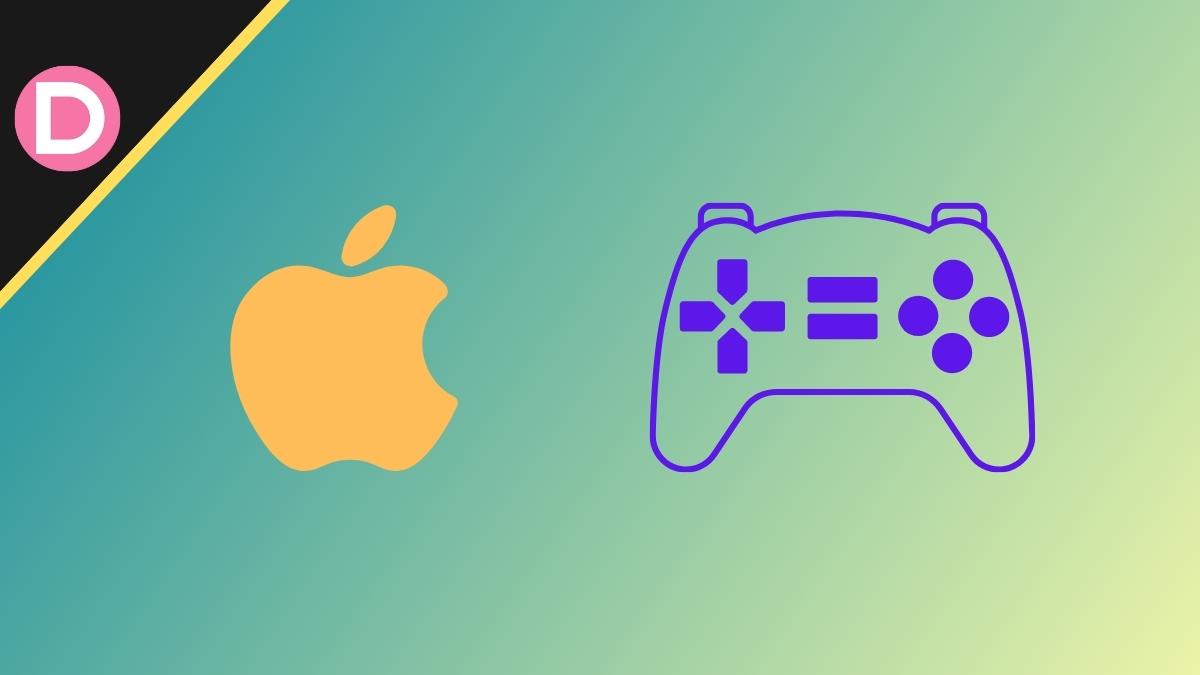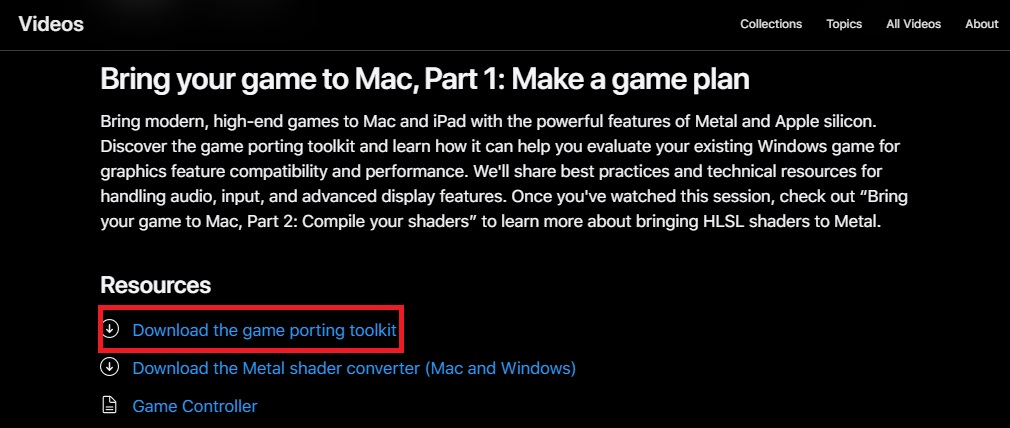Apple has a long technological and aesthetic excellence history, but it has always lagged behind Microsoft in computer gaming. However, Apple’s newest Game Porting Toolkit tool may soon change that. This toolkit was unveiled at WWDC 2023 alongside macOS Sonoma. It intends to close the gap between Windows games and Mac systems by letting users test and evaluate the viability of porting games to macOS.
Already, people are talking about how this new toolkit could make games like Cyberpunk 2077, Diablo IV, and Hogwarts Legacy playable on MacBooks. So, if you are interested in the Game Porting Toolkit and want to try it out, you are in the right place. This article shows how to download this on your Mac and play your favorite titles.
What is Apple’s Game Porting Toolkit?
The Game Porting Toolkit gives Mac users an alluring chance to explore the world of Windows gaming without needing a separate PC or a virtual machine. Apple’s engineering project manager for GPUs and graphics, Aiswariya Sreenivassan, said the toolkit creates a Windows emulation environment, allowing users to play their favorite games on their Macs without changing the original code.
The toolkit makes it easier for developers to investigate the GPU utilization and performance potential of their games on Mac before moving them to macOS. It’s like showcasing what a completely optimized version may look like.
Some users have already tested popular titles using the toolkit. One of the users tested Diablo IV on their M1 Max MacBook Pro running on macOS Ventura, and the gameplay looks good. Others have tried Hogwarts Legacy, Counter-Strike 2, Elden Ring, and Cyberpunk 2077. It seems like Apple is finally serious about gaming on the Mac.
The ports produced by this toolkit might have some shortcomings and restrictions that wouldn’t be in a perfect product, but they give developers a place to start when gauging the viability of Mac ports.
Tip: You can also play Windows games on Mac with Boosteroid. Boosteroid is a cloud gaming platform that allows you to stream games from high-end servers to your Mac. To start with Boosteroid, you must create an account and choose a subscription plan. You can also play Diablo 4 on Mac via Boosteroid.
Steps to Download and Install Apple’s Game Porting Toolkit
Although the kit’s intended audience is programmers, anyone with an Apple developer account can access it. Mac users’ excitement levels have skyrocketed as they discuss their success with running Windows games. So, if you also want to test it out, here’s what you need to do:
- First of all, you need an Apple Developer account.
- Click the (Start Your Enrollment) enrollment link on the Apple Developer website.
- Create a new Apple ID or sign in with your existing Apple ID.
- Provide the required information, including your name, surname, country, birthday, email address, and password.
- Verify your email address and phone number.
- Read and agree to the developer’s contract.
- Confirm your personal information, including your name, telephone number, and address.
- Obtain a DUNS number if you don’t have one already.
- Enter your organization’s details, including the name, address, and contact information. You can select “non-profit organization” to get everything for free.
- Apply and wait for verification. You will receive a confirmation email and access the Apple Developer program.
- Now, go to the Game Porting Toolkit page.
- Scroll down and click on “Download the game porting toolkit” within the Resources section.
- Congratulations! You have successfully downloaded the Game Porting Toolkit beta.
- Double-click on the Game_porting_toolkit_beta.dmg file.
- A new volume will be mounted in “/Volumes/Game Porting Toolkit-1.0”.
- Open the “Read Me.rtf” file and Follow the instructions.
Outcoldman has shared a detailed installation process for the Game Porting Toolkit beta. You can check it out here.
Note: The Game Porting Toolkit beta is currently only compatible with macOS 14 Sonoma beta. However, some users have reported that it may also work on macOS Ventura (13.4). You must have an Apple Silicon Mac to use the Game Porting Toolkit. It will not work on Intel-based Macs.
Final Words
Although the Game Porting Toolkit and its early ports are far from perfect, they significantly improve Mac gaming. Apple is laying the groundwork for a revolution in Mac gaming by allowing developers to test the viability of transferring Windows games to macOS.
Despite its possible performance issues and occasional bugs, the toolkit is a giant leap forward in bringing more gaming alternatives to the Mac ecosystem. As interest grows and people experiment with the features, it’ll be interesting to see if Apple eventually makes this available to all Mac users.
Disclosure: Links on DealNTech may earn us a commission.