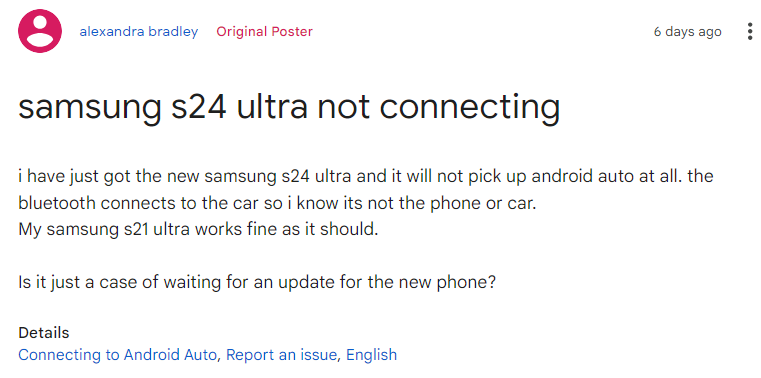The Samsung Galaxy S24 Ultra is Samsung’s latest and most expensive slab phone. It was launched on January 17th alongside Galaxy S24 and S24+ at the Samsung Unpacked event. As the name suggests, it’s a direct successor to the Galaxy S23 Ultra.
This generational upgrade got minor changes hardware-wise but got a fairly good amount software-wise, especially in the AI department. The Galaxy S24 Ultra is powered by the Qualcomm Snapdragon 8 Gen 3. The processor comes with various on-device AI capabilities. To utilize the AI, the Galaxy S24 Ultra comes with One UI 6.1 out of the box.
Both the hardware and software make up for a good experience. The UI is smooth, bug-free, and has many new AI features. So far, the UI aspect has received many positive reviews from the media. That’s until now since there are minor inconveniences with the S24 Ultra.
There are issues with cellular reception on some units; Android Auto refuses to connect on some; Bluetooth and Wi-Fi disconnection issues; speaker problems, camera inconsistencies, and more. We hope Samsung fixes all these soon with a software update.
Millions use Android Auto worldwide. The app connects your phone to your car’s infotainment system. However, when it does so, it does so with a minimal UI, which doesn’t distract the user while driving. The app provides various features like voice assistant support, music playback, making and receiving calls, etc.
However, it’s not all sunshine and roses for every user. There have been complaints from multiple users so far regarding the Android Auto feature.
The affected users who have taken the issues to various forums state they have connectivity issues with the app. The phone refuses to pick up the car and can’t connect. It’s not an issue with the car’s software or phone since it normally connects to the car via Bluetooth. It’s just Android Auto with issues.
Many users have used previous Samsung flagships and claim they didn’t have an issue with those. For some, the issue is happening only in wireless Android Auto. For others, it connects fine with the direct USB port, but some reports say it’s occurring even with a USB cable.
There’s a chance that the One UI 6.1 is causing these hurdles. It’s either an incompatibility issue with the new software, or the app is not tuned properly from the developer’s end. Dynamic IP address features might interfere with these connections. You can try contacting your car manufacturer to check for firmware updates. Meanwhile, check for the latest Android Auto app version and Samsung software update.
We can’t entirely rule out that this could be a One UI 6.1 issue since One UI 6.1 has a lot of inconsistencies with Bluetooth connections. Meanwhile, also check whether you’re using a proper compatible cable. We also don’t recommend using beta versions of Android Auto.
According to an official response on the Google Forums, it’s mostly an app issue. They’ll look into the problem if you provide details like the error message, the model of the car, Android Auto version, Google Play services version, country, etc.