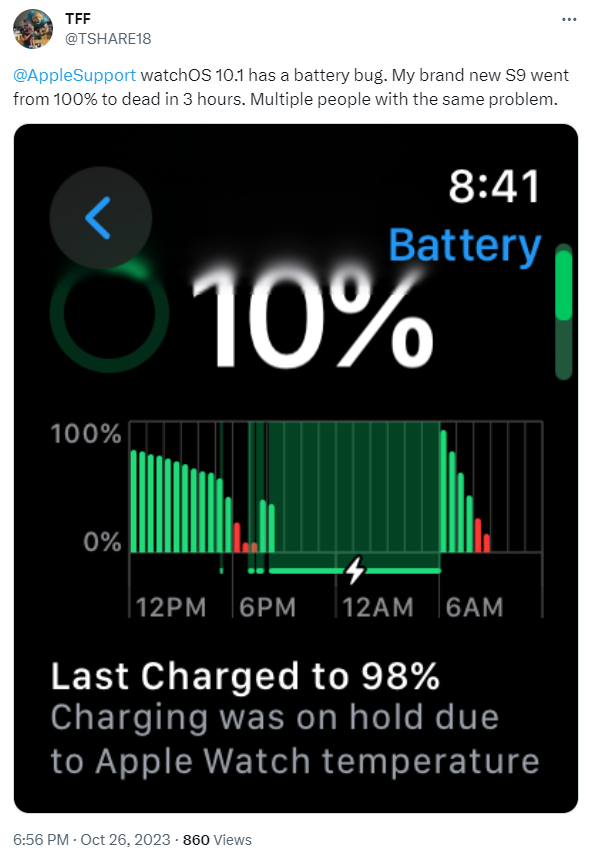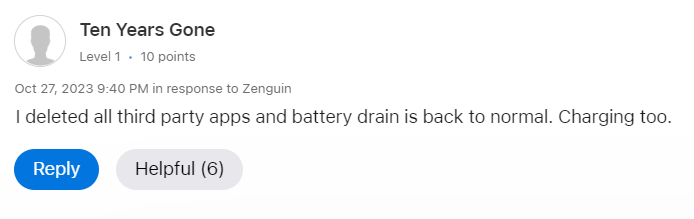WatchOS 10 is Apple’s latest version of their smartwatch operating system. It was released on September 12, 2023, alongside macOS 14 Sonoma and iOS 17.
WatchOS 10 has several new features and changes for the Apple Watch. The update brings a refreshing look to many UI elements. It also brings enhanced capabilities for hiking and cycling workouts and new ways to navigate the UI. These changes are said to enhance the user experience for the users.
Battery life issues on Apple Watch after watchOS 10.1 update
However, there are new reports that some Apple Watch users are experiencing intense battery drain after the WatchOS 10.1 update. There are also other reports of users experiencing issues with charging. The users say their Watch fails to survive even a single day with minimal usage. In addition, they have also said the Watch’s overnight drain has increased when it’s not in use.
This new issue is causing the users to charge their Watch multiple times a day, which wasn’t the case before. Seemingly, before this update, the Watch never went below 30-40% battery in a day.
The users have tried various troubleshooting methods, like clearing the app cache and power cycling their device, which didn’t seem to work.
Charging Issues
There are several reports of charging issues with the Apple Watch. The Watch either charges extremely slowly or refuses to charge at all. A hard reset solves the problem at first. However, the problem returns just after the first charge cycle. Common troubleshooting methods like restarting are of no help. This isn’t a problem with third-party chargers, even with Apple’s proprietary charger. It charges even slower than the old Apple Watch Series 5.
Apple Support couldn’t help with this issue either. It’s happening after the watchOS 10.1 update. This is not the same as limiting your device charge to 80%. You must tap the indicator and change it back to 100%. The device also doesn’t hold its charge and loses it despite being connected to the brick. The lightning bolt that indicates charging is missing and changing outlets and plugs isn’t helping either.
Potential Workaround
To fix the Apple Watch battery drain and charging issue, some users have reported that deleting all third-party apps has restored normal battery life. We also recommend removing the weather or map complications that use your location data for now.
It seems like the update has caused a system-wide bug. This bug affects every app or Watch face complication that uses location data. The location data gets stuck in a feedback loop, thus causing the excessive battery drain.