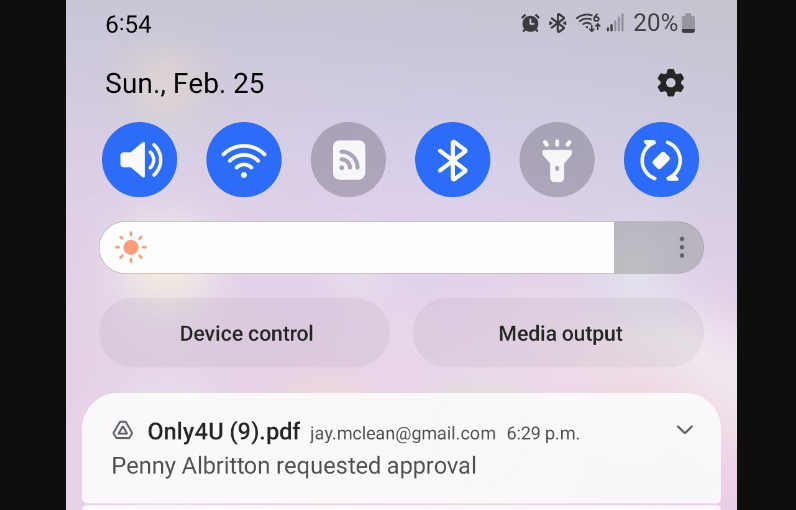Google Drive is one of the most widely used cloud storage services. The app has gotten more than a billion users since its launch. As the name suggests, Google developed and released it in 2012.
The storage service can be accessed through various platforms. There is a Google Drive app for Android, iOS, MacOS, Windows, etc. If your OS does not have an app, you can access it from its website.
Google Drive “Request Approval” Spam
However, in the hundreds of millions of service users, some face issues with the Android app. Reports have shown that Google Drive on Android is spamming users with a “Request Approval” notification. This notification implies someone else requests access to a shared file from their drive account. When the users click that notification, they get redirected to Google Drive, but there’s no sign of a shared file.
There doesn’t seem to be any way to block these spammy notifications. The request senders change frequently, making it impossible to block. And to add insult to injury, the frequency of these cases is increasing.
Due to this, the affected users are quite annoyed. The frustrated users took this issue to Google’s official forum and other platforms like Reddit. Thankfully, the issue is being reported as much as possible.
Official Acknowledgement
Due to the frequent reports, it looks like Google has acknowledged the issue. A product expert on the Google official forum has confirmed this. The expert writes, “Folks, the engineers are aware of the problem and are currently working on a fix. When I receive any further updates, I will keep you informed. Hopefully, the fix will roll out soon.”
However, the exact ETA of the fix is still unknown. So, if you’re affected by this issue, your only choice is to bear with the problem while the fix is in the works or try some temporary workarounds.
Cause of the issue
There’s no precise answer to why this issue occurred. These spamming notifications may be a phishing attempt to extract sensitive user data. The spammers might trick users into clicking potentially malicious links.
So, if you’re an unfortunate victim of this issue, you should stay extra careful while browsing Google Drive. Make sure not to click any link you are not aware of. It is also recommended not to interact with unknown senders of the file access request.
Potential Workarounds
The most straightforward fix you have is just dismissing the notification on your Android device. If doing that frequently gets annoying, you can also disable notifications from Google Drive. You can do this by going to Settings > Notifications > App Notifications > Google Drive > Toggling off. Steps may vary a bit depending on the phone’s make and model.
Disabling notifications will also stop all other types of Google Drive notifications that may be important to you.