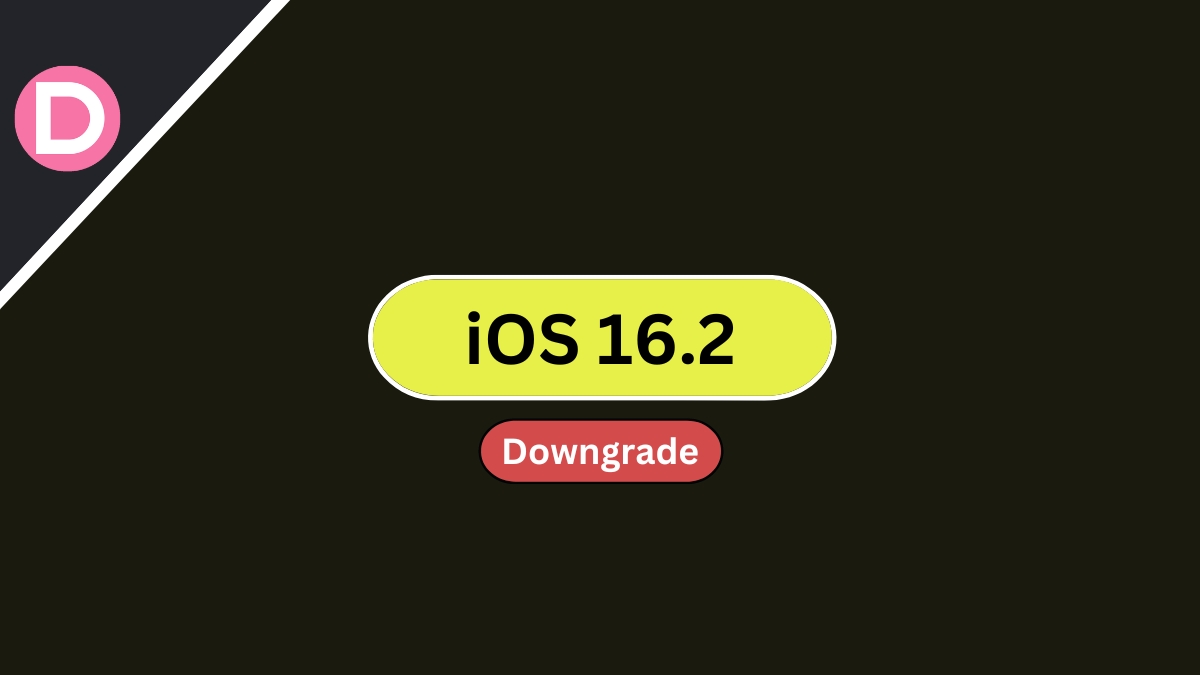iOS 16.3 is now live for all iPhones, starting from the 8. iPhones that didn’t get iOS 16 will receive the 15.7.3 update, which contains essential security patches. For even older iPhones, the 12.5.7 will carry the latest security updates.
iOS 16.3 adds a new wallpaper and a watch face to celebrate Black History Month. You get physical security keys, and iPhones now support the second-generation HomePod.
The update officially addresses problems with blank wallpapers and some visual inconsistencies. Unfortunately, iOS 16.3 also has many bugs, some of which are experience-breaking.
Recently, we covered bugs where Spotlight Search was slow after the iOS 16.3 update. There are also issues with the camera app, with many people reporting flickering, motion blur, and out-of-focus subjects.
While iOS 16.2 was quite a large update, 16.3 wasn’t. With iOS 16.2, we got Apple Music Sing, a prominent feature. We also saw end-to-end encryption for iCloud, something Apple calls Advanced Data Protection. The Freeform app also went live with the iOS 16.2 update.
Apple always stops signing previous versions a few weeks after a new one comes out. As a result, most iPhone users always have the latest security updates. However, many people choose to downgrade to previous versions.
We’ve already covered many iOS 16.3 bugs. Some of these bugs are experience-breaking ones, not just minor visual inconsistencies or a bit of lag. Many people report a reduction in battery life and higher standby drain after updating to iOS 16.3
You also might want to downgrade to a previous version if the latest version does not support the necessary applications for your existing workflow.
Some companies require additional security and encryption before you update to the latest iOS version. If you updated to 16.3, it’s impossible to downgrade to 16.2.
Since Apple wants to keep all of its customers on the latest software versions, they regularly discontinue the older ones. Besides, it’s difficult for developers to work on older versions continuously.
For older iPhone users, Apple isn’t signing 15.7.2 and 12.5.6. Along with iOS 16.3, iOS 15.7.3 and 12.5.7 also came out.
Apple also gives people Beta access to their software. iOS 16.4 will enter Beta testing soon, probably in mid-February or March. We don’t know what iOS 16.4 will bring, but it’s primarily minor, consisting of security updates and bug fixes.
We hope the Spotlight Search bug and bugs with the camera app see some solutions with iOS 16.4. Bugs that affect day-to-day usability shouldn’t show up several months after the software’s inception, which was way back in September 2022.
Another reason why 16.4 won’t be a major update is that WWDC 2023 is right around the corner. At WWDC in June, Apple will announce the latest iOS 17 software, iPadOS 17 and macOS 14.
Apple could also announce their long-awaited Mixed Reality/ Virtual Reality Headset at WWDC.
iOS 17 might bring stability improvements, with a heavy focus on efficiency and refinements. We mostly won’t see a significant UI/ UX redesign, but we expect sideloading and minor design tweaks to system apps.
While you wait for iOS 17 or the 16.4 developer beta, iOS 16.3 is the latest version we can use. We’ll update you if there’s any news about a developer beta or a public beta (RC) of iOS 16.4