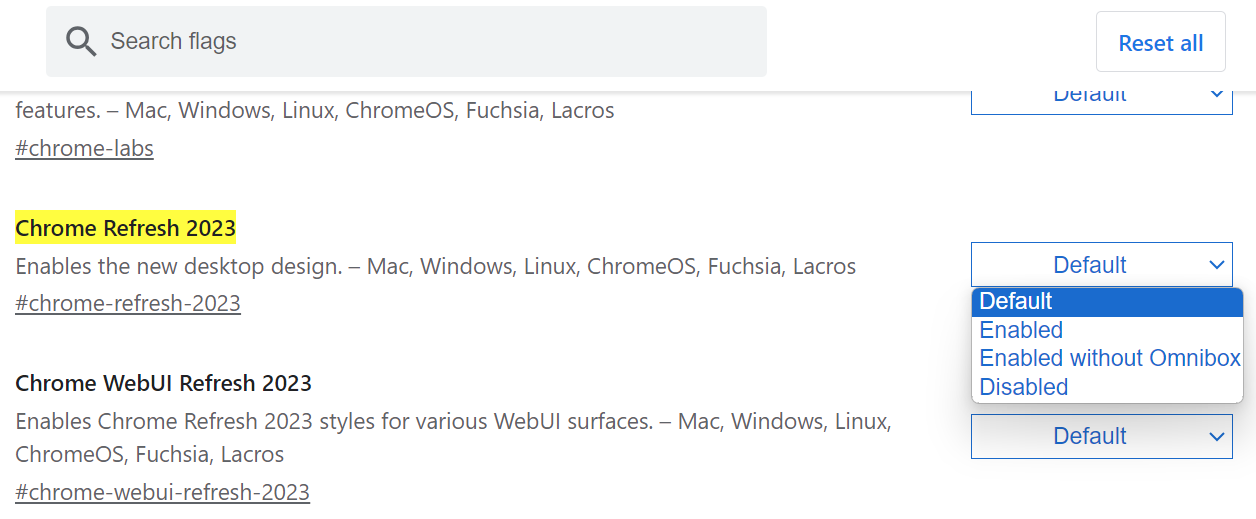Google Chrome is one of the most widely used web browsers worldwide. It is simple, has handy features, and does its job well. To mark the 15th birthday of Chrome, Google recently rolled out an update to give it a new and refreshed look for desktop platforms.
The update in question gives Chrome a Material You-based design. For the unaware, this is the same design principle that Google has used for Android since Android 12 across the entire user interface. A few more changes come with this update besides the design elements. Two are a new look for the Chrome Web Store and some new search features.
However, do not be disappointed if you do not like the new design changes. There is a way by which you can go back to the good old feel of Chrome.
Get the Old Google Chrome Design Back with These Simple Steps
Before we start, let us get one thing out of the way. There is, unfortunately, no way of getting the old look of Chrome back using the standard settings.
The only way to do so is via an experimental feature flag. And that feature flag will be removed soon once the new design reaches everyone. Now, let us begin.
First, copy the text below and paste it into Chrome’s address bar.
- chrome://flags/#chrome-refresh-2023
Once you hit the Enter or Return button, you will be directed to a list of feature flags. You must bring out the drop-down menu next to the highlighted text on this page. This is usually set to Default unless you have changed it after the update.
To remove the new design elements of Chrome, you have to set this flag to Disabled. After that, relaunch the browser and enjoy the old looks while you can. You can also revert to the new one whenever you want by setting the flag to Default or Enabled.
As for removing this particular feature flag, we do not know when that will happen. However, we can assure you that you will be good to go for some time, roughly a few months into 2024, to be specific. That is unless Google decides to make some changes to its plans.
Currently, this experimental feature flag is said to be set for expiration with Chrome version 125. And that will likely not be out until May 2024. We can also see some more design changes by that time.