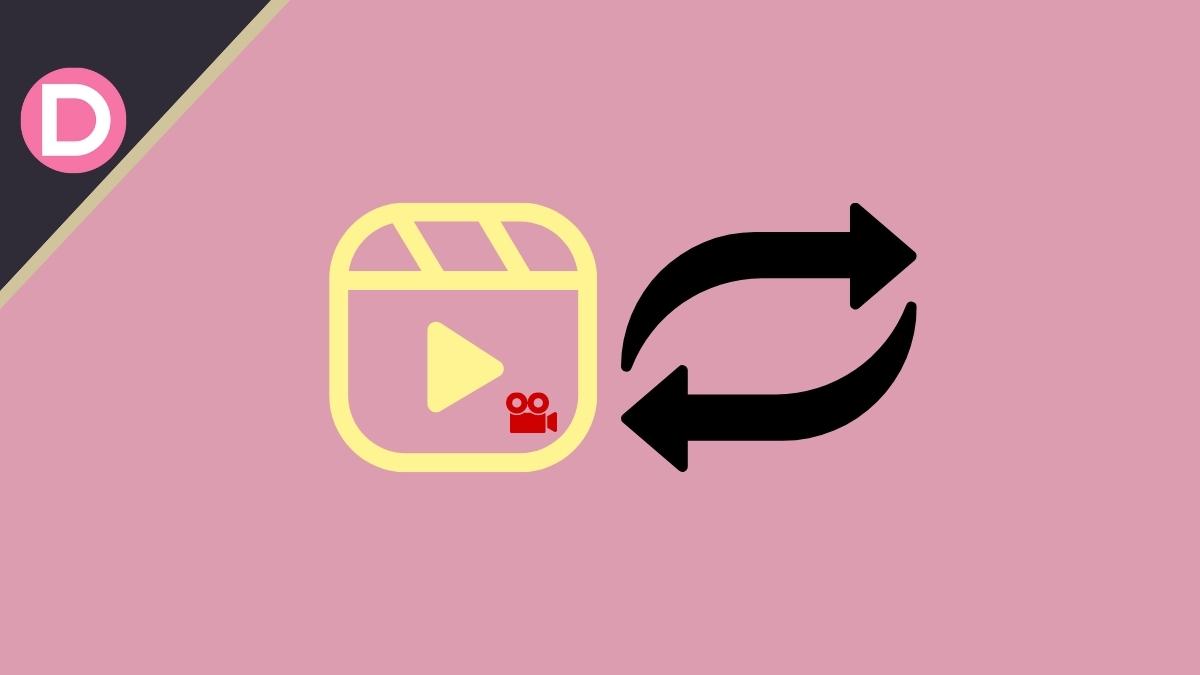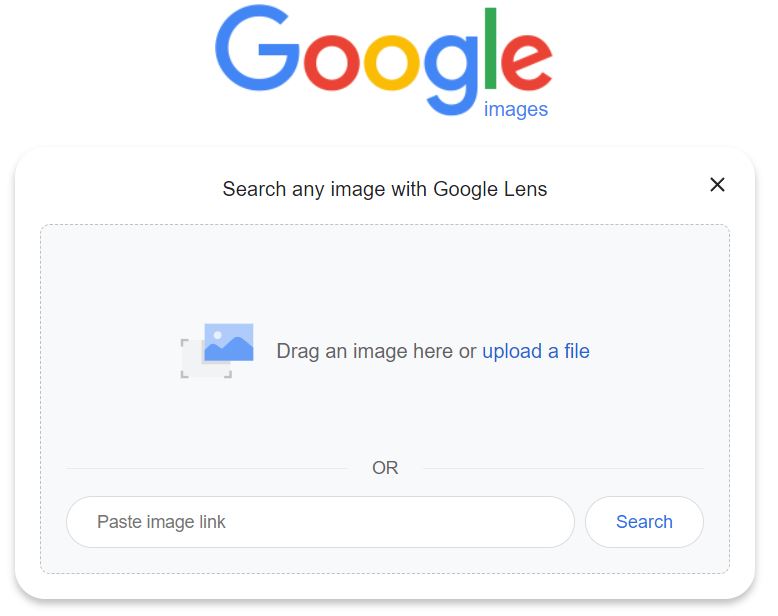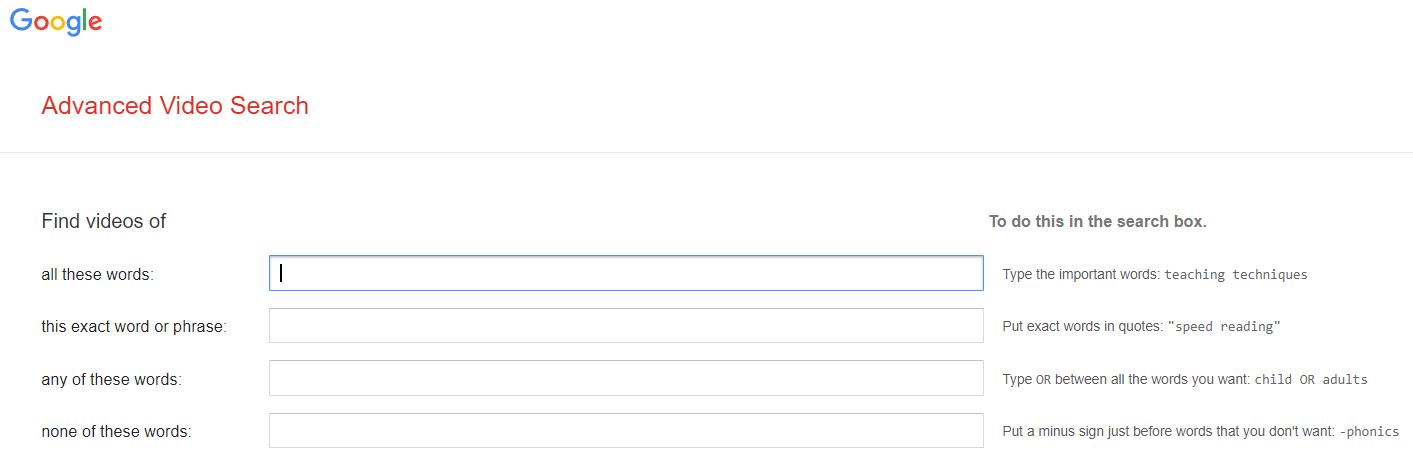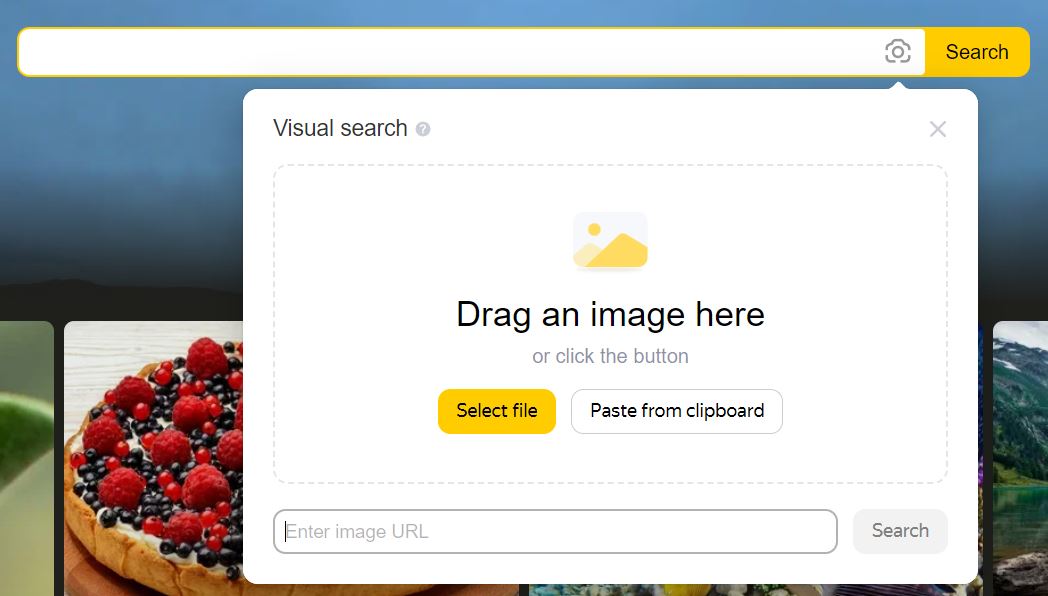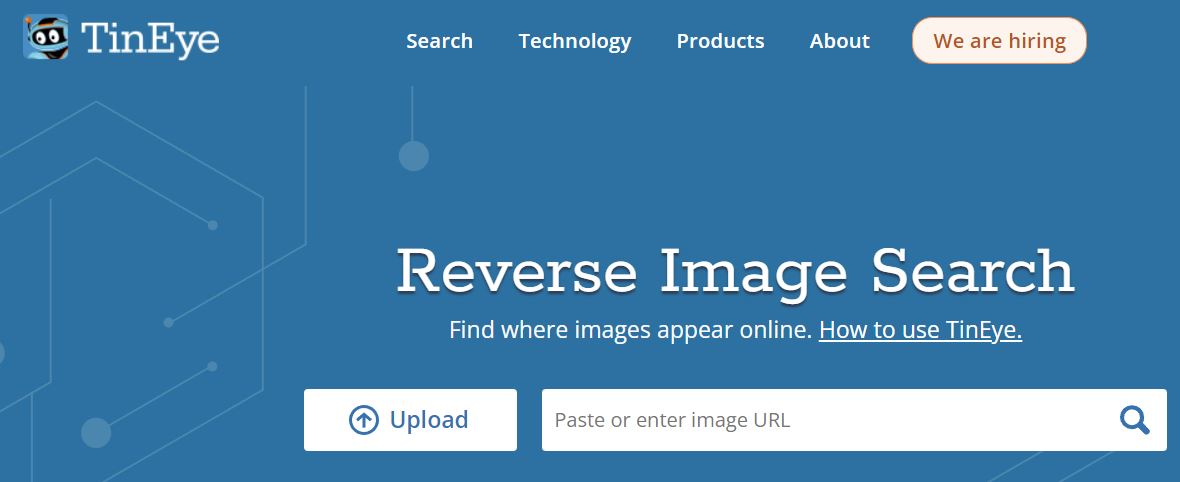Sometimes, you get some exciting and funny videos on the Internet and want to know where the video came from. But you can’t find any way to get the origin of the videos. You usually search for a word or key phrase on the Internet to get your intended content. However, there are several ways to do a reverse video search on your phone or computer.
For a video creator, the reverse video search could be handy. Internet search engines have evolved to solve the video search problem for users. You can easily search for any kind of video content on any device. Plenty of techniques can be used to perform the reverse video search operation. If you are not aware of them, follow our given instructions below. This article will tell you some of the best ways to achieve reverse video search on smartphones or PCs.
5 Ways to Reverse Search a Video:
- Using Google Images.
- Use Google Advanced Video Search Feature.
- Yandex.
- TinEye.
- Google Lens.
1. Using Google Images
Google is the most popular and prominent search engine. Google search engine comes with several useful features. You can search for anything on Google. Google has a feature called image search. Google’s image search feature is one of the best features. With the help of the feature, you can search for any video content on the Internet. To know how to do it, follow the given guidelines below.
- First, take a screenshot of any scene of the video you want to search.
- After that, open Google Chrome and go to Google Images (For PC).
- For smartphones, go to the three-dot menu at the top right corner of the Chrome browser and select the Desktop Site option.
- Now, in the Google Image window, click on the camera icon and upload your screenshot of the video.
- After that, Google will do the rest of the work, and you will get the video content you are looking for.
2. Use Google Advanced Video Search Feature
Google has another helpful feature to search for any video on the Internet. You can quickly get your video content using the Google Advanced Video Search Feature. In this feature, you can search for a video using some keywords related to the video. There will be a filter option also. You can use that filter option to get the actual content quickly.
3. Yandex
Apart from Google, you can use some third-party apps to perform a Reverse Video Search on your phone and computer. Plenty of third-party apps can search for videos on the Internet. Yandex is one of them. This is one of the popular third-party search engines on the Internet. It has lots of features similar to the Google browser. Yandex comes with features like image search and video search options.
- Search “yandex.com/images” on your browser.
- Tap on the camera search icon on the right side of the search bar and upload the screenshot of your video.
- Wait for the result, and you will get your video content.
4. TinEye
TinEye is another reverse video search engine that can be used to search any video content on the Internet. It is also a popular third-party search engine app. This platform is straightforward to use. To learn how to use this app, follow the given instructions below.
- Go to the TinEye website by searching “tineye.com”.
- Click on the image upload button and upload your video screenshot.
- Wait for a few minutes; the search engine will do the rest of the work.
- After that, you will get your video content.
5. Google Lens
Google Lens is another app that can perform reverse video searches on Android smartphones. You must download and install the Google Lens app on your device to use this.
- Open the Google Lens app on your smartphone.
- Locate the screenshot of the video you wanted to search.
- Now, select “Search” on the selection ribbon.
- After that, push up the ribbon to look through the found videos and links.
FAQs:
1. How to Find the Title of a Video on Google?
The best way to find the title of a video is to perform a reverse video search. Take a screenshot of the video and search in the Google image search section. After that, you will get the actual video along with the original title of the video.
2. Can I search with a Video clip on any Search Engines?
The answer is no. Currently, no search engines allow you to search with a video clip. You will have to take a screenshot of the video and search on the search engines.
Final Words:
That’s all for today. We hope you now have several ways to do a reverse video search on your phone or computer. You can search for any video by using our given methods. However, there is no direct way to search for video content by using video clips directly. We hope our methods will help you. If you have any queries regarding this topic, feel free to ask in the comment section below.