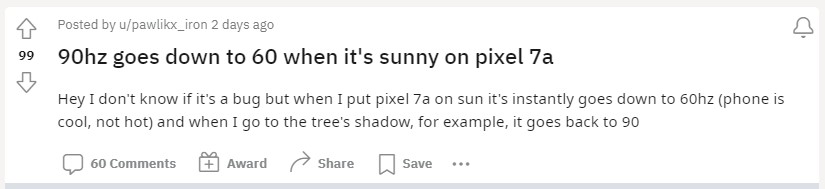The Google Pixel 7A was announced at Google I/O 2023 on 10th May. There was a lot of hardware this time, and the 7A was among the announcements of the Pixel Tablet and the Pixel Fold. A new Google Search, multiple AI features, and Android 14 were also announced at this event.
The 7A features multiple key upgrades to the overall experience over the Pixel 6A. The specifications are very similar to the slightly more expensive Pixel 7. This phone’s new camera hardware features a much larger 64MP Sony IMX 787 (1/1.73″) sensor, IMX 712 ultra-wide, and a 13MP front camera. The camera setup is promising for the price.
The Pixel 7A maintains the three key selling points of any A series Pixel phone. The first is the incredible camera performance, and the second is the Pixel software experience. Many useful AI features include live transcribing, real-time text translation through any app, a universal clipboard and copy/ paste system, Now Playing, At a Glance widget, and more. The third selling point is the compact and comfortable 6.1″ size, which, unfortunately, causes many problems with the Pixel 7A.
The Pixel 7A has a slightly brighter display with a 90Hz refresh rate instead of the previous generation’s 60Hz. The refresh rate matches the somewhat more expensive Pixel 7 and beats the baseline iPhones. However, there’s one red flag immediately with the refresh rate upgrade.
Google isn’t confident about the optimization and the battery life with 90Hz, so Google officially turns 90Hz off out of the box. You must manually enable 90Hz mode in Settings, which will cost battery life. The 7A has a 4385mAh battery and charges at an extremely slow 18W, so this phone won’t offer the best battery experience.
Since Google didn’t want the 7A dying too soon, they turned 90Hz off, and many users are reporting problems with 90Hz. Even if they turn 90Hz mode on, the phone automatically drops to 60Hz refresh rate outdoors. This doesn’t happen if Google properly refined the SOC of the phone.
Outdoors in bright sunlight, the phone has to take specific measures to prevent overheating, which may cause component damage. The root cause of these refresh rate problems is the Tensor G2 chip. That was upgraded from the Tensor, which was on the Pixel 6A.
Unfortunately, the Tensor G2 uses Samsung’s 5nm fabrication process, which has low efficiency and abysmal thermal control. To make matters worse, the Pixel 7A has a compact 6.1″ size, so it can’t dissipate heat well enough. Google didn’t use a proper cooling system or Graphite material to compensate for the poor chipset.
The Pixel 7 had Graphite to help with the heat, but the Pixel 7A doesn’t have this. So, it’s dropping the refresh rate automatically, even with slightly hot ambient temperatures. There’s one easy workaround if you care a lot about a smooth scrolling experience. However, it may drastically drop your battery life. If you do it, your phone may overheat severely, so proceed at your own risk.
First, enable developer options from Settings by tapping the Build Number 7 times (you’ll find the Build Number in About Phone). Then, force the refresh rate to 90Hz always in developer options. This will turn off automatic switching, and your display will always run at 90Hz.