When it comes to smartphones, people do not usually expect a software-based company to make good ones. That has been proven wrong by Google over the years. And, ever since the launch of the Pixel 6 series, they are more into this game than ever.
But, although they are excellent devices, they have a terrible reputation for being plagued with annoying bugs and issues on many occasions. In this article, we will cover one such issue. That is the excessive battery draining on the latest two generations of Google Pixel smartphones — the Pixel 6 series and the Pixel 7 series.
Battery draining issue on the Pixel 6 and 7 series
For the record, this issue was first seen in these devices around the end of last year. Since then, there have been reports that claim that the issue has been fixed. At the same time, others are stating that it persists.
While Google works on providing a fix to the latter group of people, let us look at the potential things that are causing the issue in the first place. Subsequently, we will also tell you how to get your Pixel’s battery life back or close to normal.
Potential causes and fixes
1. Google Play Services
As one user points out, the issue seems to be due to the Google Play Services taking up too much battery. Using a battery monitoring app, you can also check whether it is the case with your phone. You can also do that by going into the battery settings of your Pixel device.
The fix for this would be to go into the app info of Google Play Services and restrict it from being active in the background. But that would result in many of Google’s apps and services not working correctly on your device. It is best to wait for an update in this case.
2. Carrier Services
Another user claims that their phone’s battery life got a bit better after updating the Carrier Services from the Play Store. Carrier Services is essential in an Android smartphone to properly use Rich Communication Services (RCS) in the Messages app. So, update this service via the Play Store and see if it helps.
3. Security Patch
While many people have given their opinions on what they think is the issue, the most probable ones are the security patch updates you may have recently installed on your phone.
Google pushes these updates out to fix security loopholes and other shortcomings. They also address bugs like these in these OTA security patch updates.
If you have installed an update recently, rolling back to a previous security patch level may help. The one you roll back to could be anyone who did not have this battery-draining issue. Just remember if there were other issues more annoying than this one.
You must follow a guide to roll back to a previous security patch level. Alternatively, you can also take your phone to someone who knows how to do it. One thing to note is that these updates often address highly risky security loopholes, which will be open again once you roll back to a previous update.
Before wrapping up this section, it is worth mentioning that phones never enter deep sleep mode after the July 2023 security update. This might be what is wrong with this update.
4. Other Settings
Android gives you a lot of control over your phone to give you the ability to make it work like you want it to. This can be easily depicted by how many things you get in your Settings app. But sometimes, you accidentally trigger something while getting around these settings. This may lead your phone to start running abnormally.
A similar thing could cause the excessive battery draining issue on your Pixel. As one user reported, turning off the option to keep mobile data always on and enabling the developer mode improved things for them. You can also try doing the same and see if it helps.
To turn off this option, head into your Settings app and search for it. Please turn it off. Do note that doing this comes with its trade-offs. It will not cause any fatal problems for the phone, but you might face issues related to network usage.
To enable developer mode, head into the section where your phone’s general information is displayed. Now, head into the software information section. Look for the build number and tap on it repeatedly until you see a message saying, “You are now a developer!”.
5. Exynos-Based Tensor Chip
Since the Pixel 6 series, Google has used custom chipsets to power their phones. They call them Google Tensor G chips, and we are currently on the second generation with the Tensor G2 powering the Pixel 7 series.
These chipsets are, however, just modified Exynos chipsets based on Samsung fabrication. And we all know how both of these have been in the past few years. Returning to the topic, we can conclude that this battery-draining problem is due to the extremely poor Samsung fabrication on which Google Tensor chipsets are currently based.
Several reports by people attest to that. Unfortunately enough, there is nothing you can do to fix this problem. Let us hope Google switches to TSMC fabrication soon, which they are rumored to do by 2025 with the Pixel 10 series.
Google’s Response
Since this problem originated, Google has rolled out a few updates that everyone hoped fixed the issue. The response to the July 2023 update was a mixed bag.
Some claimed it improved their battery life, while others stated the opposite. But, to Google’s credit, the beta firmware of Android 14 released near the end of July garnered a positive response from users in this regard. If you are still facing the issue, you can try updating it. Remember that it is beta firmware, so it may be unstable.
Also, try not to update to the beta firmware released in August since it is not doing so well. It is still reportedly better than the Android 13 stable firmware, though.
That wraps up pretty much everything you need to know about this problem. Apart from that, you can submit feedback regarding the same here. Feedback is vital for the concerned team to recognize the issue and immediately release a fix. We hope they do that soon so users can enjoy their Pixels again.
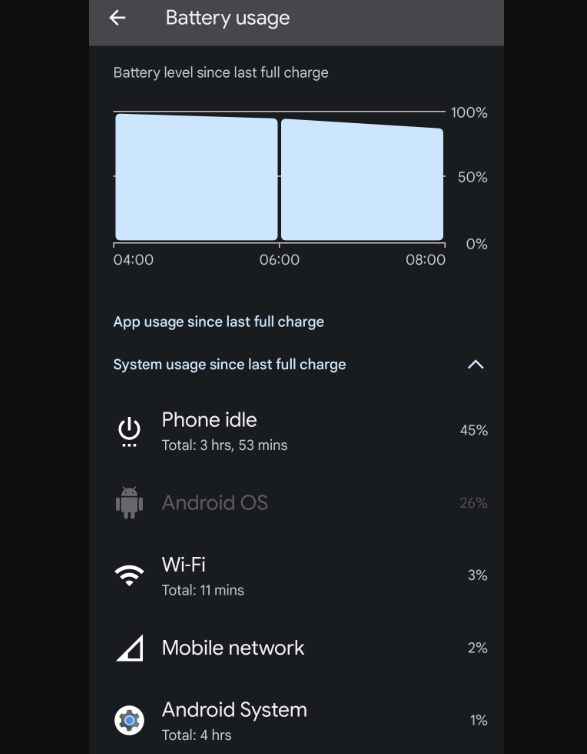
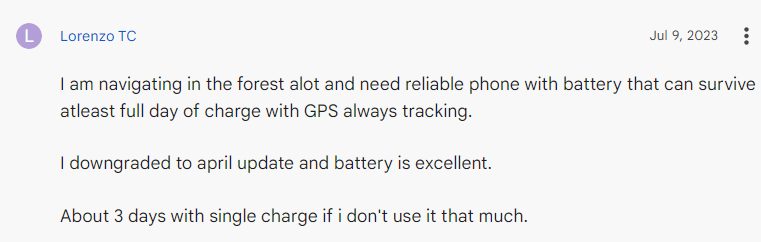
Richard Green
I currently have a Pixel 7 Pro, which’ll be the last Google phone I buy. I’ve had three Google phones and loved every one of them, but this last one is, well, just not very good. The camera is not good, most of us want to point and click to capture a moment, by the time this camera has got its act together then the moments cleared off. the battery life is pathetic; I now walk around with a battery pack because I know that come early afternoon, I’ll need to plug it in. I could go on
Manoj choudhary
battery problem is the major issue in this device. I use this device for 4 months. I charge the device 2 to 4 times daily.