The South Korean Tech Giant recently released One UI 6 based on Android 14 to most of their devices, from their Galaxy S23 series to substandard supported smartphones. However, some features announced in the One UI 6 are expected to come with the upcoming updates.
The One UI 6.1 is possibly the next update that the company is focusing on. The upcoming Galaxy S24 series will likely come with One UI 6.1 out-of-the-box, including the One UI 6 features. This is a step we have seen Samsung typically do every year.
Battery Protection Feature on One UI 6.1
The upcoming One UI 6.1 will likely bring AI and Android 14-related features. A rumor suggests the new “Battery Protection” feature, a revamped version of the “Protect Battery” option in the settings menu. This will likely follow with the upcoming update.
The already-available option with Samsung’s Skin One UI 6 limits the charge by up to 85%. Performing this will eventually improve the battery life of your smartphone. Though it cannot be changed based on your preference, with One UI 6.1, you can customize it. Read more to find out.
The upcoming update will extensively interact with the battery department. The prominent tipster, Tarun Vats, has spoken about the changes. As per the leaks, the new Battery Protection will feature three new modes: the Basic, the Adapt, and the Max.
Before understanding the new modes, it is worth mentioning that none of the recent changes (that are supposed to come with the upcoming update) is something new that the company intended to do. Some brands have already adopted these features in their Android skin, but it is also good to see Samsung integrating them into their smartphones.
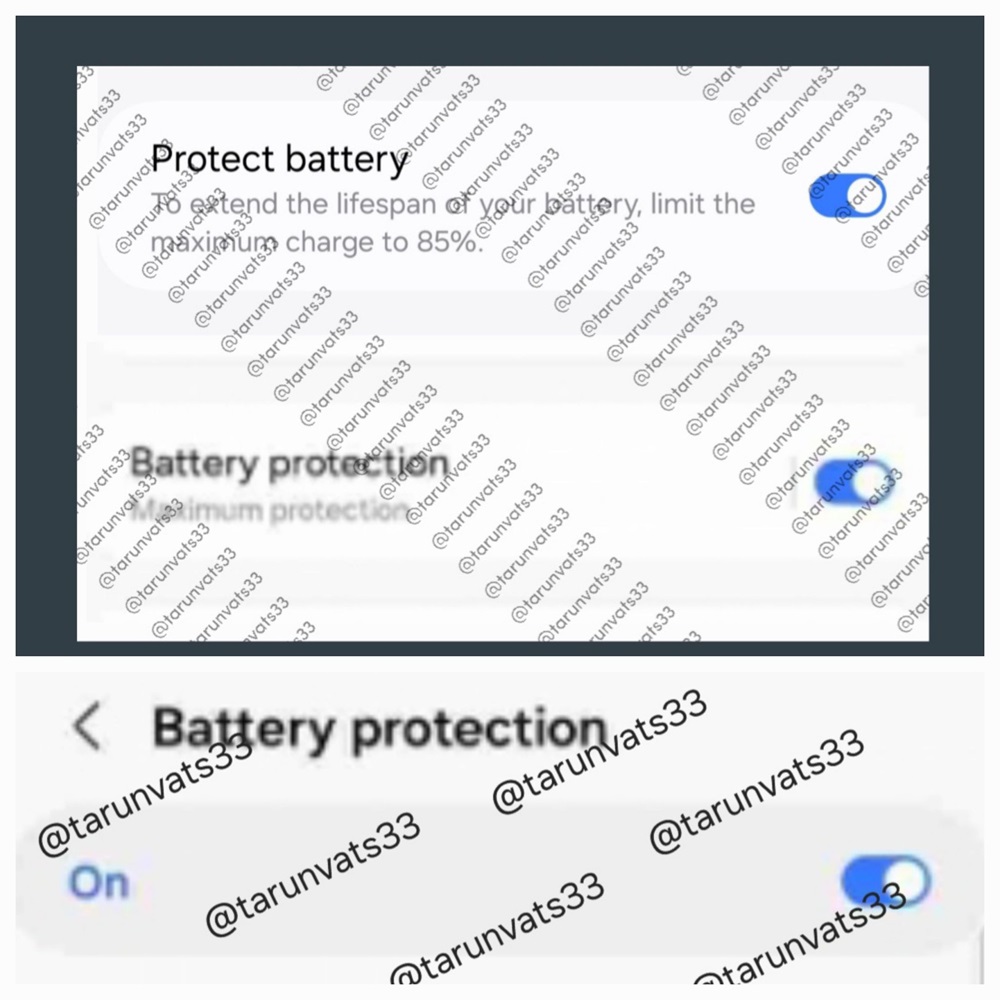
Battery Protection Modes: The Basic, The Adapt, and The Max
Now, let’s discuss all the three modes in detail. The smartphone will stop charging at 100% and start charging again when the battery percentage drops to 95% in the basic mode, aiming to preserve the battery. The Adapt mode is similar to what is currently present in the charging: Adaptive Charging.
When the Adapt mode in the Battery Protection is turned ON, the device will get charged up to 80%, and the remaining charge will be completed by the morning. Of course, this can’t be done without AI intervention. And this could be the reason for the addition of more AI features in the upcoming One UI 6.1 update. Depending on your sleeping pattern, the Adapt mode will use Artificial Intelligence to save the battery.
Last but not least, the Max mode will limit your smartphone’s charge to only 80%. This is similar to what was already present before the update, but the percentage limitation was 85%. Similarly, depending on your requirements, you cannot alter the different percentage levels.
Despite this, the company still doesn’t allow you to monitor the smartphone’s battery health, which is essential for understanding the device’s standard. The competition has had this feature for a long time, which helps to analyze whether your smartphone needs a battery replacement.
To all the users waiting for the One UI 6.1 update, the company will officially release it with the upcoming Galaxy S24 series. As always, the flagship Galaxy S23, Galaxy S22 series, and FE will be prioritized to serve with the update. Eventually and gradually, it will also be available to all the supported devices.
What are your thoughts on the One UI 6.1 update? What features do you expect? Did you like the battery department changes? Let us know by dropping the replies in the comments section below. Follow for more such fantastic news, keeping you updated on the latest tech.



