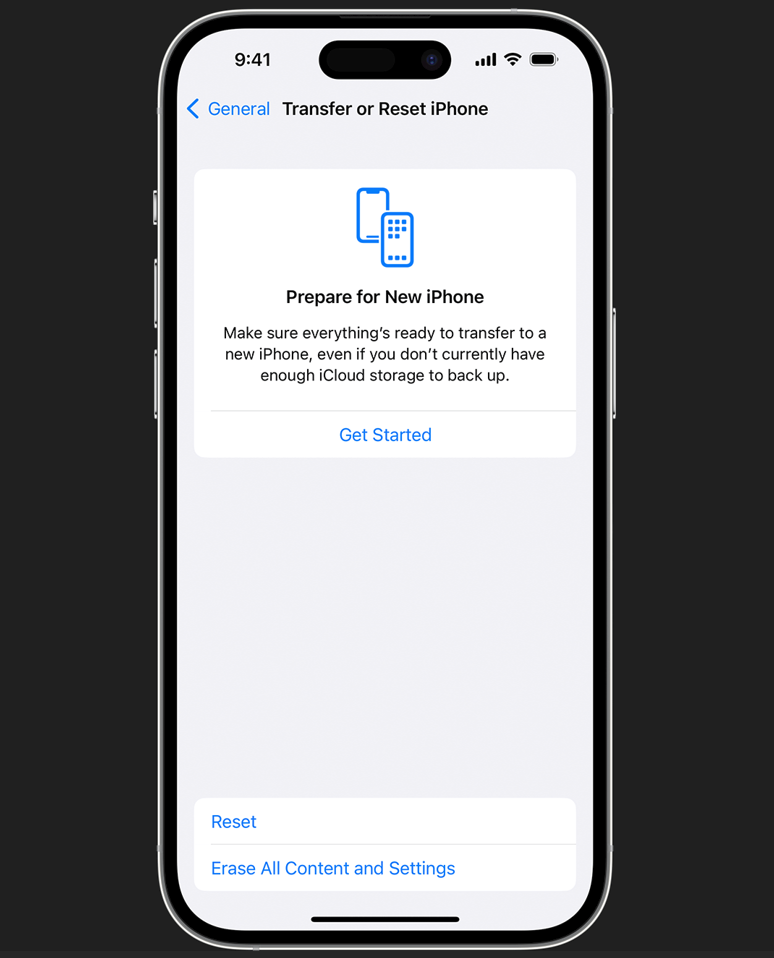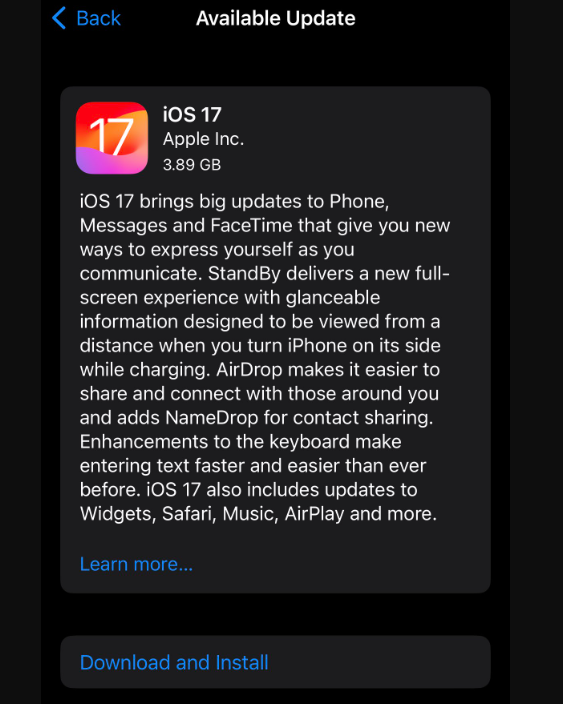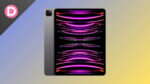iPhones are lauded worldwide for their accomplishments in smartphone videography. Apple has been making significant strides in this field for years. iPhones are still the best choice for shooting videos if you only have your phone. It’s also good enough to replace professional equipment in some conditions.
Ever since the iPhone X, Apple has maintained this lead. The iPhone X (and 8 series) could shoot videos at 4K in 60 FPS without cropping in much. The iPhone 11 made further strides in videos.
To achieve ultra-smooth frame rates, Apple shoots videos at twice the frame rate and then adjusts it to the regular frame rate; this avoids jittery transitions and gives a smooth panning effect that iPhones still lead at. iPhones also shoot multiple layers of videos at multiple exposures, and the processing fuses them in real-time for better dynamic range.
Sensor shifts OIS and Li-DAR help with focus tracking and iPhone videos rarely hunt for focus in between. Since the 12 series, you could take videos in Dolby Vision HDR. The 13 Pro models have ProRes video recording support. The 15 Pro finally brings the Log video format for professional color grading.
While Apple’s contributions to smartphone videography are undeniable, Apple has to address many software inconsistencies. The frequency of these problems has worsened in the last few months, and software bugs are annoying many people using iPhones to shoot their videos. The problem is not particular to specific models, but it’s happening even on the latest and most expensive iPhone 15 Pro lineup.
Video recording randomly stops in between at unspecified time intervals. As a result, people lose a lot of their footage with no way to recover it properly.
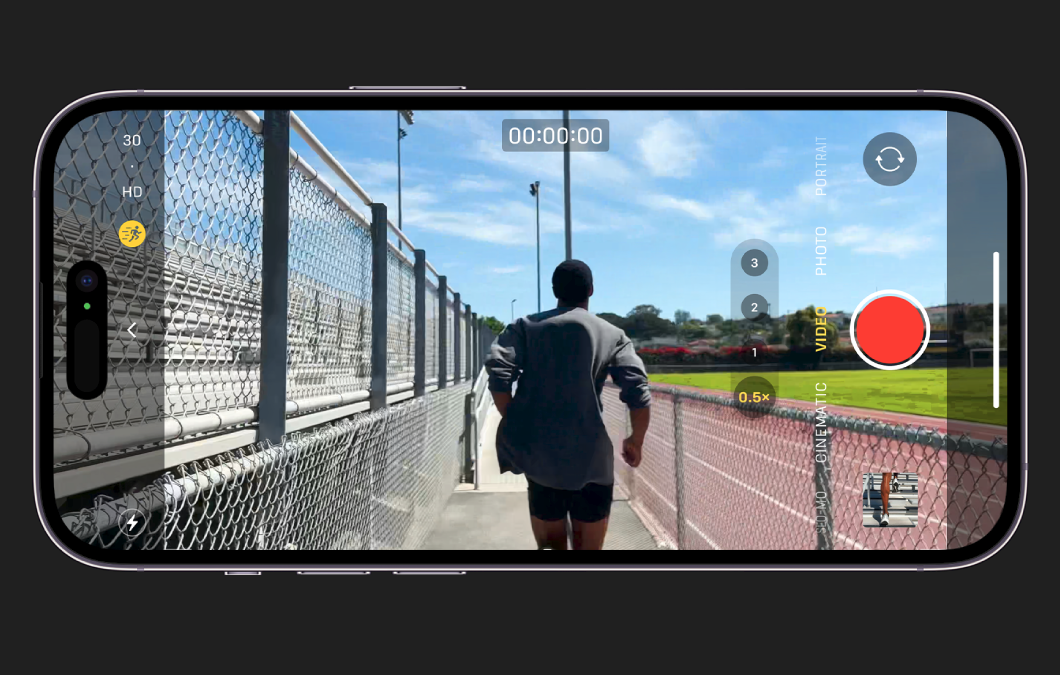
iPhone randomly stops recording videos
We can rule out overheating and storage concerns. It’s happening whether you shoot normal videos or in the ProRes format, so we can also rule that out. It’s important to note that not all cases are the same. For some people, overheating may cause video recording to stop.
However, it also happens when the phone isn’t hot, which is probably not the issue. Not everyone can continuously check whether the phone is still recording the video. Sometimes, the position is over the head, or if it’s placed on a tripod and you’re on the opposite end, there’s no way to know if the phone is recording your video until you manually check it.
Several workflows use tripods, so the video recording randomly pausing is extremely inconvenient. According to the forums, the video randomly stops recording after 30 minutes. In other cases, no specific time interval or proven repeatable sequence exists. It abstractly cuts off at 3, sometimes at 15, and sometimes at 30. Again, no storage constraints or third-party apps are interrupting the recording.
According to some reports, the camera app randomly freezes for about 5 or 10 seconds and restarts recording afterward. These few seconds in the middle are lost. Issues like these are extremely frustrating for a 1200$ phone. Basic workarounds like restarting the phone or changing video settings in the Settings app do not help at all. It’s a problem across all resolutions and frame rates. A community member has a solution, and we’ll mention all the possible solutions.
Troubleshooting iPhone Video Recording Stops
1: Factory data reset
Note: We recommend backing up all your essential data before you proceed since a factory reset will wipe out all your apps, photos, contacts, etc.
- Open the Settings app and tap on the General menu.
- Tap on the Reset submenu.
- Select “Erase all content and settings.”
- Enter your Apple ID Password and your phone’s unlock password, and turn off Find My if it’s active.
- Confirm this, and your iPhone will reset to factory settings.
- Set it up again with your Apple ID and test whether the recording is fine now since it was mostly a cache or RAM or software bug with the previous copy of iOS on your phone, and a clean install fixed it.
2: Check for OTA updates
- Open the Settings app and go to General.
- Tap on Software Update from the list and wait for it to check.
- After it finishes checking for updates, you’ll see whether there’s a new version.
- Download and install the update, and wait for your phone to restart.
- Check whether the issue is fixed. You can skip this step if it says you’re on the latest version.
3: General physical workarounds
- Check whether you have enough storage on your phone. Free up storage by deleting heavy unnecessary apps and offloading some of them, transferring large photos and files to a PC or hard drive, backing them up via the cloud, etc.
- Ensure the ambient temperatures are not too hot and the phone is not too hot when recording.
- Make sure to clean the lenses properly and all the dust.
- Try testing the recording with multiple resolutions and frame rates.
4: Try third-party camera apps
Apps like Filmic Pro, Movie Pro, Open Camera, and others let you record videos on your iPhone. This bypasses any bugs or problems with the stock camera application, and you can check whether this solves the problem of randomly pausing video recording.
5: Apple Support
If none of these methods help, you can explain the problem to Apple Support. If there’s a hardware defect with the sensor or lens, they might replace it for free if your product is under warranty or Apple Care. If there are problems with the SSD, it might or might not be replaceable. You may try third-party repair at your own risk in case of proven hardware problems. If there’s a software issue, re-flashing iOS with iTunes might help.
Potential causes
- Software bugs: Your iOS version probably needs an update since there are temporary bugs in it that are causing the camera app to stop recording.
- Background apps: Some background apps that clash with your RAM might interrupt your video recording.
- Damage in system files and the SSD may cause you to lose your recordings.
- Hardware issues: If your camera lens or sensor has problems or storage problems, you need to get it fixed at an Apple Service Center.
Reports say there’s no warning or alert when the phone stops recording. Even if no one touches the phone, it randomly pauses. All signs point to it mostly being a software bug, especially since it happens randomly. Some claim it’s a battery issue, and others say that manually focusing after you start the recording helps with it.
We don’t know the exact cause, but we hope Apple acknowledges and fixes the problem since it appears widespread. Apple doesn’t publicly admit to many bugs, so we hope it gets fixed silently in a future iOS 17 update.