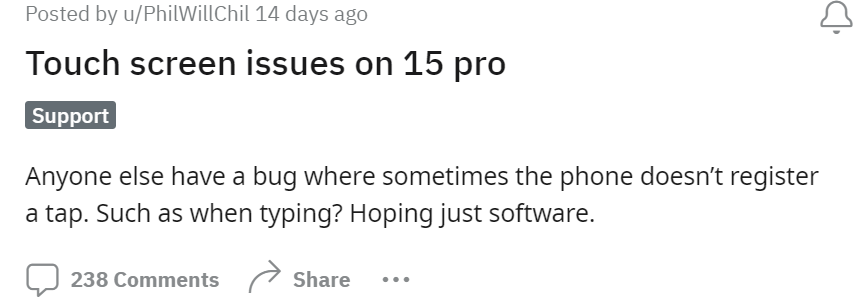Apple recently released the all-new iPhone 15 series last month. It has many new features, including the long-awaited USB Type C connecting ports. However, the iPhone 15 series has been prone to several quality control issues right from the beginning. Now, another problem seems to be on the rise lately.
Touch Detection Issues on iPhone 15
In recent news, there is apparently an issue with the new iPhone 15s where people face issues with touch detection on the display. It is not just the vanilla and Plus models either. Users have reported the same issue on their Pro models as well.
The issue is that these phones do not register touches most of the time. This usually happens at the corners of the display. However, in worse cases, the entire screen gets unresponsive.
The issues do not stop there either. Some people have even reported facing the ghost touch issue on their iPhone 15s. When your phone behaves like it registered a touch even without any touches from your end, it is called a ghost touch. The name is also self-explanatory.
Some people suspected it might be a problem with their screen guard, but that does not seem very likely. Besides, things like restarting the iPhone, even with unconventional ways, have proven to be of no use.
This is understandably annoying, especially since touch input is the primary way of using modern-day phones. People have complained about missing calls, inability to type, and other consequences of this issue.
Root Cause and Solution
The issue most probably lies in the software. Most reports point in that direction. It could also be a hardware issue since it seems exclusive to the iPhone 15 series, except in a few cases.
One theory that is doing rounds on the internet is that there is a problem with the palm rejection feature in the software that is causing these issues. Whichever it is, it is not painting a good picture for Apple.
If you are facing these issues on your iPhone, we advise you to wait for an update from Apple to resolve them. However, if you are still skeptical that it might be a hardware-related issue, you can exchange your handset with a new one before the replacement period ends. And if that period has ended, you can also contact Apple support to help you out.