The iPhone 15 series was announced earlier this month, and many users have already gotten their hands on their favorite iPhone 15 models. This time, there seem to be many issues with the iPhone 15 series, particularly the iPhone 15 Pro and the 15 Pro Max.
In this article, we have compiled the biggest issues several iPhone 15 users faced so far into the release. So buckle up and read on.
1. Overheating Issues
The natural titanium construction of the iPhone 15 Pro is a significant feature, but it also comes along with a concerning issue: overheating. Users have complained that even simple tasks like making a two-minute FaceTime chat or quickly scrolling through a reel cause the phone to heat up significantly, making it uncomfortable to hold.
This heat level is unusual, making the device uncomfortable to hold. Many users demand Apple quickly fix this issue for a better user experience, whether it’s a weakness in heat management or a flaw in the design of the materials used.
Other users have claimed to have no heating issues with their iPhone 15. A user claims that charging their iPhone 15 Pro Max straight for 30 minutes has not resulted in any heating of the phone. The phone was relatively cool at 29.2 ⁰C or 84.7 ⁰F.

Regardless, the overheating issues don’t seem to connect with the usage or the charging status. Users with even normal usage have experienced extremely uncontrollable overheating, while others have not experienced abnormal heating even when doing heavy tasks like gaming.
Moreover, the heating issues seem to be part of a manufacturing issue affecting only specific units. Users across the globe are experiencing this issue, so it is unclear where the issue is rising from.
One reason behind the heating issues could be the lack of an active heat dissipation or cooling system. The A17 Pro chip on the new iPhone 15 Pro models, despite being a more efficient 3-nanometer chip, is still a power-hungry chip, which could be causing the occasional and unexpected overheating on some units.
Apple won’t do and can’t do anything about the hardware issues, such as the lack of an active cooling system and the titanium frame that’s capturing more heat. However, we can expect it to roll out a software update and underclock the A17 Pro chip to decrease the chances of overheating.
Apple has officially acknowledged this issue and claims the overheating is due to iOS 17 bugs and third-party apps. It said, “We have identified a few conditions which can cause iPhone to run warmer than expected. The device may feel warmer during the first few days after setting up or restoring the device because of increased background activity.”
The company further added, “We have also found a bug in iOS 17 that is impacting some users and will be addressed in a software update. Another issue involves some recent updates to third-party apps that are causing them to overload the system. We’re working with these app developers on fixes that are in the process of rolling out.”
While this software update should fix the overheating issue, many users will be unhappy knowing they can’t utilize the A17 Pro chip to its full potential. Either way, we must wait and witness what Apple does to fix this alarming issue.
2. Camera Freezing Up
Another big issue on the iPhone 15 models is the camera freezing up after exposure to sunlight. Although this might seem very normal, the issue is particularly prevalent on the iPhone 15 series due to the already existing overheating issues. As of now, there is no fix for this issue. So, we will have to wait for Apple to fix this with a future software update.

3. Battery Swelling
Another interesting issue with this year’s iPhone 15 series is the battery swelling issue. We have seen this issue on Samsung phones, which swelled up over time if left unused.
However, the iPhone 15 series hasn’t even been out for a month, and the battery is already swelling. This not only raises safety concerns but also questions the overall product quality.
A user on Reddit states that their iPhone 15 Pro started swelling after a couple of days of use. They slapped a case on the phone and noticed it didn’t fit well after a few days. When they removed the case, they found the phone to be swollen.
However, this is just one case of this issue we have encountered. That is, there are no other similar cases with other users. We hope this is just a manufacturing defect, not an actual issue. If, unfortunately, this is a real issue, then the iPhone 15 Pro is in big trouble.
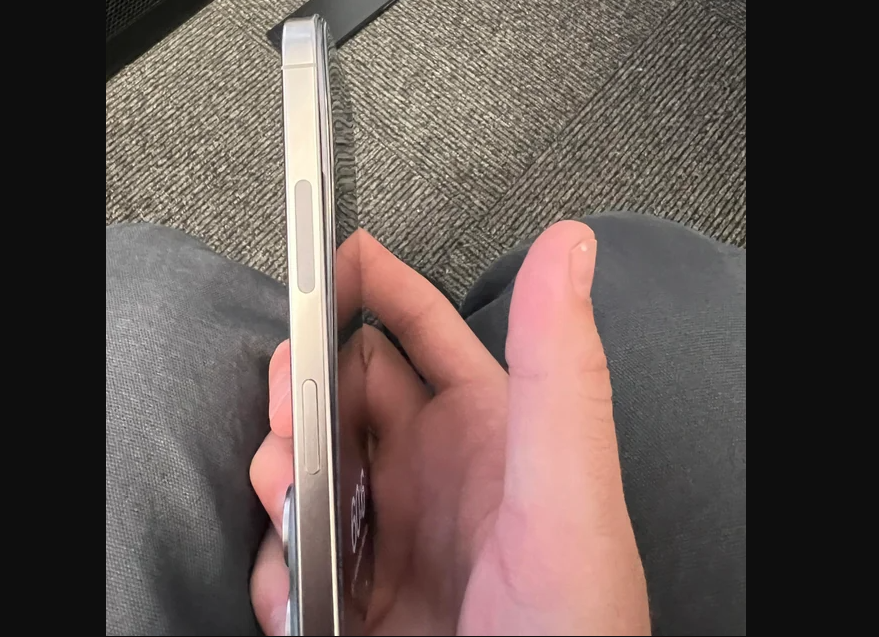
4. Screen and Back Glass Cracking
Another big issue with the iPhone 15 series, particularly the iPhone 15 Pro Max, is that the screen and back glass crack very easily.
JerryRigEverything, a renowned YouTuber who has been doing durability tests on his channel for over 15 years, broke the back glass of the iPhone 15 Pro Max with just the pressure of his thumb.
This caused chaos in the tech community and the internet and raised questions about the durability of the iPhone 15 Pro Max. However, in the same video, when JerryRigEverything tried to bend the iPhone 15 Pro, he was unsuccessful, and the phone survived. Other testers have also found similar results.
This could possibly have two main reasons. The first one is that Apple has reduced the repair costs of the iPhone 15 Pro from $500 (on the iPhone 14 Pro) to $200. Some argue that Apple might have saved some costs on the design front.
The second reason is the new titanium frame with three times more strength than Aluminium. How could this possibly affect the durability of the back glass? Well, if the frame is excessively stronger than the core, which is the back glass in this case, the core won’t be able to withstand even a fraction of the pressure that the frame can.
Unfortunately, it’s not just the back glass that’s cracking and breaking; the front of the phone is equally susceptible. A user on X (Twitter) reported that their iPhone 15’s front screen cracked without external force.
This sounds ridiculous (since the screen cracked without any external pressure), but it seems to be a big issue. Hopefully, this was also one of those manufacturing defects and not a prevalent issue. There are only a few such cases so far.

5. Battery Percentage Drop After Restarting
Another issue that users have been reporting is the battery percentage dropping after restarting. Many users on X (Twitter) have shared their concerns. As for now, there seems to be no clear explanation as to why this is happening. However, this is likely a software bug, which Apple will hopefully fix via a software update soon.
6. Lens Flare
The infamous lens flare is an issue that the iPhone 15 has inherited from its predecessors. Lens flare when taking photos and videos is a common problem for iPhone 15 users. Even as technology advances, lens flare remains an impediment, lowering the quality of night photography and other low-light/harsh-lighting shots.
The frustration derives from the fact that this issue appears to be ongoing on the latest iPhone, even though other flagship Android phones have essentially overcome it. Many users have expressed their dissatisfaction due to this. One user has found the issue especially prevalent when using the telephoto lens.
Users who want to capture high-quality photos are dissatisfied with the camera’s persistence of lens flare. We hope Apple will improve the camera’s capabilities and minimize the lens flare issue for a better camera experience.
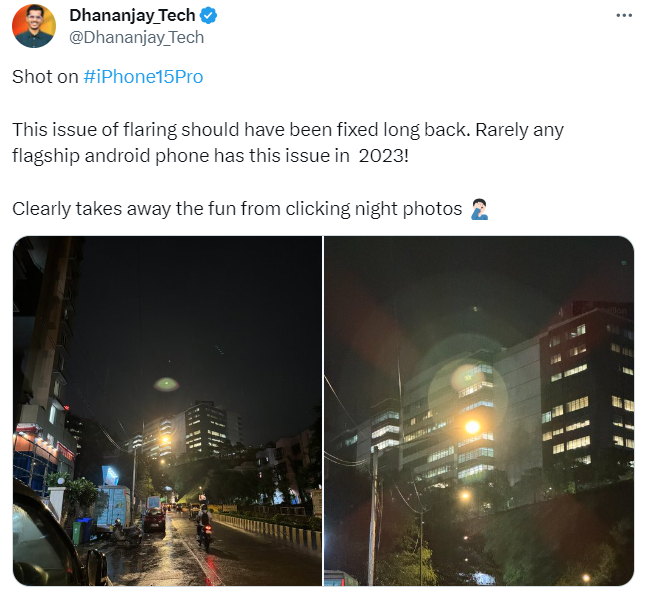
7. Green Screen
A green screen is not something new we see on an iPhone. This issue has been ongoing well before the launch of the iPhone 15 series.
What happens is that your iPhone’s display goes completely green or has a greenish hue all over the system. Note that the display only goes green, but the UI is still somehow usable.
This issue has been reported by a good number of users so far. A user complained about the issue on their iPhone 15 Pro and promptly got a replacement from Apple. So, if this were a fake issue, Apple would have never replaced their iPhone.
Moreover, when another user on X (Twitter) shared their grief about the green display on their iPhone 15 Pro, many called it fake. They claimed the user used Apple’s color filters in the accessibility settings to get the green hue. However, the reality is that the color filters should not show up when rebooting, as they do in the user’s tweet.
Either way, the green issue is concerning, especially on the first batches of the iPhone 15 series. This is most likely a hardware issue from the display manufacturer, but Apple is the one that should take responsibility.

8. Rainbow Lines in the Camera App
Another display or maybe software-related issue is the appearance of rainbow lines when using the camera app. These rainbow lines seem flickering, eventually causing the app to crash. Users on X (Twitter) have reported this issue, and it seems to be a concerning one. We hope for Apple to fix this issue via a software update, if possible, soon.
Credit: @SujanTharu66/X
9. Data Transfer Issue (Fixed in iOS 17.0.2)
Earlier in the release of the iPhone 15 series, there were many reports of the phones being stuck at the data transfer screen during the setup. Per what has been revealed, this happened due to an iOS 17 bug fixed in the recent iOS 17.0.2 update released earlier this week.
10. Color Fading and Fingerprint Issues
Among the manufacturing and other issues are the color fading and fingerprint-related concerns of iPhone 15 users. Some users have claimed that the titanium frame’s previously vibrant color has dulled or worn away quickly.
One user got a brand-new iPhone 15 only to find out that the titanium frame was only half-painted. Also, as reported by many users, the titanium frame grabs fingerprints very easily, and it’s not easy to wipe those off. This has raised questions about the phone’s longevity and build quality.

11. Wi-Fi Issues
Some users have been unable to use the Wi-Fi properly on their iPhones 15. The Wi-Fi seems to disconnect now and then, as some users on X (Twitter) reported. This might not seem like a big issue for everyone, but having no Wi-Fi is a huge problem for many users. Thankfully, turning off the Wi-Fi Assist feature helps fix this issue. Go to Settings > Cellular or Mobile Data > Turn off Wi-Fi Assist.
12. App Interface Doesn’t Fill Up Screen
Many users have also reported that their favorite apps cannot go full screen on their iPhone 15. Users have complained about this issue being on Snapchat and other similar apps. This can be an issue with the app itself or a compatibility issue that can be fixed via software updates on the app. Just go to the App Store and install the latest app updates.
13. iPhone 15 Charging Power Banks
Another big issue with this year’s iPhone 15 is that it is charging power banks instead of the power bank charging the iPhone. This is a concerning issue since it renders your power bank useless after you have got over 50% battery on your iPhone 15.
This happens because the iPhone “intelligently” recognizes which device is lower on battery and charges that device or accepts charge from it. This was made clear by Marques Brownlee in his iPhone 15-second impressions video.
This is clearly a software issue and can easily be patched via a software update. However, if you still want to charge your iPhone 15 with a power bank and not vice-versa, you can use a USB-A to USB-C cable. This will hopefully only charge your iPhone 15.
14. Earpiece Speaker Rattling
Another issue with the iPhone 15 series that has recently gained attention is the earpiece speaker rattling and making an uncomfortable liquid-like sound at high volumes, such as when attending a call or listening to audio at volumes exceeding 80%.
There was genuine worry about whether or not this was just a bug in the software or a symptom of a more serious issue with the hardware. Some people tried to get their iPhone replaced; one person replaced their iPhone 15 Pro Max three times, but the annoying rattle didn’t stop.
Additional research at an Apple Store revealed the scope of the problem. A thorough examination of seven iPhone 15 models (including the 15, 15 Plus, 15, 15 Pro, and 15 Pro Max) discovered that they all shared the same earpiece speaker rattling issue.
Some say that this is a software issue that can be fixed via a software update, while others say that this is a hardware issue (quality control issue). We hope that Apple acknowledges this issue and fixes it soon.
Final Words
Since its initial release, the iPhone 15 series has created a buzz in the tech world. However, these new iPhones seem to be struggling with several concerning issues. The iPhone 15 series has been affected by several issues, including overheating, camera freezing, color fading, durability issues, swollen batteries, and software bugs.
There appears to be a blend of hardware and software problems at the heart of these complaints. Apple has a wide variety of issues that need careful attention. We hope that Apple does acknowledge these issues and addresses them soon.
Lastly, the concern remains as we work through these issues: can Apple rise to the occasion and provide a satisfactory solution? Can the overheating problem and the freezing of the camera be fixed by updating the software? Share your thoughts in the comments section below.
- Read: iOS 17 Bugs Tracker.



