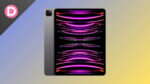The iOS 17.1 update and iOS 17.0.3 update address many problems with the iPhone 15 series. It aims to fix overheating and battery issues, and it’s more optimized.
The iPhone 15 models ship with iOS 17 out of the box, and they recently got the iOS 17.1 update. iOS 17 brought subtle changes to improve the user experience and some new features like StandBy.
One of the new iOS 17 features is a much better autocorrect system. It has a new word or phrase prediction system to predict your next word, and the auto-correction is much better than previous versions. It can more accurately add punctuation and correct spelling mistakes.
iOS 17.1 Update Causes Keyboard Problems on iPhone 15
As with every software update, it’s not perfect, and there are some bugs with iOS 17.1. There were issues earlier with heating problems, screen burn-in, poor battery life, and more. Now, there are many reported issues across platforms like Reddit and X that the keyboards are problematic on the iPhone 15 series with iOS 17.1.
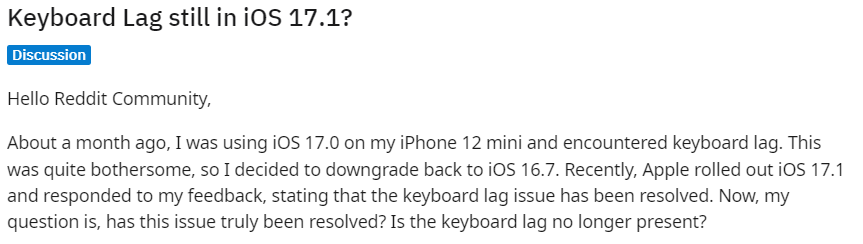
It’s incredibly frustrating for the users since the keyboard is one of the main things we interact with. It’s necessary to perform several operations on your phone since many apps rely on interaction via typing. Bugs with the keyboard break the experience and cause extreme annoyance. To make it worse, these bugs with the keyboard have been around since the first Beta of iOS 17. The keyboard used to crash randomly and not show up in some apps, and it would refuse to minimize.
Now, the reports say that the keyboard randomly freezes up, crashes, and becomes completely unresponsive. Sometimes, the keyboard inputs completely different words to what the user typed. While most reports mention the iPhone 15 series, it’s also happening to some of the older models.
The haptic feedback is also buggy. It isn’t consistent with what the user has typed, and the feedback is often laggy, interrupting the typing experience for those who use haptics. Swipe to type is buggy as well, and for those who type fast, this is incredibly frustrating. Despite iOS 17.1 addressing many issues, these issues remain.
Try These Fixes
Apple hasn’t acknowledged any of these issues officially yet. We hope they fix it in the future silently with OTA updates. Until then, you can try some of the below workarounds.
- Disabling Dictation: Open the Settings app, select the Keyboard option, and disable Dictation. This might help with some of the issues.
- Temporarily turn off Haptic Feedback: If the vibrations are laggy or inconsistent, you can try turning it off to see if the speed improves until they fix these issues.
- Disable the English Keyboard and re-enable it, and try changing from English (US) to English (UK) or any other.
- Disable and enable swipe-to-type.
- Install a third-party app like SwiftKey or Google Keyboard.