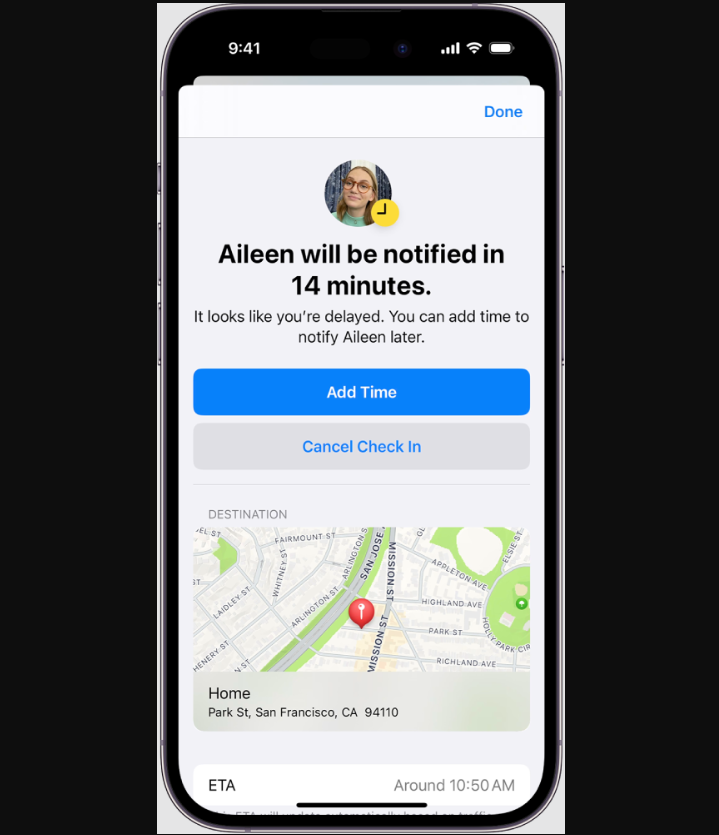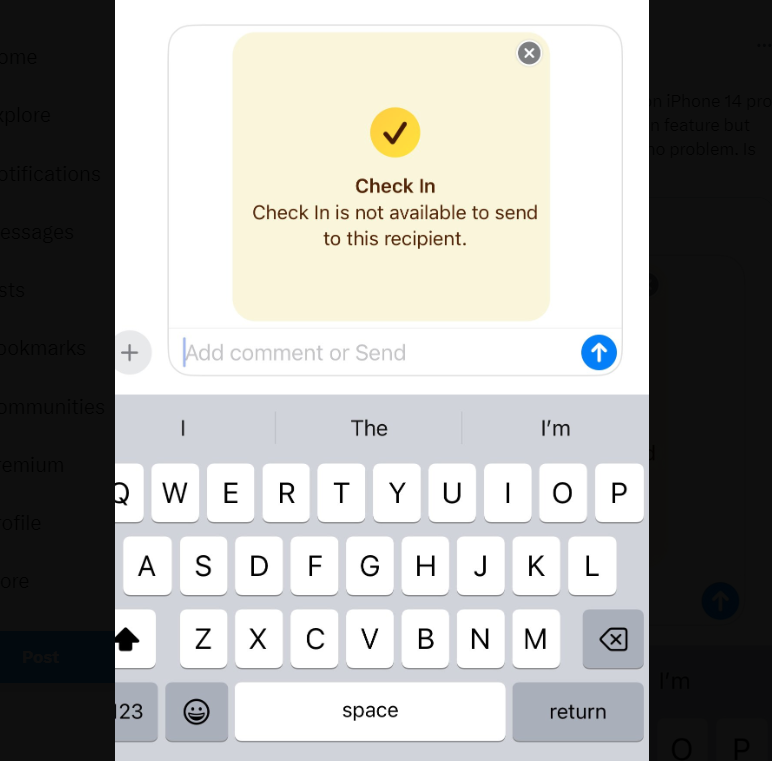iOS 17 brought many simple features to iMessage, including Check-in. The update also brings StandBy mode, better lock screen customization, Name Drop, AirDrop via iCloud (web), Call Screen customization, interactive widgets, better autocorrect, Live Voicemail, and more.
To iMessage, there’s Live Stickers, which you can easily create from within the app. You can also Swipe to reply, something missing for a while, and finally, there’s Check-in. You can let your friends and family know when you’re back home. If you’re walking after dark or heading out early in the morning, you can tell your loved ones about this from the Apple Messages app.
Check-In on iPhone
Check-in automatically detects when you reach home using your GPS data. You’ll be notified that your friend or family member has been alerted. Check-in ends after you reach. If you’re on the way due to an unprecedented delay, Check-in automatically recognizes that you’re not making progress. It’ll give you an option to extend your time of arrival.
If you don’t respond, it’ll send an alert that you didn’t arrive as expected. It’ll also send over your current location, the route you took, your battery percentage, and signal strength in case you need to be contacted in the case of an emergency.
Apple encrypts all this information end-to-end, so you don’t have to worry about privacy. To use Check-in, start a conversation normally and tap the + button at the left.
Then, choose the Check-in option. You can now input the location you’re going to and the time you’re supposedly reaching home. You can do either a Limited Share or a Full Share. The Full Share includes the location of past iPhone unlock and where the Apple Watch was last removed.
Check-in Feature Unavailable
Unfortunately, there are many reports that Check-in isn’t working correctly. Some people cannot send Check-ins, and the feature is unavailable for others. It displays an error message that says, “Check-in is not available for this recipient.” Sometimes, one person can send a Check-in, but iMessage doesn’t recognize the other device for some reason.
The problems persist even if both phones are on the same iOS version. Recipients are sometimes unable to view the Check-in. The issue does not appear unit-specific. The reports are completely diverse, happening to all old and newer models. We don’t know about the scale of this issue, but it’s an experience-breaking bug.
Here are Some Workarounds
There are, thankfully, some workarounds to this. Try sharing Check-in with Mobile Data instead of Wi-Fi. Check whether your phone has an active internet connection with good enough speeds. You can also try sending an iMessage instead of the phone number to the email address. Both sides should also have location services on, or else this feature won’t work.
Instead of directly tapping the Check-in option, you can drag the feature to the first row of available options in iMessage. This could solve the problem.
You can also try resetting all the settings on your phone. This isn’t a factory wipe; it just resets your settings app, which might work.
If these workarounds are of no help, you have no choice but to contact Apple Support, and they might have better solutions. Apple didn’t officially solve this problem. We hope a future iOS 17 update patches things up.