iOS 17 is Apple’s 17 iteration of the iPhone operating system. The OS has come a long way since its initial launch. Now, with iOS 17, Apple has added many features that the users love.
It’s been a couple of months since the iOS 17 launch. Apple released a few iterative iOS 17.X updates in these months. Usually, these updates bring only security changes but sometimes new features, too. It looks like it’s a lucky day for iPhone users because Apple did add a new feature in the iOS 17.3 beta.
The iOS 17.3 beta came out just one day after the iOS 17.2 stable. The iOS 17.2 added new features like the Journal app, spatial video recording for the latest iPhone 15 Pro and 15 Pro max, and added back the previously removed option of changing default notification sounds.
iPhone Gets Stolen Device Protection in iOS 17.3 Beta
With the iOS 17.3 beta, the testers can try Apple’s brand-new Stolen Device Protection feature. The feature allows users to enable biometric authentication to make account-related iPhone changes. Accessing iCloud Keychain passwords, disabling lost mode, and using Safari-saved payment methods, to name a few.
For added security reasons, Apple has also imposed a delay. This means the user must authenticate with Face ID or Touch ID twice after waiting one hour.
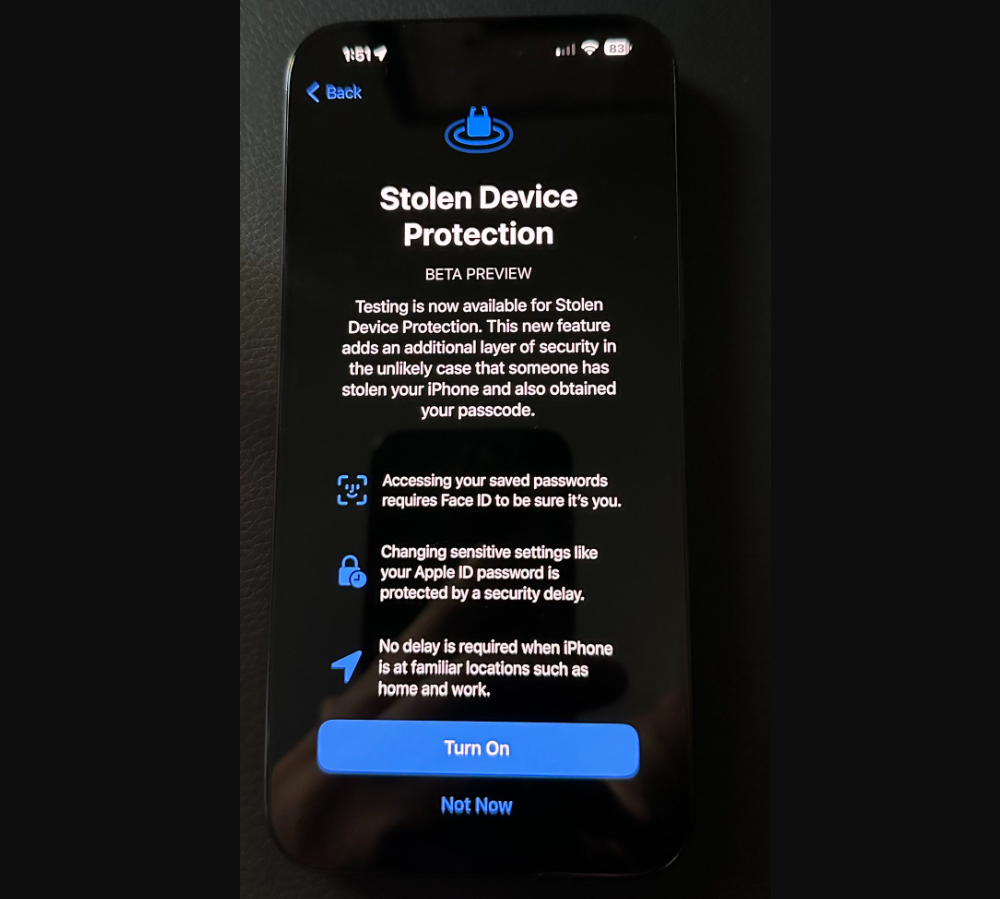
Here’s the list of services that require an hour of security delay and those that require authentication.
One-Hour Security Delay
- Updating Apple ID security settings
- Adding/removing Face ID or Touch ID
- Changing iPhone passcode
- Turning off Stolen Device Protection
- Changing Apple ID password
- Turning off Find My iPhone
Actions Requiring Authentication
- Applying for a new Apple Card
- Using payment methods in safari
- Setting up a new device
- Apple Cash and Savings Actions in Wallet
- Viewing/using passwords or passkeys
- Turning off Lost Mode
- Erasing all content and settings
How to Enable the Stolen Device Protection Feature?
After updating to iOS 17.3 beta, the users will be prompted to test the new feature. Users can also locate this feature in the Settings app under Face ID & Passcode > Stolen Device Protection. However, note that this pop-up won’t appear in the public version of iOS 17.3.
Availability of the feature
This feature will be available on all iOS 17 compatible devices. This includes iPhone Xr and newer devices. However, if you’re not a beta tester, you’ll have to wait till early 2023 to get access to this feature. The public release of iOS 17 is expected to be within the first two months of next year.
In addition to these features, iOS 17.3 might add a new feature for Apple Music. The feature is called collaborative playlists. It allows users to “Collaborate,” which creates a link to a playlist. Anyone with access to that link was able to add to the playlist. Users will have control over who can contribute, with an option to approve each person who asks to join.
This year seems to be great for iPhone users. With iOS 17, Apple introduced many new features. The users loved things like Namedrop, standby, iMessage stickers, and Facetime messages. Then iOS 17.2 dropped with the previously announced Journal app, spatial video for iPhone 15 Pro and 15 Pro Max, and fixed complaints like being unable to change the default notification sound caused by the first iOS 17 update.




